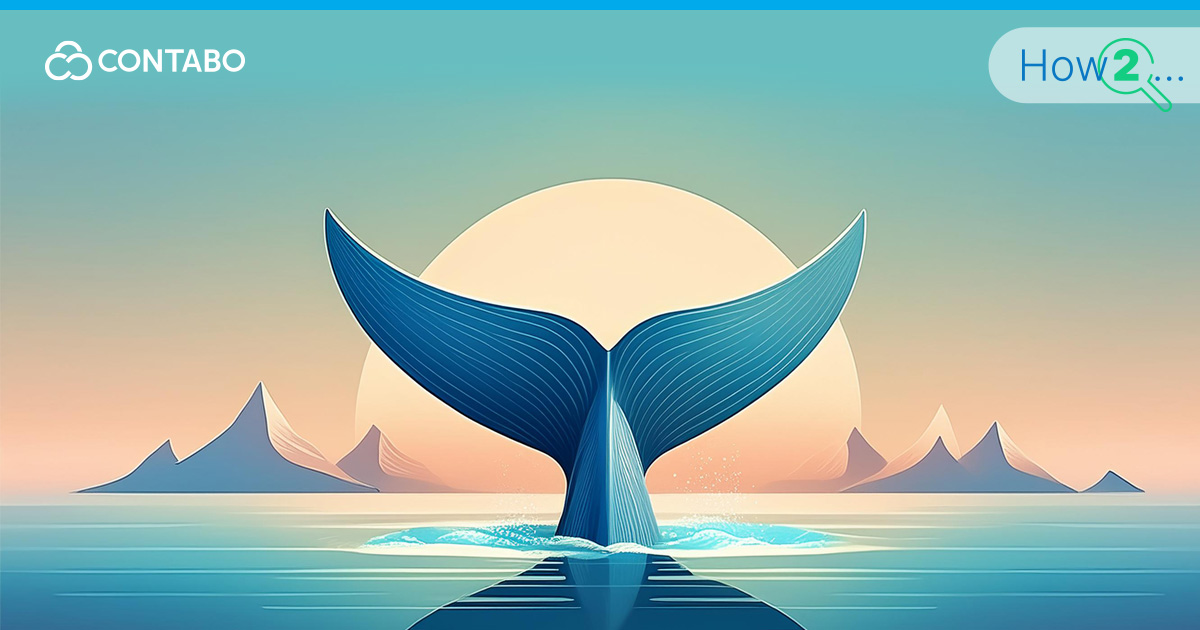
Docker has revolutionized the way software is developed and deployed, making it a go-to choice for Linux System Administrators. By encapsulating applications into portable, self-sufficient containers, Docker simplifies compatibility issues across various environments. This powerful platform allows administrators to manage and scale applications seamlessly, regardless of the underlying infrastructure.
Hosting Docker involves choosing the right environment that aligns with the application’s needs and the organization’s resources. Whether deploying to a cloud service, a dedicated server, or a virtual private server, Docker enhances flexibility and efficiency. Let us start with How to Host Docker!
Docker System Requirements
When planning to deploy Docker, understanding the system requirements is essential to ensure compatibility and optimal performance. This section outlines the necessary hardware and software specifications to run Docker efficiently.
Hardware Requirements
- CPU: Docker requires a 64-bit processor with hardware virtualization support. This feature is important for running containers efficiently. Most modern processors support this, but checking the CPU compatibility with virtualization technology is recommended.
- Memory: The minimum RAM requirement is 2GB for Docker to run smoothly. However, 4GB or more is advisable if you plan to run multiple containers or more complex applications.
- Storage: Docker images and containers can take up significant disk space. A minimum of 10GB of free space is a conservative starting point, but 20GB or more is recommended for typical use cases to accommodate multiple images and container data.
Software Requirements
- Operating System: Docker is compatible with various Linux distributions, including but not limited to Ubuntu, CentOS, Debian, Fedora, and Raspbian. Windows users can utilize Docker Desktop, which supports both Docker containers and Kubernetes. MacOS users can also use Docker Desktop, which provides a native application experience.
- Docker Edition: Docker is available in two editions: Docker Community Edition (CE) and Docker Enterprise Edition (EE). Docker CE is suitable for developers and small teams looking to get started with Docker and develop applications. Docker EE is designed for enterprise development and offers more sophisticated features like management and security.
- Dependencies: Some Docker features may require specific kernel versions or support for certain storage and network drivers. It’s important to ensure that your system meets these dependencies to utilize Docker’s full capabilities.
Network Requirements
- Connectivity: Reliable network connectivity is important for Docker, especially if you plan to pull images from Docker Hub or other registries.
- Configuration: If running Docker in a more complex network environment or across multiple machines, additional network configuration may be necessary. This includes setting up proper routing and firewall rules to allow for container communication.
By meeting these system requirements, you ensure that Docker runs efficiently on your infrastructure, providing a robust platform for deploying and managing your containerized applications.
Choosing the Right Hosting Environment
When hosting Docker, the choice of environment significantly impacts the containers’ performance, scalability, security, and manageability. Below, we look at the specifics of cloud, dedicated, and virtual private server hosting options for Docker.
Cloud Hosting with Docker
Cloud hosting offers unmatched flexibility and scalability, ideal for Docker deployments. Providers like AWS, Azure, and Google Cloud support Docker with specialized features to enhance container management, including orchestration tools and automated scaling. Benefits of cloud hosting include rapid deployment and scaling of applications in response to fluctuating demand. However, challenges like network latency and managing multi-cloud environments must be considered. Utilizing cloud-specific features such as auto-scaling and integrated monitoring tools can significantly enhance Docker performance and reliability.
Docker on Dedicated Servers
Dedicated Servers provide an exclusive environment, offering optimal control and performance for Docker hosting. This setup allows administrators to fully customize the hardware to meet specific requirements of Docker applications, such as adjusting CPU, RAM, and storage to achieve optimal performance. The main advantage of dedicated servers is the ability to configure every aspect of the environment, from the operating system and network layers to security settings and hardware specifications. For Docker, this means the ability to handle large volumes of data and traffic without the performance constraints often experienced in shared environments. Configuring Docker on dedicated servers often involves setting up high-throughput network interfaces to reduce latency and using solid-state drives (SSDs) for faster access to data. Additionally, dedicated servers offer enhanced security by isolating your resources from other users, important for applications handling sensitive or critical data.
Docker on Virtual Private Servers (VPS)
Virtual Private Servers (VPS) offer a scalable and cost-effective solution for Docker hosting, providing a segmented portion of a physical server with dedicated resources such as CPU power, memory, and disk space. Hosting Docker on a VPS can be particularly advantageous for small to medium-sized applications, offering a balance between cost and performance. Key considerations when deploying Docker on a VPS include careful planning of resource allocation to avoid overcommitment, which can lead to degraded performance. Security is another critical aspect; implementing robust security measures like virtual network isolation and regular security audits can help protect Docker containers from potential threats. Additionally, using a VPS allows for easier scalability compared to traditional hosting options. System administrators can adjust resources dynamically, scaling up or down based on the application’s needs, making VPS a flexible option for growing applications that are beginning to explore the benefits of Dockerization.
Integrating Docker with Kubernetes
Integrating Docker with Kubernetes represents a powerful synergy that enhances the management and scalability of containerized applications. Kubernetes, an open-source platform designed for automating deployment, scaling, and operations of application containers, complements Docker’s capabilities by managing larger clusters of Docker containers across multiple hosts.
Kubernetes simplifies container orchestration, allowing system administrators to handle deployment patterns, such as canary deployments, without downtime or service disruptions. It also automates rollbacks and ensures that only stable container versions are deployed, enhancing reliability. The key benefits of using Kubernetes with Docker include:
- Scalability: Automatically adjusts container numbers based on demand, without requiring manual scaling.
- Load Balancing: Distributes container traffic efficiently across the cluster to maintain optimal performance and resource utilization.
- Self-healing: Automatically replaces or restarts non-responsive containers to maintain service continuity.
- Storage Orchestration: Manages and automates storage provisioning for containers, ensuring data persistence across container deployments.
For Docker-hosted applications, integrating with Kubernetes means gaining the ability to handle increased loads and more complex deployments efficiently. This integration not only maximizes the potential of Docker containers but also leverages Kubernetes’ robust ecosystem to create a resilient, scalable application infrastructure.
Conclusion
In this guide, we have explored various hosting environments suitable for Docker and discussed the integration of Docker with Kubernetes to enhance container management. Choosing the right hosting option—be it cloud services, dedicated servers, or virtual private servers—depends heavily on your specific needs, such as performance requirements, budget constraints, and scalability expectations.
To recap, cloud hosting offers flexibility and scalability, dedicated servers provide control and optimal performance, and VPS balances cost with a moderate level of control. Integrating Kubernetes enhances Docker’s capabilities by automating deployment and scaling processes, ensuring that applications are both robust and efficient.
Below is a cheat sheet comparing these hosting environments to help you make an informed decision:
| Environment | Flexibility | Control | Cost |
| Cloud | High | Moderate | Variable |
| Dedicated | Low | High | Higher |
| VPS | Medium | Medium | Moderate |
Further Reading
For those looking to deepen their understanding of Docker and Kubernetes, or to expand their skills with more specific tasks and comparisons, we recommend exploring the following articles from the Contabo Blog:
- The Ultimate Guide to Docker Installation and Deployment Using Cloud-Init: This detailed guide walks you through the process of installing and deploying Docker using Cloud-Init, making the initial setup as streamlined as possible. It is perfect for administrators looking to automate their Docker environment setups across various cloud platforms.
- How To Remove Docker Volumes, Images, and Containers: A practical guide for managing your Docker ecosystem. This article provides clear instructions on how to clean up unused Docker resources effectively, which is essential for maintaining a clutter-free and efficient hosting environment.
- Docker Explained: If you are new to Docker or need a refresher on the basics, this article breaks down the core concepts and functionalities of Docker, making it easier to understand how Docker fits into your development and deployment workflows.
- Docker vs. Kubernetes: A Comparison: This comparison dives into the differences and synergies between Docker and Kubernetes, helping you understand when and why to use each tool. It is important for anyone looking to optimize container management and orchestration.
- Kubernetes Basics: Ideal for beginners or those new to orchestrating containers with Kubernetes, this article covers the fundamental aspects of Kubernetes, from its architecture to its primary features and benefits.
These resources provide valuable insights and practical tips that can help you maximize your Docker and Kubernetes implementations. Whether you are setting up Docker for the first time or looking to optimize a large-scale deployment with Kubernetes, these articles are a great way to build and refine your skills.
