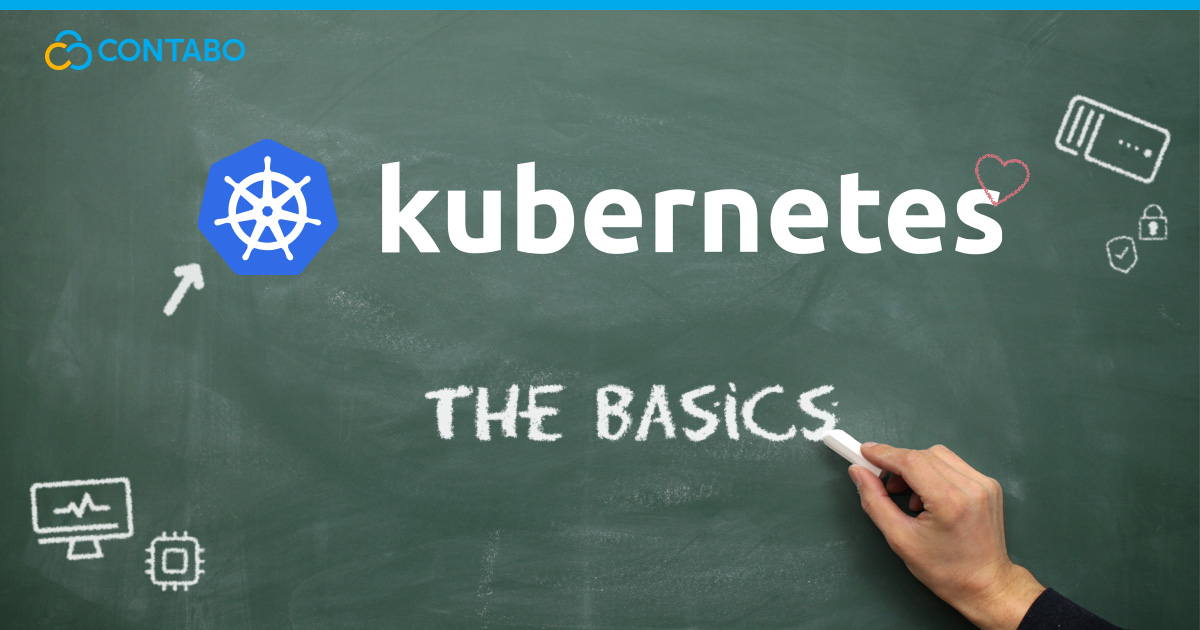
What is Kubernetes?
Welcome to our Kubernetes Basics Guide! Kubernetes, often abbreviated as K8s, is an open-source platform designed to automate deploying, scaling, and operating application containers. At its core, Kubernetes provides a framework for running distributed systems resiliently, allowing for tasks such as failover, scaling, and deployment to be handled efficiently. It groups containers that make up an application into logical units for easy management and discovery.
Why Do We Need Kubernetes?
In today’s fast-paced digital world, organizations constantly strive for efficiency and agility in application development and management. Kubernetes meets this need by simplifying the process of deploying and managing complex applications. It handles the scaling and failover of applications, provides deployment patterns, and more. This means developers can focus on their applications, while Kubernetes takes care of the operational challenges. This not only improves productivity but also enhances the reliability and scalability of applications.
Kubernetes Basic Concepts
Containers and Kubernetes
A container is a lightweight, standalone package that includes everything needed to run a piece of software, including the code, runtime, system tools, libraries, and settings. Containers isolate themselves from each other and the host system, making them highly portable and consistent across different environments.
Kubernetes takes containerization a step further. It orchestrates these containers, ensuring that they run where and when you want them, and helps them to scale when needed. Kubernetes provides a framework to run distributed systems resiliently, managing containerized applications across multiple hosts. It automates the deployment, scaling, and operations of application containers, making it easier to manage complex, containerized applications.
Understanding Nodes and Clusters
At the heart of Kubernetes are two key concepts: nodes and clusters.
Nodes: A node is the smallest unit in the Kubernetes ecosystem. A physical or virtual machine can serve as this, and it runs the containers (the workloads). Each node has the services necessary to run containers managed by Kubernetes, including the runtime environment for the container and Kubernetes’ own tools for communication and management.
Clusters: A cluster is a set of nodes grouped together. This is where all containerized applications managed by Kubernetes run. Clusters provide the high availability, scalability, and redundancy that Kubernetes is known for. When you deploy applications on Kubernetes, you’re actually deploying them on a cluster. The cluster’s main components include a control plane (which makes global decisions about the cluster) and nodes (where the applications actually run).
These are the basic concepts on how Kubernetes manages containerized applications, providing a robust infrastructure for deploying and scaling applications.
Setting Up Kubernetes
Installing Kubernetes
Getting started with Kubernetes involves setting up the environment where you can run your containerized applications. This setup includes the installation of Kubernetes itself. You can install Kubernetes on a variety of platforms, including local machines, cloud services like our VPS, VDS or our Dedicated Servers, and hybrid systems.
For a local setup, tools like Minikube or Kind are popular choices. These tools provide a straightforward way to create a Kubernetes cluster on your local machine. For cloud-based solutions, most major cloud providers offer a Kubernetes-based service (like Google’s GKE, Amazon’s EKS, or Microsoft’s AKS) that simplifies cluster creation and management.
The installation process generally involves:
- Setting up a machine (physical or virtual) that meets Kubernetes’ system requirements.
- Installing a container runtime, such as Docker. (Check out our Guide on How to install Docker using Cloud-Init)
- Installing Kubernetes itself, which may include setting up the control plane and worker nodes.
- Configuring network settings to allow communication between the control plane and worker nodes.
It is important to follow the specific installation guide relevant to your chosen platform and environment for a successful setup.
Key Components Overview
Once Kubernetes is installed, it is essential to understand its key components. These components work together to manage the state of your cluster and run your applications. The main components include:
- Control Plane: The control plane is responsible for making global decisions about the cluster, such as scheduling, detecting, and responding to cluster events. Key elements of the control plane include the Kube-API server, etcd (a key-value store for cluster data), the scheduler, and the controller manager.
- Nodes: Worker nodes are the machines that run your applications and workloads. Each node has a Kubelet, an agent for managing the node and communicating with the Kubernetes control plane, and a container runtime for running the containers.
- Pods: The basic unit of deployment in Kubernetes. A pod represents a single instance of an application or process running in your cluster. Pods contain one or more containers.
- Services and Ingress: These components provide mechanisms for exposing, accessing, and communicating with your applications.
- Storage: Understanding storage in Kubernetes involves concepts like Volumes and PersistentVolumes, which provide a way to store data and stateful information for your applications.
- ConfigMaps and Secrets: You use these to manage configuration data and sensitive information, respectively, for your applications and the Kubernetes cluster.
Deploying Applications
In this chapter, we delve into the practical aspects of deploying and managing applications in Kubernetes, focusing on the creation and management of pods, and utilizing services for connecting and scaling applications.
Creating and Managing Pods
Deploying applications in Kubernetes starts with pods. Kubernetes creates and manages a pod, the smallest deployable unit, typically containing one or more containers.
Creating Pods:
1. Define a Pod: This is done using YAML or JSON in a pod manifest file. The manifest describes the pod’s contents, such as the container image, ports, and volume mounts.
Here is a sample Pod-Config that runs the Apache webserver:
apiVersion: v1
kind: Pod
metadata:
name: apache-pod
labels:
purpose: serve-web
spec:
containers:
- name: apache-container
image: httpd
ports:
- containerPort: 802. Deploy the Pod: Use the “kubectl apply” command with the pod manifest file to create the pod in your cluster.
For our sample pod, the command to deploy it would be:
kubectl apply -f apache-pod.yamlManaging Pods:
- Monitoring: Check the status of pods using “kubectl get pods”. This command provides information about the state of each pod in the cluster.
- Debugging and Logs: Use “kubectl logs [POD_NAME]” to view the logs of a pod, which is crucial for diagnosing problems.
- Deleting Pods: Pods can be removed with “kubectl delete pod [POD_NAME]”. Kubernetes will attempt to shut down and remove the pod cleanly from the cluster.
Services: Connecting and Scaling
Services in Kubernetes are an abstract way to expose applications running on a set of pods. They provide a consistent way to access the functional aspects of a set of pods, regardless of the changes in the cluster.
Creating Services:
- Define the Service: Like pods, services are defined in YAML or JSON. The service definition includes selectors to target the pods and ports to expose.
- Deploy the Service: Use “kubectl apply” with the service definition file to create the service.
Types of Services:
- ClusterIP (default): Exposes the service on an internal IP in the cluster. This type makes the service only reachable within the cluster.
- NodePort: Exposes the service on each Node’s IP at a static port. This allows external traffic to access the service via a known port.
- LoadBalancer: Integrates with cloud-based load balancers to expose the service externally. People commonly use this in cloud environments.
Scaling Applications:
- Horizontal Pod Autoscaling: Automatically increases or decreases the number of pod replicas based on CPU utilization or other select metrics.
- ReplicaSets and Deployments: Manage the deployment and scaling of a set of pods and provide declarative updates to applications.
Services and scaling mechanisms in Kubernetes allow for resilient, accessible, and efficient application deployments. They provide the necessary tools to ensure that applications can handle varying loads and remain accessible to users.
Now that you know the Basics of Kubernetes, do not hesitate to become a Kubernetes Pro with our next guide in the series called “Mastering Kubernetes”.