
At Contabo, we’re always looking for ways to improve your cloud experience and make things easier for you. That’s why we’re excited to announce our latest offering: Auto Backup. We designed this powerful Add-On for your Cloud VPS to give you peace of mind and keep your critical data safe, all without breaking the bank.
Starting February 2025, you can add Auto Backup to your Cloud VPS and enjoy automated, off-server backups for the past 10 days. We’ve designed this service to be user-friendly, reliable, and to work alongside our existing snapshot feature.
Starting at less than the price of a single coffee per month, this powerful Backup-as-a-Service (BaaS) solution can be yours. Read on to learn how Auto Backup can help you to rest easy knowing your data is always safe.
Key Features
- Daily Incremental Backups: Automatically backs up changes to your VPS every day
- 10-Day Retention: Keeps up to 10 backups, allowing you to restore from multiple points in time
- Off-Server Storage: Your backups are stored separately from your VPS for added safety
- Two-Click Restoration: Easily restore your VPS to any of the saved backup points
- Complements Snapshots: Works alongside our 30-day snapshot feature for comprehensive data protection
Why Choose Auto Backup?
In today’s digital landscape, data loss can be catastrophic for your business. Auto Backup offers several key benefits:
- Peace of Mind: Set it up once and let it run in the background while you focus on your projects.
- Enhanced Data Security: With off-server storage, your backups are safe even if something happens to your VPS.
- Cost-Effectiveness: Enterprise-grade backup solution at a price that works for businesses of all sizes.
- Seamless Integration: Avoid the hassle of third-party backup services with a solution that works hand in hand with your Contabo VPS.
- Fast, Flexible Recovery: Restore from multiple points in time at the click of a button so you can get back to business.
How Auto Backup Works
We designed Auto Backup to be simple yet effective. Here’s how it protects your data:
- Initial Full Backup: When you first set up Auto Backup, it creates a complete copy of your Cloud VPS disk.
- Daily Incremental Backups: After the initial backup, Auto Backup performs daily backups of any changes automatically, saving time and storage space.
- 10-Day Retention: The service keeps up to 10 backups at a time and deletes the oldest backup to make room for new ones.
- Easy Restoration: If needed, you can restore any of the kept backups to your original VPS with just a few clicks.
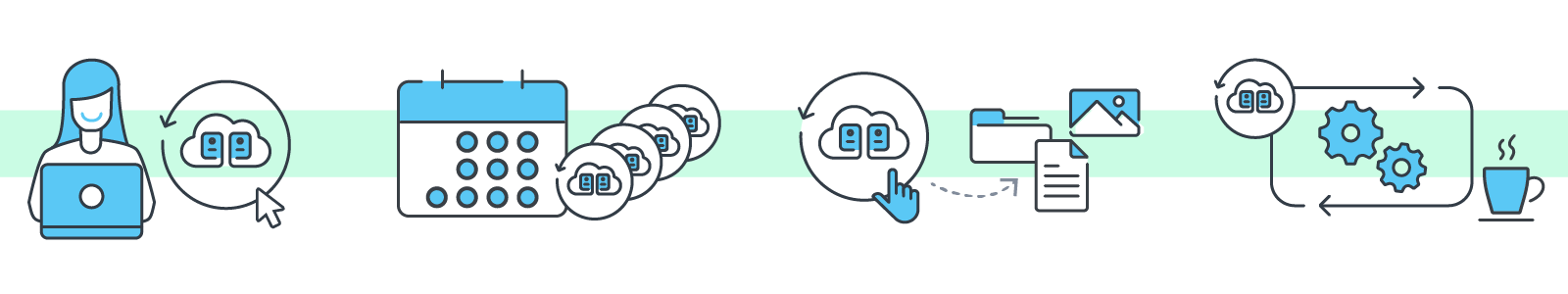
Better Safe than Sorry: Real-World Scenarios
Your data is everything. Auto Backup makes the difference between a full-blown crisis and a minor inconvenience. Let’s look at three common scenarios where Auto Backup proves its worth:
Accidental File Deletion
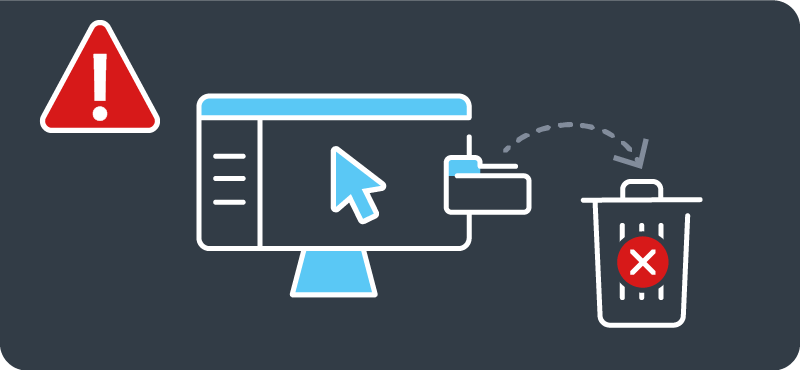
Picture this: You’re updating your website and accidentally delete an important folder containing months of work. Without a backup, you’d be facing hours of painstaking reconstruction.
With Auto Backup, you can quickly restore your files from the most recent backup, turning a potential disaster into a minor hiccup.
Failed Software Update
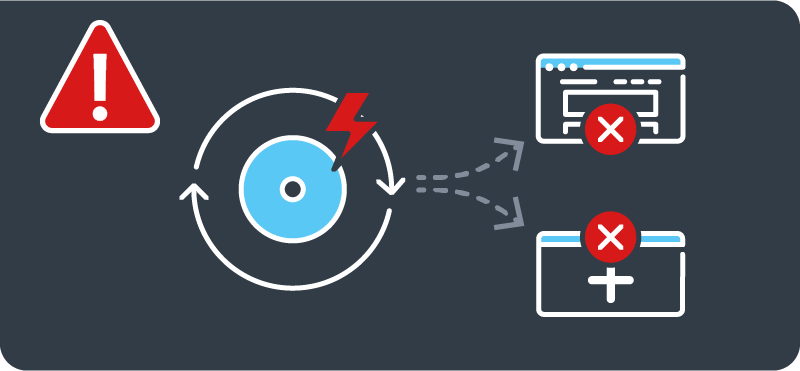
It’s time for a routine software update on your VPS. But something goes wrong, leaving your website or application non-functional. Normally, this could mean extended downtime and frantic troubleshooting.
With Auto Backup, you can simply roll back to a previous, stable version of your VPS, minimizing downtime and preserving your online presence.
Security Breach

In today’s digital landscape, security threats are ever-present. Imagine your VPS falls victim to a malware attack, compromising your data and system integrity. Without a reliable backup, you could lose critical information and face a lengthy recovery process.
With Auto Backup, you can restore your VPS to a clean state from before the attack, helping you recover quickly and securely.
These scenarios highlight why Auto Backup is more than just a feature – it’s your safety net in an unpredictable digital world. By automating your backup process, we’re not just saving your data; we’re saving you time, stress, and potentially your business’s reputation.
Getting Started
Adding Auto Backup for your Cloud VPS is simple. You can purchase it along with a new Cloud VPS or add it to your existing service at any time. Once activated, Auto Backup works silently in the background without any further input from you, ensuring your data is always protected.
Do you have more questions about Auto Backup? Check out our handy knowledge base for all the answers.
Don’t wait for a data disaster to strike – add Auto Backup to your Cloud VPS today and enjoy the peace of mind that comes with knowing your data is always safe and recoverable.
