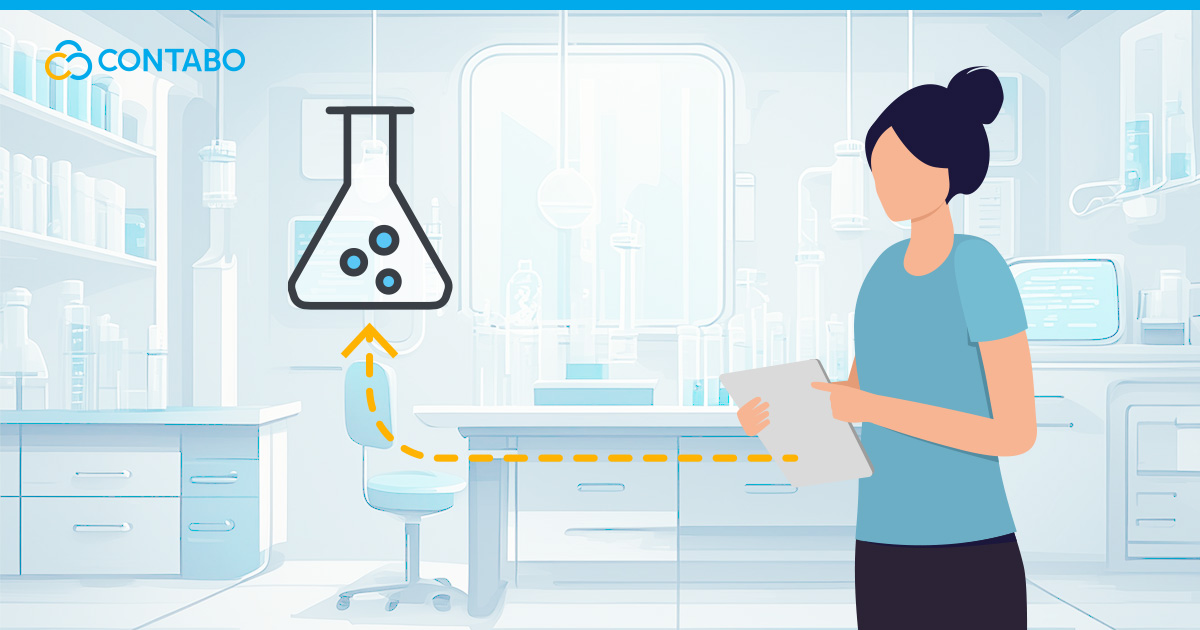
What is Integration Testing?
In the software development process, combine and test individual units or components as a group during the integration testing phase. The primary goal is to identify defects in the interaction between integrated components. Unlike unit testing, which focuses on individual pieces of code, integration testing ensures that different modules work together seamlessly.
Importance of Integration Testing
Integration testing is essential for maintaining software quality and reliability. It helps detect issues related to data flow, interface mismatches, and integration errors early in the development cycle. By catching these issues early, teams can prevent more significant problems in later stages, saving time and resources. Additionally, it provides confidence that the system’s components function correctly when combined, ensuring a smoother user experience and more robust application performance. Proper integration testing is a cornerstone of effective software development, ensuring all parts of the application work harmoniously.
Types of Integration Testing
Approach integration testing in several ways, each with its own advantages and disadvantages. Choosing the right method depends on the project’s requirements, the complexity of the system, and the resources available. Here is a quick overview of the main types:
Testing Types
| Type of Integration Testing | Description | Advantages | Disadvantages |
| Big Bang Integration Testing | All modules are integrated simultaneously, and the system is tested as a whole. | Simple and straightforward; minimal planning required. | Difficult to isolate issues; debugging can be complex and time-consuming. |
| Incremental Integration Testing | Modules are integrated one by one and tested individually before combining with the rest of the system. | Easier to identify and fix defects; more controlled testing environment. | Requires more planning and coordination; can be time-consuming. |
| Top-down Integration Testing | Testing starts from the top-level modules and progresses down to the lower-level modules. | Facilitates early testing of high-level functionality; stubs can be used for lower-level modules. | Lower-level modules might be tested late in the process; stubs can introduce errors. |
| Bottom-up Integration Testing | Testing starts from the lower-level modules and progresses up to the higher-level modules. | Ensures thorough testing of low-level modules first; drivers can be used to simulate higher-level modules. | High-level functionality might be tested late; requires development of drivers. |
Integration Testing Process
Planning and Strategy
Effective integration testing begins with a clear plan and strategy. Define the scope of testing. Identify the components that you need to integrate. Determine the sequence of integration. Establishing a robust strategy helps ensure that testing is thorough and efficient.
Identifying Test Cases
Identify the test cases for integration testing. These should cover all possible interactions between integrated components. Focus on critical paths, boundary conditions, and error scenarios. Comprehensive test cases help in detecting issues that might not be apparent during unit testing.
Setting Up the Test Environment
A reliable environment is key for success. Ensure that the test environment closely mimics the production environment. This includes setting up databases, servers, and other necessary infrastructure. Proper configuration and version control are essential to avoid environment-specific issues.
Executing Tests
Execute the identified test cases systematically. Start with integrating small modules and gradually move to larger subsystems. Monitor the interactions between components and document any issues or anomalies. Use automation tools to streamline the execution process, especially for repetitive tasks.
Analyzing Results
After executing the tests, analyze the results to identify any defects or issues. Track these issues using a bug tracking system and prioritize them based on their severity. After fixing the defects, retest the affected components to ensure that you have resolved the issues and that no new problems have been introduced.
Tools for Integration Testing
Selecting the right tool for integration testing is critical to streamline the testing process and enhance efficiency. When choosing a tool, consider the following factors:
- Compatibility: Ensure the tool supports the technologies and frameworks used in your project.
- Ease of Use: Look for tools with a user-friendly interface and good documentation.
- Integration Capabilities: The tool should integrate seamlessly with your existing development and CI/CD pipeline.
- Automation Features: Automation is key for repetitive testing tasks, so choose tools with strong automation capabilities.
- Cost: Evaluate the cost of the tool against its features and the value it brings to your project.
Popular Tools and Their Features
Here are two popular integration testing tools:
Selenium
Selenium is a widely used tool for automating web applications. It supports multiple browsers and platforms.
Features:
- Cross-browser testing
- Integration with CI/CD tools
- Support for multiple programming languages
Postman
Postman is a popular tool for API testing, making it ideal for testing interactions between different services.
Features:
- Automated testing for APIs
- Collaboration features for team-based testing
- Integration with various CI tools
| Feature | Selenium | Postman |
| Cross-browser testing | Yes | No |
| API testing | Limited | Yes |
| CI/CD integration | Yes | Yes |
| Supported languages | Multiple | JavaScript |
| Ease of use | Moderate | High |
Conclusion
Integration testing is a vital phase in the software development lifecycle, ensuring that individual components work together as intended. It identifies defects related to the interactions between integrated parts early, saving time and resources. There are various approaches to integration testing, such as Big Bang, Incremental, Top-down, and Bottom-up, each suited for different project needs.
A structured integration testing process involves careful planning, identifying test cases, setting up a reliable test environment, executing tests systematically, and analyzing results. Choosing the right tools, like Selenium for web applications and Postman for API testing, can streamline and enhance the testing process.
By adhering to best practices and avoiding common pitfalls, developers and system administrators can ensure a smooth integration of components, leading to robust and reliable software systems. Effective integration testing ultimately contributes to higher software quality and a better user experience.
