
Embarking on the journey of Staking Flux opens doors to a world where your cryptocurrency works for you. In this guide, we will guide you through the process of setting up Flux Staking on a Contabo Virtual Private Server (VPS), offering a comprehensive walkthrough for blockchain and crypto enthusiasts alike. Let start with our journey on How to Set Up Flux Staking on a VPS.
Overview of Flux Staking on Contabo VPS
Flux Staking is a process that involves actively participating in a blockchain network by holding and locking a certain amount of cryptocurrency in a wallet. This not only supports the network’s operations but also rewards participants with additional tokens. Our focus here is on Flux Staking—a dynamic method to earn passive income through the Flux blockchain.
Contabo, a trusted provider of VPS solutions, serves as the ideal host for Flux Staking endeavors. Leveraging the power of Contabo VPS for Flux Staking brings a blend of reliability, performance, and accessibility to the table. As we guide you through the setup process, you’ll discover why Contabo stands out as a preferred choice for hosting your Flux Node.
Benefits of using a Contabo VPS for Flux Staking
1. Reliability: The blockchain hosting offers a rather fragmented panorama. However, Contabo’s infrastructure hosts an impressive 5% of all Flux Nodes globally. This substantial presence attests to the trust the Flux community places in Contabo for reliable hosting.
2. Performance: Achieving an impressive 99.996% uptime over the last 12 months, Contabo ensures your Flux Node stays operational, maximizing your staking rewards without interruptions.
3. Cost-Effectiveness: Contabo’s competitive pricing plans make Flux Staking economically viable, allowing you to capitalize on staking rewards without sacrificing your budget.
4. User-Friendly Control Panel: The Contabo Customer Control Panel simplifies Flux Node deployment, streamlining the setup process for both novice and experienced users.
5. Premade Configurations for Hosting Flux Nodes: Contabo facilitates Flux Staking with premade configurations tailored to different node types, ensuring optimal performance and resource allocation.
These premade configurations cater to different Flux Node types, ensuring you choose the right setup for your staking preferences. Whether you opt for the agility of CUMULUS, the power of NIMBUS, or the robustness of STRATUS, Contabo has you covered, making Flux Staking on a VPS a seamless and rewarding experience.
If you want to learn more about Crypto at Contabo in general, check out our Contabo Cryptocurrency dedicated page.
Setting Up the Flux Node with Cloud-Init
Contabo simplifies the initiation of your Flux node by utilizing Cloud-Init scripts, a powerful tool accessible through the Customer Control Panel. These scripts provide a streamlined and automated approach to node installation, eliminating the need for manual installation.
Check out our official Contabo Docs for Flux Node hosting to learn more.
Step 1: Accessing the Customer Control Panel
Log in to the Customer Control Panel with your Contabo account and navigate to VPS Control
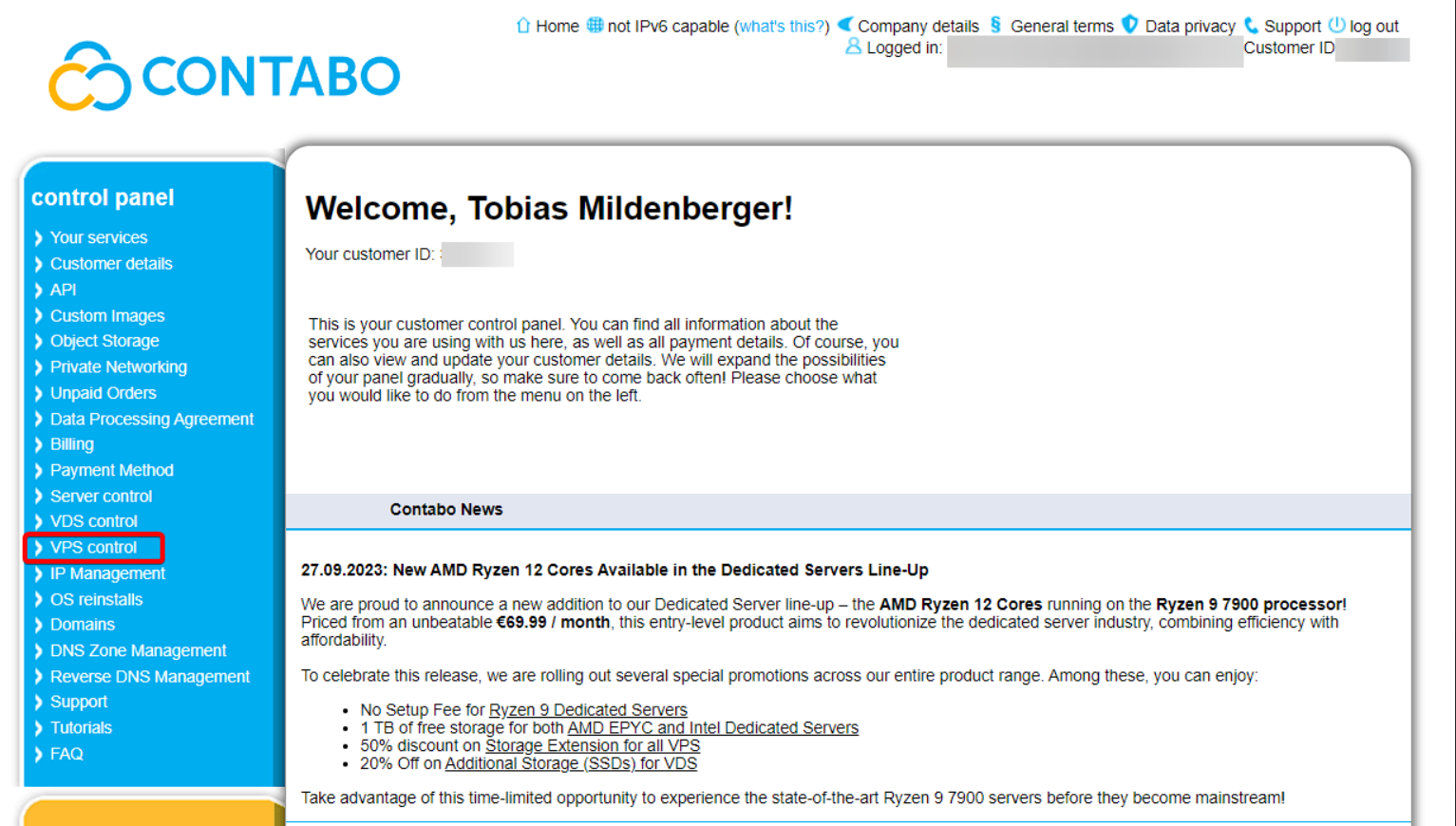
Step 2: Enable Cloud-Init for your VPS
Cloud-Init is Disabled by default – you can enable it in the VPS control section for the corresponding server by flicking the dedicated toggle:
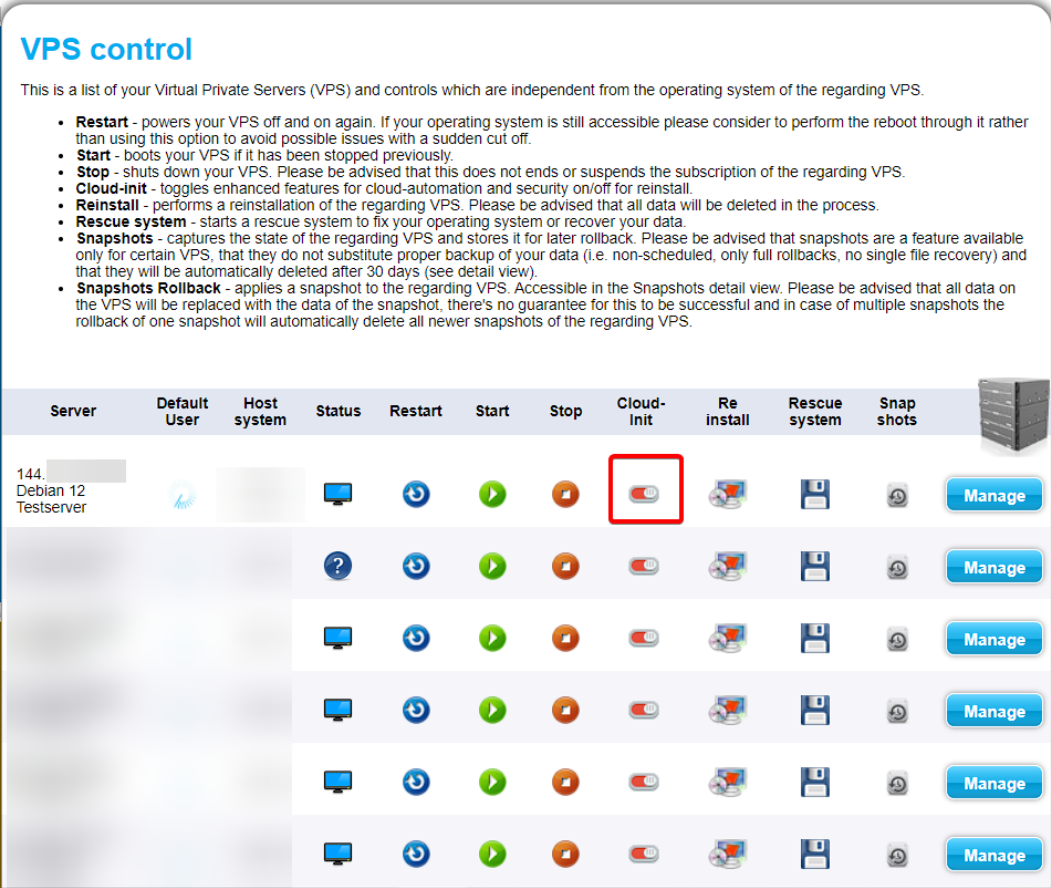
Step 3: Selecting the Flux-Node Cloud-Init Script
Now, to set up your server with the Flux-Node Cloud-Init Script, click on “Reinstall” in the VPS control section.

Then, click on “Reinstall” and select “Advanced/Custom Image Installation” in the next menu:
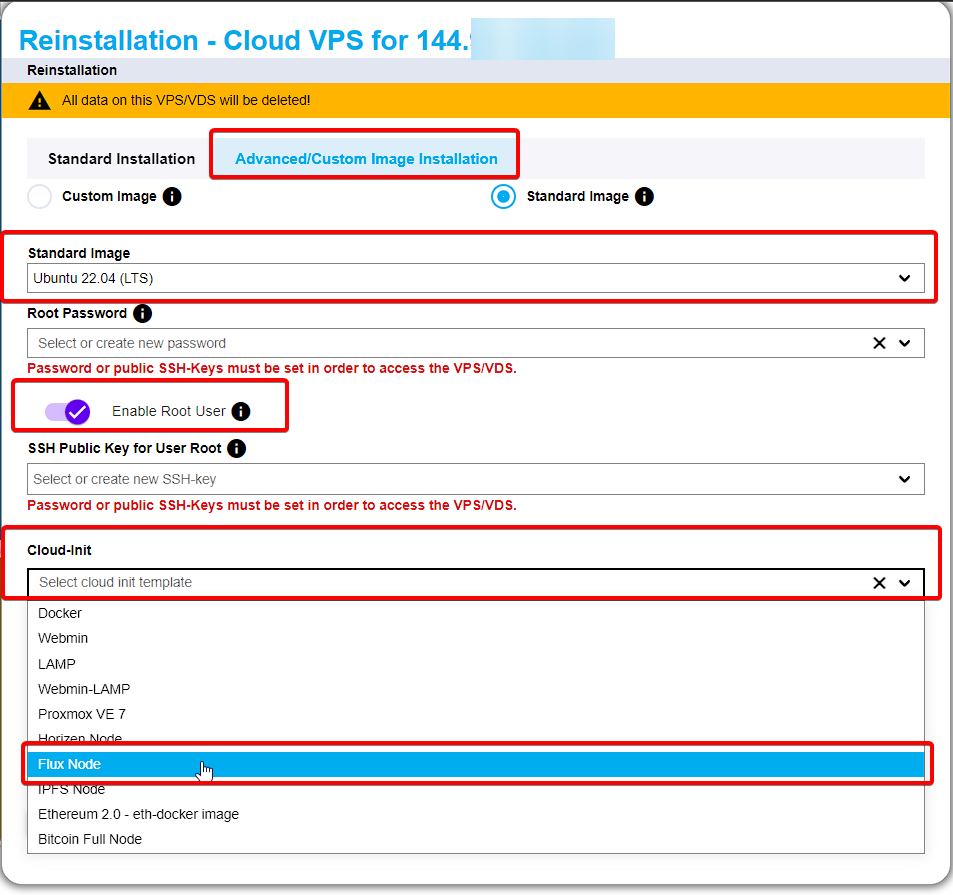
You should select Ubuntu 22.04 (LTS) to ensure full compatibility.
Also be sure to enable the Root user by flicking the toggle!
Now, fill in all the required things and select the “Flux Node” script in the “Cloud-Init” section.
The full Cloud-Init script can be checked, so you can have a look at what commands will be executed:
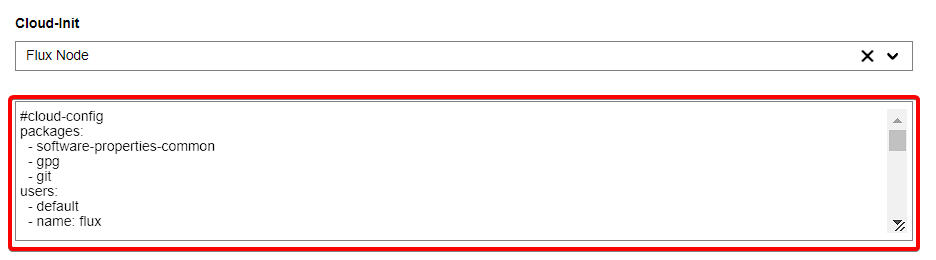
If you want to learn more about Cloud-Init, how it works and how the script is built, check out our dedicated article “What is Cloud-Init and Why is it so Cool?”
To finalize the setup, just click on ‘Install.’ Sit back and let Contabo’s system handle the rest, automatically managing the installation of your Flux node and saving you precious time and energy.
After the Cloud-Init script has successfully installed the required software on your VPS, log in via SSH and finish the configuration.
This straightforward approach to configuring nodes on Contabo’s VPS accommodates both beginners and experienced users, making it accessible for anyone eager to play a role in enhancing the Flux network.
Useful Commands after the Installation
How to Manage the Flux Daemon
📌 Start Flux daemon:
sudo systemctl start zelcash
📌 Stop Flux daemon:
sudo systemctl stop zelcash
📌 Help list:
flux-cli help
How to Manage the Flux Benchmark
📌 Get info:
fluxbench-cli getinfo
📌 Check benchmark:
fluxbench-cli getbenchmarks
📌 Restart benchmark:
fluxbench-cli restartnodebenchmarks
📌 Stop benchmark:
fluxbench-cli stop
📌 Start benchmark:
sudo systemctl restart zelcash
How to Manage Flux
📌 Summary info:
pm2 info flux
📌 Logs in real time:
pm2 logs flux
📌 Stop Flux:
pm2 stop flux
📌 Start Flux:
pm2 start flux
How to Manage the Flux Watchdog
📌 Stop watchdog:
pm2 stop watchdog
📌 Start watchdog:
pm2 start watchdog –watch
📌 Restart watchdog:
pm2 reload watchdog –watch
📌 Error logs:
~/watchdog/watchdog_error.log
📌 Logs in real time:
pm2 logs watchdog
📌 IMPORTANT: After installation, check “pm2 list.” If the command doesn’t work, type “source /home/flux/.bashrc” to enable it.
Premade Configurations for Hosting Flux Nodes
CUMULUS NODE
- 400GB SSD Storage
- 6 CPU Cores
- 16GB RAM
NIMBUS NODE
- 1.6TB SSD Storage
- 10 vCPU Cores
- 60GB RAM
STRATUS NODE
AMD Ryzen 12 Core Dedicated Server
- 1TB SSD Storage
- 8 CPU / 16 Cores
- 64GB RAM
Congratulations on completing the setup for Flux staking on Contabo’s VPS!
