
To test your current server speed and bandwidth, we recommend the speed test from Ookla, which is available for all common operating systems, whether on your server or on your mobile devices.
To perform the speed test, please go to the following page:
Important note for Linux customers:
Before running the speedtest, we recommend that you disable your firewall for the duration of the test, as this can have a major impact on latencies/bandwidth depending on your configuration.
1. For Windows servers or servers with a graphical user interface.
The speed test can be performed directly in the browser. When you open the page, you can keep the default settings. Click on the “GO” button to start the speed test.
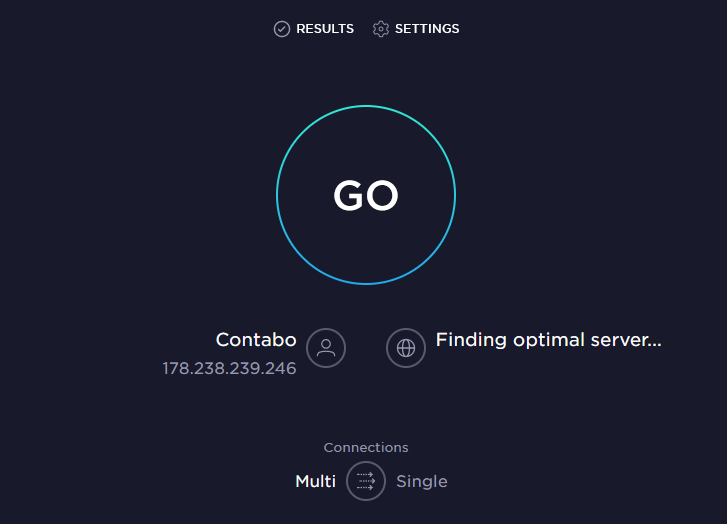
After completing the test, you can share the result by either copying the URL displayed after the test from the address bar

or use one of the share buttons.
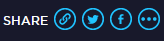
2. For Linux servers (command line)
To find the commands you need, please click on one of the links at the bottom of the page which will take you to the instructions for your operating system. For Linux customers this would be “CLI”
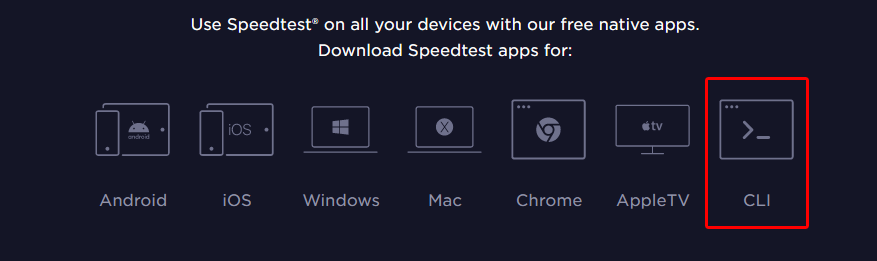
On the next page you will be shown the different distributions. Please select your distribution and follow the installation instructions.
(Example here: Ubuntu / Debian)
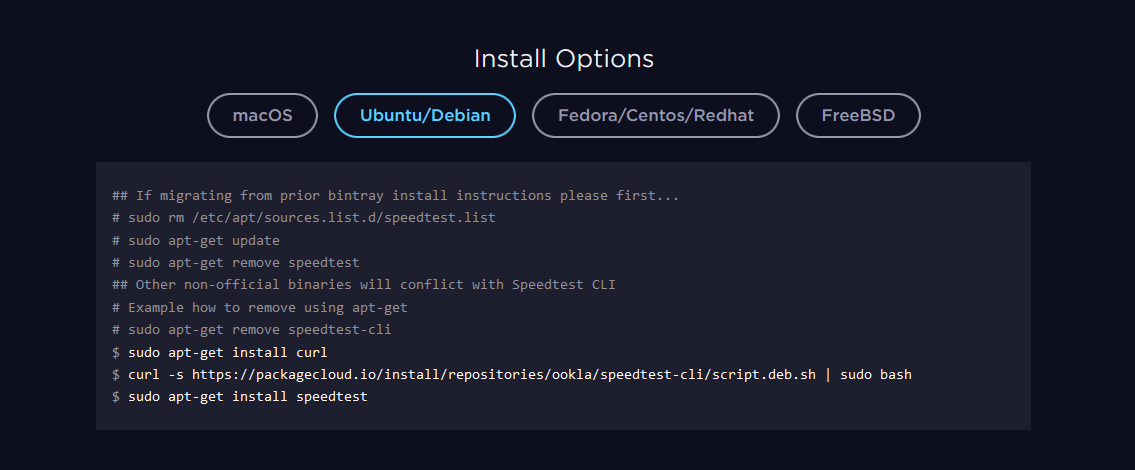
After installation, the test can simply be started by entering the command “speedtest”.
When the test has finished, you will also receive a link that you can use to share the result.
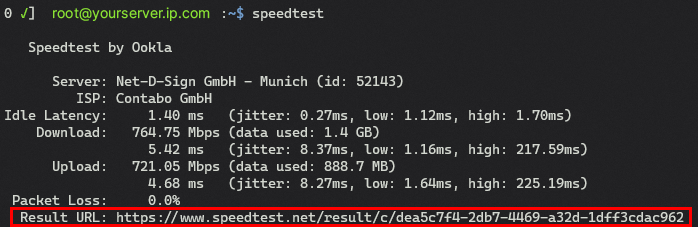
Thats how you check the internet speed of your server!
