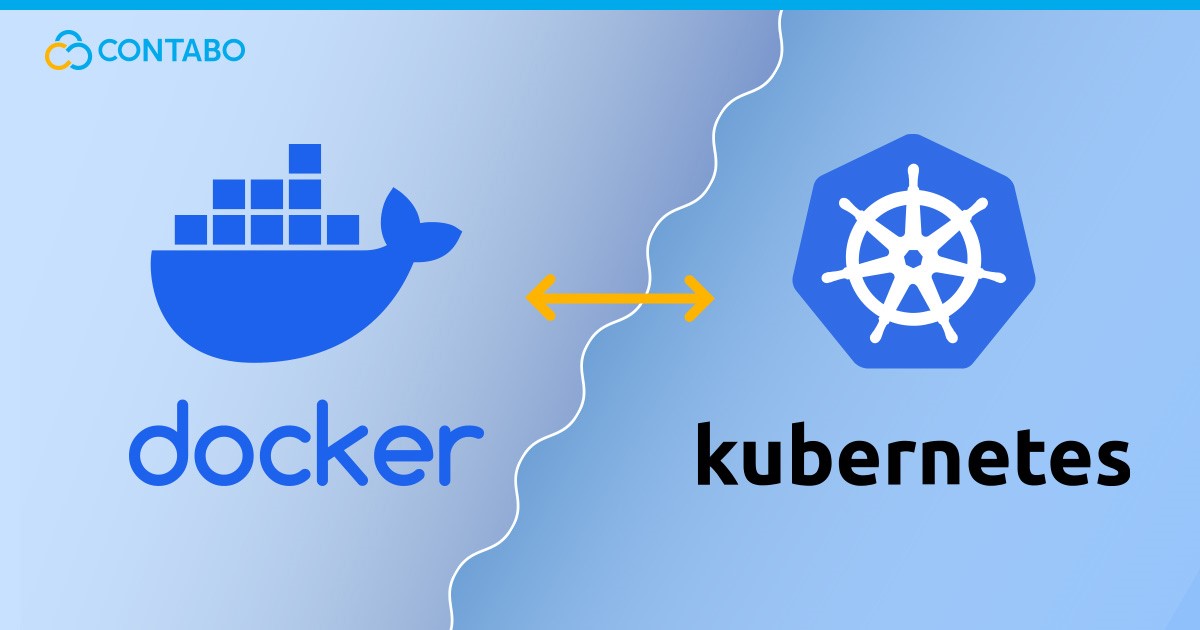
In the ever-evolving landscape of software development, containerization has emerged as a revolutionary concept, fundamentally altering how applications are built, deployed, and managed. At its core, containerization involves encapsulating software in self-contained units, known as containers, which include all necessary components such as code, runtime, system tools, and libraries. This approach ensures consistency across various computing environments, addressing the classic dilemma of an application working on one machine but not another. Let’ start with Docker vs. Kubernetes: A Comparison!
The Roles of Docker and Kubernetes
Docker and Kubernetes stand at the forefront of this containerization wave, each playing a crucial role in modern software development practices. Docker, a trailblazer in container technology, simplifies the process of creating, deploying, and running applications by using containers. It allows developers to package an application with all its dependencies into a standardized unit for software development, ensuring that it works seamlessly in any environment.
Kubernetes, on the other hand, is a powerful container orchestration tool that manages these containers at scale. Originating from Google’s internal systems, Kubernetes automates application deployment, scaling, and management, providing a robust framework for running distributed systems.
Both Docker and Kubernetes have become indispensable tools in the software development arsenal, offering scalability, efficiency, and consistency. They help organizations and developers navigate the complexities of modern application development, especially in cloud and microservices architectures.
In this article, we delve into the intricacies of Docker and Kubernetes, exploring their features, functionalities, and how they compare and complement each other in the realm of containerization. Whether you are a seasoned developer or new to the field, understanding the dynamics of Docker and Kubernetes is essential in today’s technology-driven world.
Understanding Docker
What is Docker?
Docker is an open-source platform that has revolutionized software development by enabling containerization. A container, in Docker’s context, is a lightweight, stand-alone, executable package that includes everything needed to run a piece of software, including the code, a runtime, libraries, environment variables, and configuration files. Docker containers are isolated from each other and the host system, yet they can communicate through well-defined channels.
Key Features of Docker
- Portability and Consistency: Docker ensures that an application runs the same way on any system, eliminating the ‘it works on my machine’ syndrome. This consistency streamlines development and deployment across different environments.
- Resource Efficiency: Containers are lightweight compared to traditional virtual machines, as they share the host system’s kernel and do not require an OS (Operating System) per application. This means more applications can run on a given hardware combination, reducing infrastructure costs.
- Isolation and Security: Each container operates in isolation, which enhances security. If one container is compromised, others remain unaffected.
- Scalability and Modularity: Docker simplifies scaling applications. Containers can be replicated, updated, or removed as needed, making it easier to manage large-scale applications.
- Rapid Deployment: Docker’s containerization enables quick deployment of applications. New containers can be created in seconds, significantly speeding up the deployment process.
How Docker Works
Docker uses a client-server architecture. The Docker client talks to the Docker daemon, which does the heavy lifting of building, running, and distributing Docker containers. The Docker client and daemon can run on the same system, or you can connect a Docker client to a remote Docker daemon. Docker uses a Dockerfile, a text document containing all the commands a user could call on the command line to assemble an image. When a user runs a Docker image, it can become one or multiple instances of that container.
Use Cases for Docker
- Simplified Configuration: Docker provides a consistent environment for application development and testing, reducing conflicts between teams working in different environments.
- Developer Productivity: By simplifying setup tasks, Docker frees developers to focus on writing code rather than worrying about the environment where it runs.
- App Isolation: Docker allows different applications to run on the same server but in isolation, preventing one app from affecting another.
- Microservices Architecture: Docker is ideal for microservices architectures, where each service can be contained in a separate container and managed independently.
- Continuous Integration/Continuous Deployment (CI/CD): Docker streamlines CI/CD workflows by ensuring consistency across various development, testing, and production environments.
Understanding Kubernetes
What is Kubernetes?
Kubernetes, often abbreviated as K8s, is an open-source system for automating deployment, scaling, and management of containerized applications. It groups containers that make up an application into logical units for easy management and discovery. Developed by Google and now maintained by the Cloud Native Computing Foundation, Kubernetes has become the standard for orchestrating containerized applications. For those starting out, “Kubernetes Basics” provides a solid foundation, while “Mastering Kubernetes” is an excellent resource for advanced learners to deepen their understanding.
Key Features of Kubernetes
- Automated Scheduling: Kubernetes automatically decides where to place containers based on their resource requirements and other constraints, without sacrificing availability.
- Self-Healing Capabilities: It can restart containers that fail, replace, and reschedule containers when nodes die, and kill containers that do not respond to user-defined health checks.
- Horizontal Scaling: Kubernetes allows applications to scale up and down with simple commands, a UI, or automatically based on CPU usage.
- Service Discovery and Load Balancing: Kubernetes can expose a container using the DNS name or an own IP address. If traffic to a container is high, Kubernetes is able to load balance and distribute the network traffic.
- Automated Rollouts and Rollbacks: You can describe the desired state for your deployed containers using Kubernetes, and it can change the actual state to the desired state at a controlled rate. For example, you can automate Kubernetes to create new containers for your deployment, remove existing containers and adopt all their resources to the new container.
How Kubernetes Works
At its core, Kubernetes clusters together groups of hosts running containers, and helps you easily and efficiently manage those clusters. These clusters can span hosts across public, private, or hybrid clouds. Kubernetes uses a combination of Services and Deployments to deploy containerized applications. A Deployment represents a set of multiple, identical Pods (basic units of deployment in Kubernetes) with no unique identities. A Service in Kubernetes is an abstraction which defines a logical set of Pods and a policy by which to access them.
Use Cases for Kubernetes
- Handling Microservices Architectures: Kubernetes is ideal for applications built using a microservices architecture because of its ability to manage and orchestrate containerized applications.
- Ensuring High Availability of Applications: Kubernetes ensures that applications are always available to the users, regardless of the failure of individual nodes or containers.
- DevOps and Agile Development: It integrates well with continuous integration/continuous deployment (CI/CD) processes, helping to streamline the development and production lifecycles.
- Resource Optimization: By efficiently using hardware resources, Kubernetes reduces infrastructure costs, making it ideal for companies looking to optimize their spendings.
- Multi-Cloud Flexibility: Kubernetes provides the flexibility to run applications on any public cloud service or on-premise, allowing for multi-cloud strategies.
Docker vs. Kubernetes – The Comparison
Key Differences between Docker and Kubernetes
When discussing Docker and Kubernetes, it is important to understand that they are not directly competing products but rather complementary technologies in the container ecosystem. However, there are key differences in their functionalities and use cases.
| Aspect | Docker | Kubernetes |
| Primary Focus | Containerization platform for building and packaging applications in containers. | Container orchestration system for managing multiple containers across a cluster of machines. |
| Unit of Management | Individual containers. | Clusters of containers. |
| Auto-scaling | Not inherent, requires third-party tools. | Built-in capabilities for auto-scaling. |
| Load Balancing | Manual configuration or use of third-party tools. | Built-in load balancing capabilities. |
| Storage Orchestration | Supports persistent storage but with manual setup. | Extensive and automated storage orchestration. |
Architecture Comparison
Docker and Kubernetes have distinct architectures reflecting their differing roles in the container ecosystem.
| Component | Docker | Kubernetes |
| Basic Unit | Docker containers. | Pods (a group of one or more containers). |
| Networking | Uses a single host networking model by default, can be extended with plugins. | Complex cluster networking, providing communication between pods on different hosts. |
| Storage | Volumes can be attached to containers. | Offers a more robust storage system, integrating with cloud storage options. |
Scalability and Performance
Scalability and performance are crucial for large-scale application deployment.
| Feature | Docker | Kubernetes |
| Scalability | Supports scaling but requires manual intervention or additional tools. | Highly scalable with automated scaling, suitable for larger applications. |
| Performance | Optimized for single-host, suitable for small to medium-scale deployments. | Designed for large-scale, multi-host deployments, offering better performance for clustered environments. |
Ecosystem and Community Support
Both Docker and Kubernetes have robust ecosystems and community support, but with some differences.
| Factor | Docker | Kubernetes |
| Community | Large and active community with a focus on development and containerization. | Even larger community, heavily focused on orchestration and cloud-native technologies. |
| Ecosystem | Rich set of tools and integrations for container management and development. | Extensive ecosystem with a wide range of tools for orchestration, monitoring, and management in large-scale deployments. |
| Enterprise Adoption | Widely adopted in enterprises for containerization needs. | More prevalent in enterprises for complex, large-scale container orchestration. |
Integration of Docker and Kubernetes
How Docker and Kubernetes Work Together
Docker and Kubernetes, while distinct in their functionalities, can be integrated to create a powerful synergy in container management. Docker provides an excellent platform for building and containerizing applications, while Kubernetes excels in orchestrating these containers in a production environment.
When integrated, Docker containers are packaged and prepared with all their dependencies. Kubernetes then takes these Docker containers and deploys them across a cluster, managing aspects like scaling, load balancing, and self-healing. This integration leverages Docker’s strength in creating consistent container environments and Kubernetes’ ability to manage complex container ecosystems efficiently.
Advantages of Using Docker with Kubernetes
- Streamlined Development to Production Workflow: Docker simplifies the development process by containerizing applications and their environments. Once these containers are ready, Kubernetes manages their deployment and scaling in production, offering a seamless transition from development to production.
- Consistency and Reliability: Docker ensures that applications run consistently in any environment. Kubernetes enhances this by managing these containers reliably at scale, reducing downtime and improving availability.
- Efficient Resource Utilization: Docker’s lightweight container design combined with Kubernetes’ intelligent scheduling and scaling ensures efficient use of underlying resources, optimizing both performance and cost.
- Enhanced Scalability and Availability: Kubernetes’ ability to handle container orchestration complements Docker’s containerization, providing enhanced scalability and availability for applications.
- Broad Community and Ecosystem Support: Both Docker and Kubernetes have large communities and ecosystems. Integrating them means access to a wealth of knowledge, tools, and best practices developed by experts in both fields.
The integration of Docker and Kubernetes represents a powerful combination for modern software development, offering the best of both worlds: efficient containerization and robust orchestration. This synergy is particularly beneficial for organizations looking to deploy complex, scalable applications in a cloud-native environment.
Choosing the Right Tool for Your Needs
How to Choose Between Docker and Kubernetes
| Factor | Docker | Kubernetes |
| Project Scale and Complexity | Suitable for smaller projects or individual aspects of an application. | Ideal for larger, more complex projects requiring orchestration of multiple containers. |
| Resource Availability and Management | Works well with limited resources; easier to set up and manage. | Requires more resources and expertise; offers superior management for large-scale deployments. |
| Deployment Environment | Great choice for simple, single-host environments. | Excels in multi-host, cloud, or hybrid environments. |
| Team Size and Expertise | Approachable for smaller teams or those with limited container management experience. | Beneficial for larger teams with the capacity to manage advanced orchestration features. |
| Scalability Needs | Sufficient for applications with static or slowly changing scalability requirements. | Robust option for applications that need to scale rapidly and frequently. |
| Integration and Ecosystem | Integrates easily with many development tools. | Offers a broader range of integrations for large-scale and cloud-based ecosystems. |
| Budget Constraints | More cost-effective for smaller projects or organizations. | Potentially more costly, but economical at scale due to efficient resource utilization. |
Docker and Kubernetes Use Cases
| Use Cases | Docker | Kubernetes |
| Individual Developers/Small Projects | Recommended for simplicity and ease of use. | – |
| Large-Scale Enterprise Applications | – | Preferable for handling large numbers of containers and complex orchestration. |
| Microservices Architecture | – | Better suited to manage complexities of microservices. |
| CI/CD | Beneficial for consistent environments. | Offers more in terms of automation and scaling. |
| Development and Testing Environments | Ideal for creating consistent environments. | – |
| High-Availability Applications | – | Better suited with self-healing and auto-scaling features. |
Conclusion
Summary of Key Points
- Docker: A powerful tool for containerizing applications, ensuring consistency across different environments, and simplifying the development process.
- Kubernetes: An advanced container orchestration system, ideal for managing complex, large-scale container deployments with auto-scaling, load balancing, and self-healing features.
- Integration: When Docker and Kubernetes are used together, they provide a robust solution for developing, deploying, and managing applications in a scalable and efficient manner.
- Choosing the Right Tool: The decision between Docker and Kubernetes should be based on factors such as project complexity, scalability requirements, team expertise, and resource availability.
- Diverse Use Cases: Docker is preferable for individual developers, small-scale projects, and consistent development and testing environments. Kubernetes excels in large-scale enterprise applications, microservices architectures, and high-availability applications.
Docker vs Kubernetes: Cheat Sheet
| Criteria | Docker | Kubernetes |
| Focus | Containerization | Orchestration |
| Use Case | Small-scale projects, Development & Testing | Large-scale, Complex deployments |
| Scalability | Manual or with additional tools | Built-in auto-scaling |
| Load Balancing | Requires manual setup or third-party tools | In-built capabilities |
| Complexity | Lower, easier to start with | Higher, requires more expertise |
| Community & Support | Large, focused on development | Even larger, focused on orchestration |
| Integration | Best for standalone containers | Best for managing multiple containers |
| Resource Efficiency | More efficient for single-host | Optimized for multi-host, cloud environments |
In conclusion, both Docker and Kubernetes play pivotal roles in modern software development. While Docker simplifies the creation and deployment of containers, Kubernetes excels in managing those containers at scale. The choice between them depends on your specific project needs, resources, and long-term goals. Understanding their strengths and how they complement each other is crucial for anyone involved in software development and deployment.
