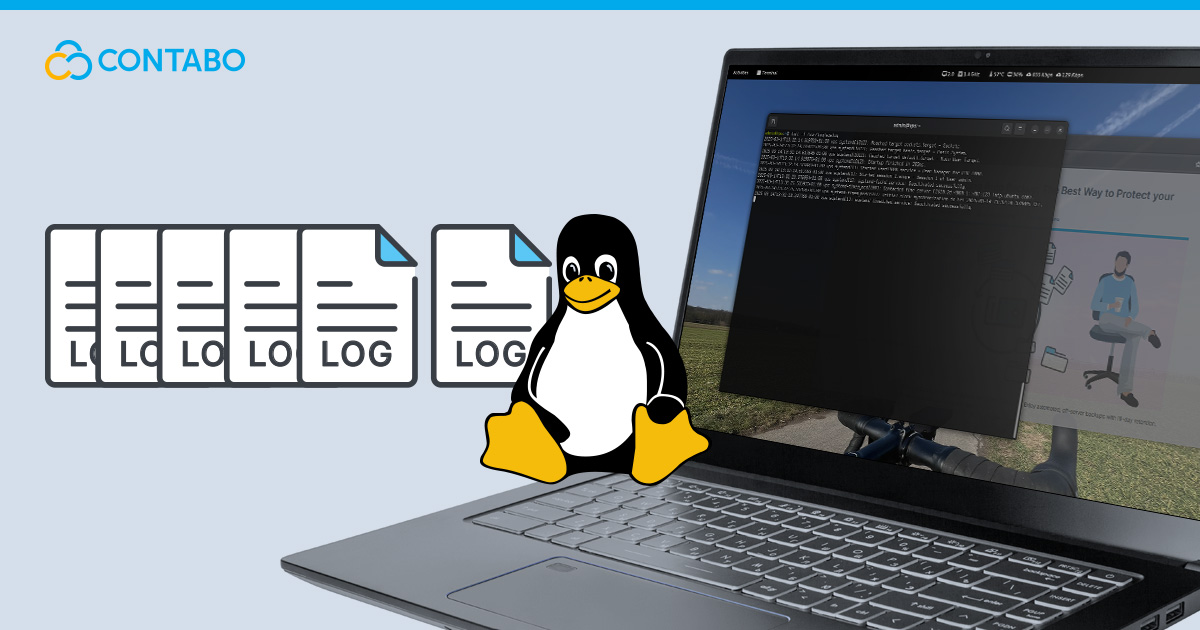Is the the Hub Europe Data Center More Energy-Efficient or Environmentally Friendly?
Is the the Hub Europe data center more energy-efficient or environmentally friendly? Several measures have been taken, including the use of photovoltaic panels, which ensure clean energy consumption, and the elimination of water as part of the cooling system. Also the backup generator, for example, is compatible with HV0 fuel, making it an environmentally friendly […]
Is the the Hub Europe Data Center More Energy-Efficient or Environmentally Friendly? Read More »