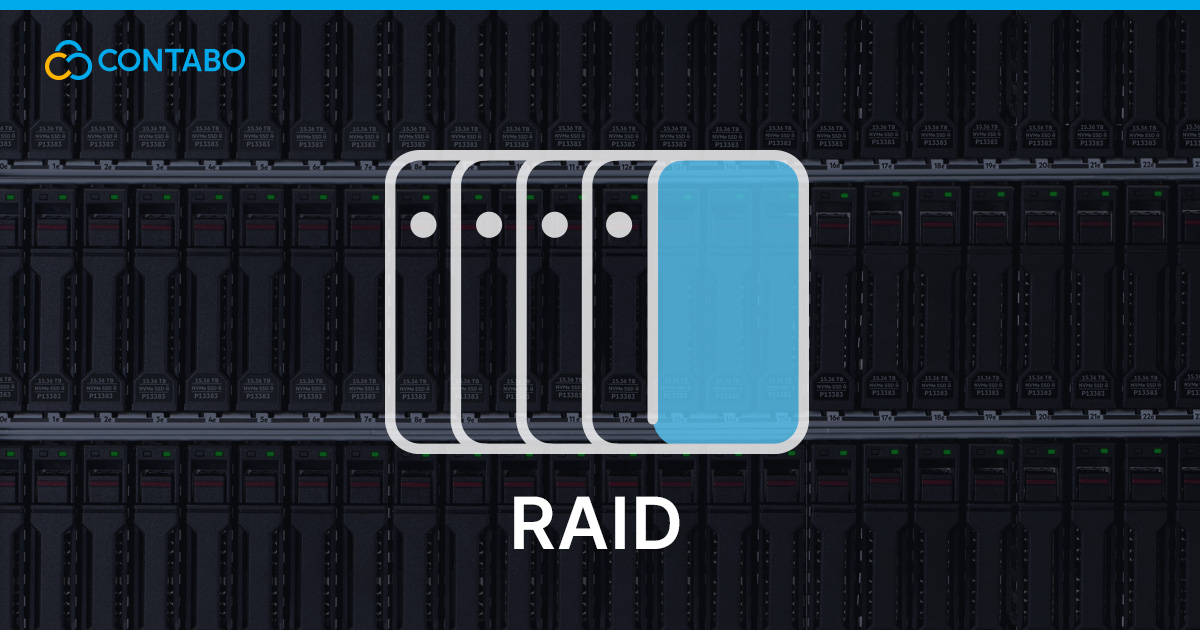
RAID (Redundant Array of Independent Disks) is a data storage technology that optimizes data redundancy, performance, and reliability by blending multiple disk drives into a single logical unit. This article explores RAID storage and RAID arrays, presents different RAID modes, and walks you through a step-by-step guide on setting up a RAID array. We’ll also showcase how Contabo’s RAID-related products can improve your data storage reliability and performance.
What is a RAID Array?
A RAID array is a configuration that uses two or more disk drives to create a single, unified storage system. By distributing data across these drives, RAID arrays enhance data protection and improve performance. If one drive in the array fails, depending on the RAID level, data can still be accessed or recovered from other drives.
RAID arrays can be set up using either hardware RAID controllers or software RAID solutions. Hardware RAID uses a dedicated RAID controller card to manage the RAID configuration independently of the system’s operating system, offering enhanced performance and reliability. Software RAID, managed by the operating system, may offer more flexibility but can sometimes result in lower performance compared to hardware RAID.
What is RAID Storage?
RAID storage refers to using RAID technology to manage and protect data across multiple disk drives. The primary goals of RAID storage are to increase data redundancy and improve overall system performance. By spreading data across several disks, RAID storage can prevent data loss in the event of a drive failure and speed up data access times.
Key Benefits of RAID Storage:
- Data Redundancy: Protects against data loss by replicating or distributing data across multiple disks.
- Performance Improvement: Improves read and write speed by using multiple disks simultaneously.
- Scalability: Allows easy expansion of storage capacity by adding more disks to the array.
What Are the Different RAID Modes?
RAID technology offers several RAID levels, each with unique advantages and trade-offs. Understanding these modes is essential for selecting the right RAID configuration for specific storage needs.
| RAID Level | Description | Advantages | Disadvantages |
| RAID 0 (Striping) | Splits data across multiple drives to improve read/write speeds. | High speed for both read and write operations. | No redundancy; total data loss if one drive fails. |
| RAID 1 (Mirroring) | Mirrors data across two drives for redundancy. | Provides excellent data protection. | Reduces storage capacity by 50%. |
| RAID 5 (Striping with Parity) | Stripes data and parity across at least 3 drives for redundancy and efficiency. | Balances performance and data protection. | Slower write performance due to parity calculations. |
| RAID 6 (Double Parity) | Like RAID 5 but uses double parity for extra protection. | Can tolerate failure of two drives. | Slower write speeds due to double parity. |
| RAID 10 (Mirroring + Striping) | Combines mirroring (RAID 1) and striping (RAID 0) for high performance and redundancy. | Fast speeds and strong data protection. | Requires at least 4 drives and is more expensive. |
How to Set Up a RAID Array
Setting up a RAID array requires careful planning and execution. Follow these steps to set up a RAID array:
- Select the RAID Level: Choose a RAID configuration based on your need for speed, redundancy, or both.
- Initialize and Format the Array: Use the operating system’s disk management tools to initialize and format the RAID array.
- Install the Drives: Physically install the drives into your server or RAID-capable system.
- Configure RAID Settings in BIOS/UEFI: Access the system’s BIOS/UEFI settings to configure RAID. Select the RAID level and choose the drives to include in the array.
- Install RAID Drivers: For hardware RAID, install necessary drivers so that the operating system recognizes the RAID array.
- Initialize and Format the Array: Use the operating system’s disk management tools to initialize and format the RAID array.
Can You Create a RAID Array Without Losing Data?
Creating a RAID array typically involves formatting the drives, which can lead to data loss. However, it is possible to create or modify a RAID array without losing data:
- Backup: Always back up existing data before setting up or modifying a RAID array.
- Non-Destructive RAID Tools: Some RAID software solutions allow non-destructive RAID setup, enabling you to create RAID arrays without formatting drives.
- Add and Migrate: Introduce new drives into the array and migrate data gradually to minimize risks.
Always ensure that data is fully backed up before attempting any changes to RAID configurations.
RAID Storage Options Available with Contabo
RAID Storage Options Available with Contabo
We at Contabo offer flexible RAID storage solutions through our dedicated servers tailored to suit different needs:
- AMD Ryzen Servers: Equipped with Software RAID 1, providing basic redundancy by mirroring data across two drives. This setup is cost-effective and managed by the operating system, ideal for users who need simple data protection.
- AMD Genoa Servers: Offer both Software RAID 1 and Hardware RAID options. Hardware RAID includes RAID 1 for redundancy and RAID 10 for high performance and data protection, using dedicated RAID controllers for enhanced reliability.
These configurations allow you to choose the level of performance and redundancy that best fits your requirements. Explore Contabo’s RAID solutions to enhance your data storage capabilities.
Conclusion
RAID storage is an essential tool for improving data redundancy, performance, and reliability. By understanding the different RAID modes and following proper setup procedures, you can choose the RAID configuration that best meets your needs. Contabo’s RAID solutions, featuring free hardware RAID on Genoa servers and flexible software RAID on Ryzen servers, provide robust options for protecting your data and ensuring system performance. However, if your requirements are lighter, our VPS and VDS offerings provide an excellent alternative for more moderate needs.
Whether you need high-speed data access, robust data protection, or a balance of both, RAID storage technology offers versatile solutions to meet your storage requirements.
Discover Contabo’s RAID offerings to find the perfect storage solution for your needs.
