
Are you drowning in a sea of manual tasks? That daily, soul-crushing routine of exporting CSVs, copy-pasting customer data, and manually syncing information between your apps isn’t just boring – it’s a critical bottleneck that stifles your business’s growth. Workflow automation platforms promise a way out, acting as the central nervous system for your operations. But stepping into this world presents a challenge of its own: choosing the right tool from a field of powerful contenders.
You’ve almost certainly heard of the big three: Zapier, Make (formerly Integromat), and n8n. Making the right choice goes far beyond a simple feature checklist. It’s a strategic decision that must align with your technical capabilities, your budget, and your stance on data privacy.
This guide is designed to be your definitive resource. We’re cutting through the marketing jargon to give you an in-depth analysis of n8n vs Zapier and n8n vs Make. We will explore their core philosophies, provide a transparent breakdown of their pricing models, and uncover the true power of their integration ecosystems. By the end of this deep dive, you will have the clarity and confidence to select the platform that will not just automate your tasks, but truly transform how your business operates.
n8n vs. Zapier vs. Make – Core Differences Explained
On the surface, all three platforms serve the same primary purpose. They are designed to act as intermediaries that allow your cloud applications to talk to each other and automate tasks. However, the how reveals profoundly different philosophies and design choices. Understanding these core distinctions is the essential first step to choosing the right tool. This isn’t just a basic n8n review; it’s a comprehensive n8n comparison that makes its unique value proposition clear.
Zapier: The first choice for simplicity and mass connectivity
Zapier’s market dominance is built on a foundation of radical simplicity. Its entire user experience is designed around a linear, step-by-step wizard. You begin with a “Trigger” – an event like “New Lead in Salesforce”. You can then add one or more “Actions,” such as “Add Lead to a Mailchimp Audience” and “Send a Notification to a Slack Channel.” This intuitive “if this, then that” (IFTTT) logic makes it incredibly accessible to users of all technical skill levels.
Its greatest asset is its huge ecosystem of over 6,000 officially supported app integrations. If a SaaS tool exists, there is an extremely high probability that Zapier has a pre-built connector for it. This plug-and-play capability is a massive advantage for marketing, sales, and operations teams who want to build automations immediately without needing to consult a developer. However, this ease of use comes with its own limitations. As workflows become more complex with branching logic or multiple paths, the linear interface can become difficult to use. Furthermore, its pricing model, which we’ll explore in detail, can make running complex or high-volume workflows prohibitively expensive.
Make: The visual innovator for complex workflows
Make, which many will remember by its former name Integromat, offers a powerful and visually intuitive alternative. Instead of a linear list of steps, Make provides a dynamic, drag-and-drop canvas where you construct “Scenarios.” This allows you to literally see the data flowing between different application modules. This way, it’s far easier to conceptualize, build, and debug complex automations that involve multiple branches, conditional routers, and sophisticated error handling.
This visual-first way of doing things creates a compelling middle ground. It’s significantly more powerful for handling complex logic than Zapier, yet it remains accessible to “power users” who may not be professional developers but are comfortable with flowchart-style thinking. Make’s pricing is also generally more competitive, offering a higher volume of “Operations” (its equivalent of Zapier’s “Tasks”) for a similar cost. The primary trade-off is a smaller (though still extensive) library of supported integrations compared to Zapier.
n8n: The open-source tool for developers, power users, and the privacy-conscious
Here, the comparison of n8n vs Zapier and n8n vs Make gets interesting. n8n operates on a “fair-code” license. This means its source code is publicly available, and most importantly, it can be self-hosted on your own private infrastructure. This provides a superior level of control over your data, costs, and platform capabilities.
n8n utilizes a node-based workflow editor, a way of working that will be familiar to those in game development or visual effects. Each step in your automation is represented by a “node”. You have complete freedom to connect these nodes in any way you see fit. You can chain them sequentially, branch them with complex conditional logic, merge separate data streams, and write custom JavaScript (Node.js environment) code directly inside the n8n built-in Function node. Python code can also be called via an Execute Command node, as well as through various community extensions. This approach delivers a level of power and flexibility that is virtually limitless. If a specific feature or integration is missing, you can often build it yourself. While n8n offers a convenient managed cloud service, its self-hosting capability is its defining feature, offering a pathway to massive cost savings and absolute control over your data. The learning curve is undoubtedly steeper, but the payoff is unparalleled power and control.
n8n Pricing Models: A Detailed Cost-Per-Execution vs. Per-Task Breakdown
Let’s talk about one of the most important factors in your decision: the cost. The pricing structures of these three platforms are fundamentally different. The n8n pricing model is quite different from the industry standard, offering a compelling value proposition. This is especially true when you compare n8n vs Zapier pricing and n8n vs Make pricing.
Zapier’s Model: The Meter is Always Running (Pay Per Task)
Zapier’s pricing is built around the concept of “Tasks.” A Task is defined as any successful action that your workflow (called a “Zap”) completes. The initial trigger does not count as a task, but every subsequent step does.
- A simple Zap (1 trigger, 1 action) uses 1 task per run.
- A moderately complex Zap (1 trigger, 5 actions) uses 5 tasks per run.
- A complex Zap (1 trigger, 20 actions) uses 20 tasks or more per run.
This model is easy to grasp but has a significant downside: it punishes complexity and volume. As you build more sophisticated, multi-step automations or as your business grows and your trigger volume increases, your task consumption can explode. A workflow that seems affordable at 100 runs per month can become a major expense at 10,000 runs per month. This often forces you into high-tier plans that cost hundreds or even thousands of dollars monthly.
Make’s Model: More Bang for Your Buck (Pay Per Operation)
Make’s pricing revolves around “Operations,” which are functionally very similar to Zapier’s tasks. Every module in your “Scenario” that performs an action consumes at least one operation. However, Make is widely regarded as being more generous with the number of operations included in its pricing tiers. For a similar monthly fee, you will typically get a significantly higher allowance of operations from Make than you would tasks from Zapier. While the underlying principle remains – more steps and more runs equal higher cost – Make generally offers a better value proposition for teams that have outgrown Zapier’s lower-tier plans but are not ready for a self-hosted solution.
n8n’s Model: Ultimate Value and Control
The n8n pricing structure is designed to be more predictable and scalable. It offers two distinct models that cater to different needs.
n8n Cloud: Predictable Pricing (Pay Per Execution)
On its fully managed cloud platform, n8n’s pricing is primarily based on “workflow executions.” A workflow execution is defined as a single, complete run of a workflow, regardless of how many nodes (steps) it contains.
- A simple workflow with 2 nodes that runs 5,000 times counts as 5,000 executions.
- A highly complex workflow with 75 nodes that runs 5,000 times also counts as 5,000 executions.
This model is a game-changer for businesses that rely on complex automations. It actively encourages you to build detailed, powerful workflows without the anxiety of watching your bill increase with every added step. While some premium nodes (like those using advanced generative AI) may consume more than a single credit, the model is designed for cost-effective complexity.
Self-Hosted n8n: Complete Freedom and Unbeatable Economics
This is where n8n completely redefines the value equation. You can download the n8n source code for free and host it on your own server infrastructure, like a Contabo VPS. In a self-hosted environment, there are no software-imposed limits on workflow executions, tasks, users, or connections. Your only recurring cost is the infrastructure you choose to run it on. You can scale from ten thousand executions to ten million, and the software cost from n8n remains zero. This allows for enterprise-grade automation at the low cost of a VPS. The economic benefits for your business are obvious.
A Concrete Cost Comparison
Let’s illustrate with a common e-commerce scenario: a workflow that triggers on a new Shopify order and then performs 10 actions (updates HubSpot CRM, adds the customer to a Klaviyo segment, sends a Slack notification to the sales team, logs the sale in a Google Sheet, etc.). Assume this workflow runs 20,000 times per month.
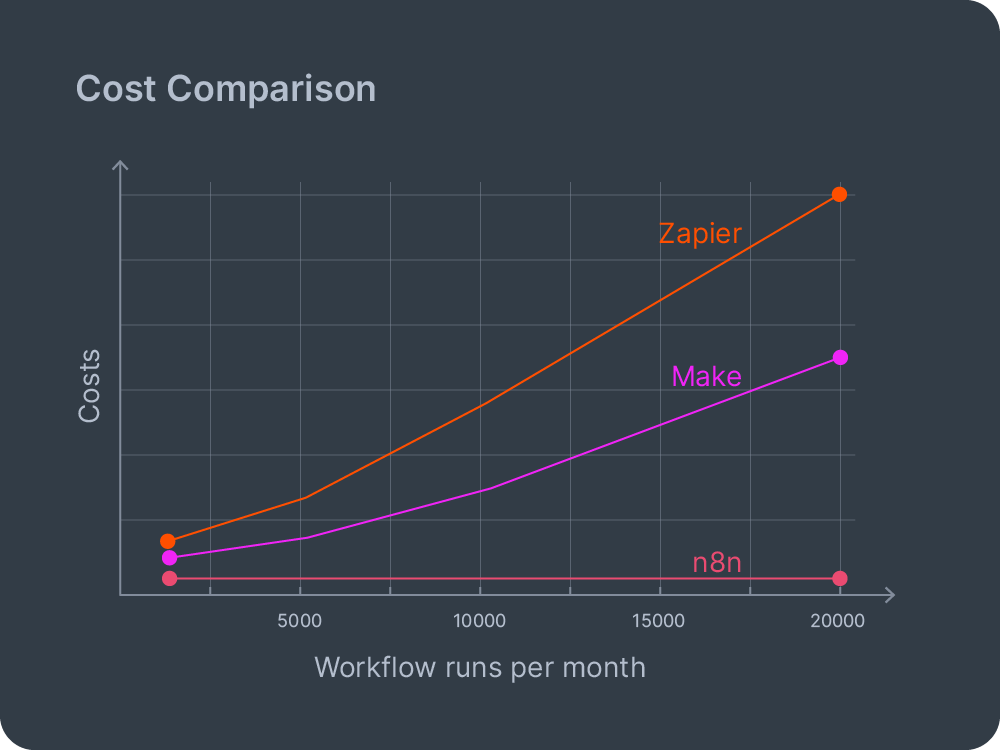
- On Zapier: 10 actions × 20,000 runs = 200,000 tasks/month. This would necessitate a very expensive “Company” plan, likely costing well over $500/month.
- On Make: This would equate to 200,000 operations/month, also requiring a high-tier, costly plan.
- On n8n Cloud: This is simply 20,000 workflow executions. This would fit comfortably on a much more affordable plan, likely in the range of $50-$120.
- On self-hosted n8n: The n8n software cost is $0. Your only cost would be for the server, which could be a Contabo VPS for as little as $3-$6 per month, depending on the required resources.
For any business that uses automation as a core part of its operations, the cost savings offered by self-hosted n8n can be substantial, freeing up budget for other important expenses.
n8n Integration Ecosystems: Breadth vs. Depth of Connectors
The utility of an automation platform is tied to its ability to communicate with the tools you use every day. In this arena, we see a strategic trade-off: is it more valuable to have a large number of simple, pre-built integrations, or a smaller number of highly powerful and customizable ones? The comparison of n8n vs Zapier integrations and n8n vs Make integrations perfectly illustrates the differences.
Zapier’s Strength: An Ocean of Integrations (Unmatched Breadth)
When it comes to the sheer quantity of supported applications, Zapier is in a league of its own. With an ecosystem boasting over 6,000 official app integrations, its reach is unparalleled. If you are using a modern SaaS tool for marketing, sales, project management, or finance, the odds are overwhelmingly high that Zapier has a ready-made connector for it. This immense breadth is Zapier’s killer feature, enabling non-technical users to link their entire technology stack with just a few clicks. The limitation, however, lies in the depth. For many applications, Zapier’s connectors only make use of the most common triggers and actions, not the full spectrum of capabilities available through the application’s API.
Make’s Ecosystem: A Balanced and Capable Middle Ground
Make offers a smaller but still very impressive library of over 1,000 integrations. It covers all the essential business applications, from CRMs like Salesforce and HubSpot to marketing platforms like Mailchimp and ActiveCampaign, as well as communication tools like Slack and Microsoft Teams. For the vast majority of standard business workflows, Make’s ecosystem is more than capable. Furthermore, its visual interface often allows for more granular control and access to more advanced settings within a given integration compared to Zapier’s simplified approach.
n8n’s Approach: Unrivaled Depth, Power, and Customization
The true power of n8n integrations is not measured by how many if offers, but by their depth and the platform’s incredible flexibility. While its library of around 400+ official n8n connectors is more limited, this slightly lower number doesn’t mean a disadvantage. Rather, several features of n8n’s approach to integrations set it above the rest:
The “Swiss Army Knife” HTTP Request Node
This is n8n’s ultimate wild card. If n8n lacks a pre-built node for a service you need to connect with, you can use the generic HTTP Request node to communicate with any service that offers a REST API. This single node gives you the power to craft your own custom integration. You have complete control over the authentication method, request headers, URL parameters, and request body. This requires a basic understanding of how APIs work but means that n8n’s potential integration library is virtually infinite.
The Code Node for Limitless Data Manipulation
Often, the challenge isn’t just connecting apps but transforming the data as it moves between them. What if you need to reformat a date, split a full name into first and last names, or perform a complex calculation? With other platforms, you might need to add multiple steps. With n8n, you can simply add a Code Node and write a few lines of JavaScript or Python to manipulate the data in any way imaginable. This provides a level of power and precision that is simply not possible on other platforms.
A Vibrant Open-Source Community
As an open-source project, n8n benefits from a global community of developers who are constantly building and sharing new “community nodes”, which can be used with self-hosted n8n. If you need to connect to a niche or emerging service, there’s a good chance someone in the community has already built a connector for it. This grassroots ecosystem adds hundreds of additional integrations and is constantly growing.
In short, if your primary requirement is to quickly connect a large selection of popular applications with simple, predefined actions, Zapier’s breadth is a clear winner. However, if your work requires building powerful, custom workflows that can integrate deeply with any API, perform complex data transformations, and adapt to unique business logic, then n8n’s depth and customization are in a class of their own.
Ease of Use & Learning Curves for Technical and Non-Technical Teams
A platform’s power is meaningless if your team finds it too difficult to use. The user experience and the steepness of the learning curve are critical factors in adoption and success. Here, the three platforms cater to distinctly different audiences.
Zapier: Radically Simple by Design
Zapier’s entire user experience is optimized for the non-technical user. Its linear, fill-in-the-blanks wizard is intuitive and requires almost no knowledge of automation concepts. If you can form the sentence, “When this happens in App A, then do that in App B,” you already have all the knowledge needed to build a successful “Zap.” This makes it an outstanding tool for empowering marketing departments, sales teams, and business owners to build their own automations without needing to wait for developer resources.
Make: The Visual Thinker’s Canvas
Make occupies a compelling middle ground. Its drag-and-drop canvas is often more intuitive for mapping out complex processes than Zapier’s linear lists, especially when workflows involve multiple conditional branches, error handling, or parallel processing paths. However, it introduces more advanced concepts like “routers,” “iterators,” and “aggregators” that require more technical understanding to master. It’s an excellent fit for “power users” – those who are tech-savvy and comfortable with flowchart-style logic, but who may not be advanced programmers.
n8n: A Power User’s Playground with a Growing On-Ramp
n8n is definitely the most technically demanding of the three platforms, but it also offers the widest possibilities. Its node-based editor is extremely powerful but can be intimidating to a first-time user. For those new to the platform, a solid n8n guide is to begin by exploring the extensive library of pre-built workflow templates. These provide fully functional examples of common automations that you can import, deconstruct, and adapt. This makes the experience of n8n for beginners significantly more manageable and provides a practical way to learn the platform’s logic.
The recent integration of n8n AI features is also dramatically lowering this barrier to entry. The new AI-powered workflow editor allows you to describe the automation you want in plain English (“When I get a new Stripe payment, find the customer in HubSpot and add a tag”), and n8n will automatically generate the basic node structure for you. While you still need to configure the specifics of each node (such as authentication data for your apps or APIs), this feature makes the initial development process much quicker and easier.
n8n Self-Hosting Advantage: Data Control and Privacy
For any business handling sensitive customer information, operating in a regulated industry, or simply prioritizing data sovereignty, the ability to self-host n8n is its single most compelling advantage. This is a fundamental advantage that cloud-only platforms like Zapier and Make simply can’t match.
When you use a cloud-based automation service, you’re making a critical trust decision. You’re sending your data, and more importantly, your application credentials, to be processed and stored on their servers. While these companies invest heavily in security, you are still introducing a third party into your data supply chain. When you self-host n8n on your own n8n VPS or on-premise server, all your data, credentials, and workflow logic remain entirely within your own secure infrastructure. This is a big deal for n8n data privacy.
For organizations subject to stringent regulations like GDPR, HIPAA, or CCPA, this is often a non-negotiable legal and compliance requirement. It means you can confidently automate processes involving sensitive customer data, financial records, or patient information, knowing you are maintaining complete control. This makes achieving and demonstrating n8n GDPR compliance much more straightforward.
Ideal Use Cases: Choosing the Right Platform for Your Needs
The technical differences between these platforms are important, but the real decision comes down to matching a tool’s strengths to your specific, real-world tasks. The best platform is the one that solves your problem most efficiently and cost-effectively. Here are some concrete n8n use cases to illustrate when you should reach for this tool, as well as some which make sense with n8n alternatives like Zapier and Make.
When to Choose Zapier: For Speed, Simplicity, and Unrivaled Connectivity
Zapier excels when your primary goal is to quickly connect mainstream cloud applications with straightforward, linear logic. It also requires minimal programming knowledge. Some use cases might include:
Marketing Campaign Automation
A marketing manager runs a campaign using Facebook Lead Ads. They need to get those leads into their Salesforce CRM instantly, add them to a specific Mailchimp audience for nurturing, and alert the sales team in a dedicated Slack channel. With Zapier, this entire three-step workflow can be configured in under 15 minutes, with zero code. The sheer number of available apps means that connecting to a new or niche marketing tool is rarely an issue.
Simple E-commerce Notifications
A small online store owner using Shopify wants to be personally notified of every new sale. They can create a simple Zap that triggers on a new Shopify order and sends a push notification to their phone via Pushover. This is a classic “if this, then that” scenario where Zapier’s simplicity gets it done simply and effectively.
Basic HR Onboarding
When a new employee is added to the company’s HR system (like BambooHR), the HR manager wants to automatically create a new user account in Google Workspace, add them to a “New Hires” Slack channel, and assign them an introductory course in their learning management system (LMS). Zapier’s extensive library of HR and productivity app integrations makes this a straightforward, no-code task.
When to Choose Make: For Visualizing Complex Logic and Multi-Step Scenarios
Make is the ideal choice when your workflow involves more than a simple linear path. Its visual canvas is perfect for processes including conditional logic, multiple outcomes, and more complex data handling – such as:
Advanced Lead Routing and Scoring
A B2B company wants to automate its lead qualification process. When a new lead comes in, Make can check the lead’s email domain against a database to determine company size. If it’s an enterprise lead (over 500 employees), the workflow routes it to the enterprise sales team’s queue in Salesforce. For a mid-market lead (50-500 employees), it’s routed to the commercial team. If it’s a small business, it’s automatically added to a long-term email nurturing sequence. Make’s visual routers make building and understanding this branching logic easy.
Order Fulfillment with Error Handling
An e-commerce business needs to process new orders. Make can trigger on a new order, check the inventory level in the warehouse system, and if the item is in stock, send the order to their shipping provider. However, if the item is out of stock, the workflow can take a different path: it can place the item on a backorder list in a Google Sheet, send a “delay notification” email to the customer, and create a task for the procurement team to reorder the item. This kind of error handling is much easier to visualize and implement in Make.
Social Media Content Aggregation
A marketing agency wants to monitor mentions of their clients across Twitter, Reddit, and specific RSS feeds. Make can check all these sources, aggregate the results into a single list, and then use a filter to only pass on mentions that contain specific keywords. The final, curated list is then sent as a daily digest to a Slack channel. This process of iterating over multiple sources and aggregating the data is a core strength of Make.
When to Choose n8n: For Power, Privacy, and Unbeatable Scale
The ideal n8n use cases are those that require deep customization, handle sensitive data, run at a massive scale, or involve connecting to proprietary systems. Use cases such as these are where n8n for developers and technical teams really comes out on top:
Complex ETL and Data Warehousing
A data analytics team needs to perform a nightly ETL (Extract, Transform, Load) process. They need to pull sales data from a production PostgreSQL database, extract user engagement data from a REST API of a third-party tool, and fetch marketing spend data from a CSV file on an FTP server. In n8n, they can use a Code Node to write custom SQL queries, transform and clean the data from all three sources using JavaScript or Python, and then load the final, unified dataset into a BigQuery data warehouse for analysis. The ability to handle complex data transformation in code is a key advantage of n8n here.
High-Volume, Cost-Sensitive IoT Data Processing
A smart home company has tens of thousands of IoT devices in the field, each sending a status update every minute. This results in millions of incoming webhook events per day. Processing this volume on Zapier or Make would be astronomically expensive. By self-hosting n8n on a scalable cluster of servers, the company can process this massive data stream for a fraction of the cost, paying only for the underlying infrastructure.
Secure, HIPAA-Compliant Healthcare Automation
A healthcare provider wants to automate the process of sending appointment reminders and follow-up care instructions to patients. This workflow requires accessing patient data from their internal Electronic Health Record (EHR) system. By deploying a self-hosted n8n instance within their secure, private network, they can build this automation with confidence, knowing that sensitive Protected Health Information (PHI) never leaves their control and is never exposed to a third-party cloud service.
Integrating with Custom or Legacy Systems
A manufacturing company relies on a custom-built, on-premise ERP system that does not have a modern REST API. However, it can execute shell scripts. A developer can use n8n’s “Execute Command” node to run a script that exports data from the ERP system to a temporary file. Subsequent nodes can then parse this file, process the data, and sync it with modern cloud applications like Salesforce or SAP. This ability to bridge the gap between legacy and modern systems is a unique strength of n8n.
When teams find themselves searching for Zapier alternatives or Make alternatives, it is often because they have hit a hard limit – either on their budget or on the functional capabilities of the platform. n8n stands out as one of the few automation tools that provides a powerful and scalable solution to both of these challenges.
The Verdict: Which Automation Platform is Right for You?
After this comprehensive n8n review and n8n comparison, the path forward should be much clearer. There is no single “best” automation platform for everyone. The optimal choice is a strategic decision that depends entirely on your organization’s unique blend of needs, budget, and technical resources. The decision between n8n vs Zapier and n8n vs Make is about choosing the right tool for the right job.
Here is a final summary table to help guide your decision:
| Zapier | Make | n8n | |
|---|---|---|---|
| Best For | Non-technical users, simple linear tasks, maximum app connectivity. | Visual thinkers, complex branching workflows on a moderate budget. | Developers, technical teams, high-volume tasks, and data privacy-focused organizations. |
| Key Strength | Unbeatable ease of use and a massive library of over 6,000 integrations. | An intuitive visual builder that excels at mapping complex, multi-path scenarios. | Open-source and self-hostable, providing ultimate control, power, and cost-effectiveness at scale. |
| Main Weakness | Can become extremely expensive for complex or high-volume workflows. | A smaller integration library compared to Zapier. | A steeper learning curve that can be challenging for non-technical users. |
| Pricing Model | Per-task, which scales poorly with complexity and volume. | Per-operation, which is generally more cost-effective than Zapier. | Per-execution on Cloud plans, or effectively free (excluding hosting costs) when self-hosted. |
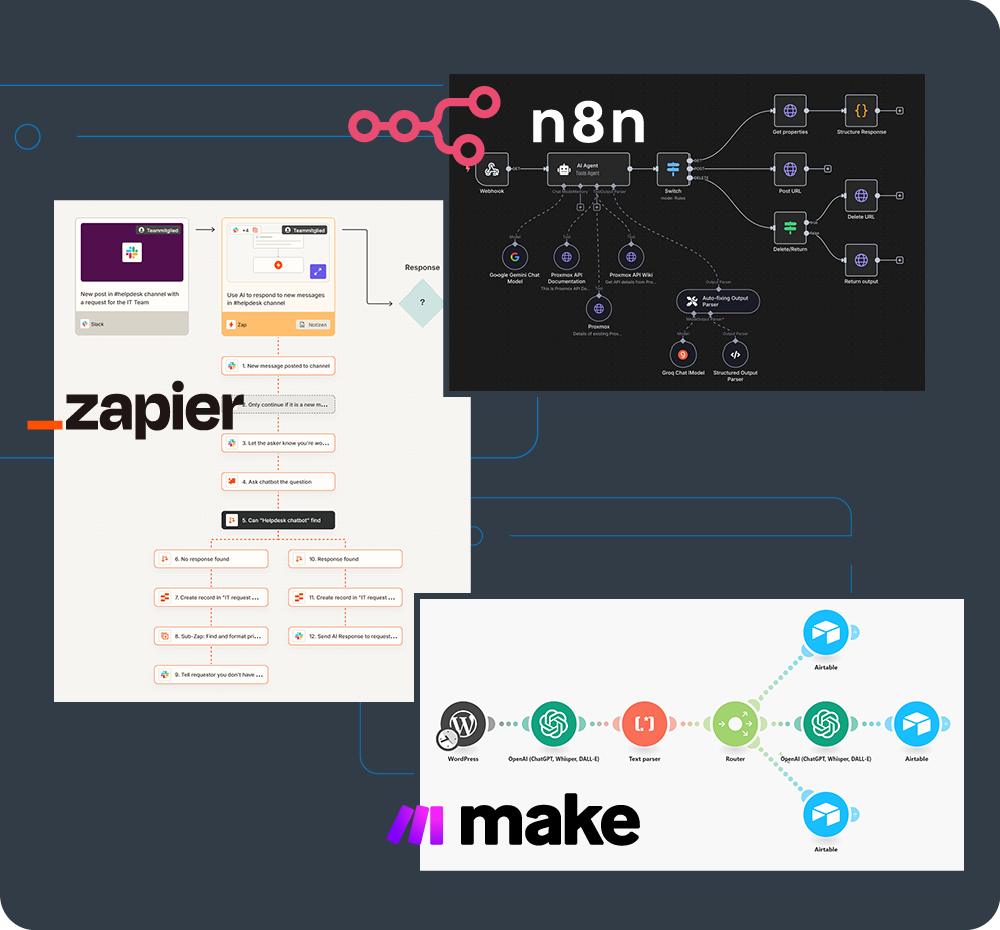
In summary, your decision should be guided by these principles:
- Choose Zapier if your primary needs are speed and simplicity. If your team is non-technical and your workflows are straightforward. Its convenience is unmatched if you are willing to pay a premium for it.
- Choose Make if your workflows involve complex branching logic and you are a visual thinker. It offers a significant step up in power from Zapier at a more competitive price point.
- Choose n8n if you have access to technical resources, require deep customization, need to process high volumes of data, or if data privacy is a top priority. Its combination of power, control, and cost-effectiveness is unparalleled, especially in a self-hosted configuration.
FAQ – n8n vs. Make vs. Zapier
Is n8n truly free to use?
Yes, the core n8n software is distributed under a “fair-code” license, which makes it free to download, self-host, and use for any purpose, including commercial ones. When you self-host, there are no software-imposed limits on the number of users, workflows, or executions. Your only costs are related to the server infrastructure you choose to run it on. n8n does offer paid cloud plans for those who prefer a fully managed solution, as well as enterprise licenses for self-hosted instances that require advanced features like Single Sign-On (SSO) and role-based access control.
Can n8n scale to handle large, enterprise-level workloads?
Absolutely. Because it is designed to be self-hosted, n8n’s scalability is limited only by the resources of the server it runs on. You can provision a powerful server or a cluster of servers to handle millions or even billions of executions. The architecture supports advanced features like multiple workers for parallel processing and can be integrated with external message queues like RabbitMQ for even greater resilience and throughput, making it a highly effective solution for demanding enterprise use cases.
I am a complete beginner with no coding skills. Which platform is best for me?
For a true beginner, Zapier is the most accessible and user-friendly platform. Its linear, guided setup process is designed to be as simple as possible. Make would be the next best option, as its visual interface is still quite approachable for many. While n8n is making significant strides in user-friendliness with its AI-powered builder and extensive templates, it still has the steepest initial learning curve and is best suited for those who are at least comfortable with technical concepts
How difficult is it to migrate from Zapier or Make to n8n?
Migration requires manually rebuilding your workflows in the n8n interface, as there are no direct import tools. The difficulty of this process depends on the complexity and number of your existing automations. For simple, two or three-step workflows, the process can be quick and straightforward. For highly complex setups with dozens of steps and intricate logic, the migration can be time-consuming. However, many teams find this to be a valuable opportunity to re-evaluate and optimize their processes, often resulting in more efficient and powerful automations in n8n.
What are the security differences between using a cloud tool versus self-hosting n8n?
This is one of the most important distinctions. When you use a cloud platform like Zapier or Make, you are entrusting that third-party company with your application credentials and all the data that flows through your automations. While these companies invest heavily in security, it introduces a third-party risk. By self-hosting n8n, you maintain complete control over your data. All your credentials, workflow logic, and business data remain entirely within your own secure infrastructure. This eliminates a significant security risk.
