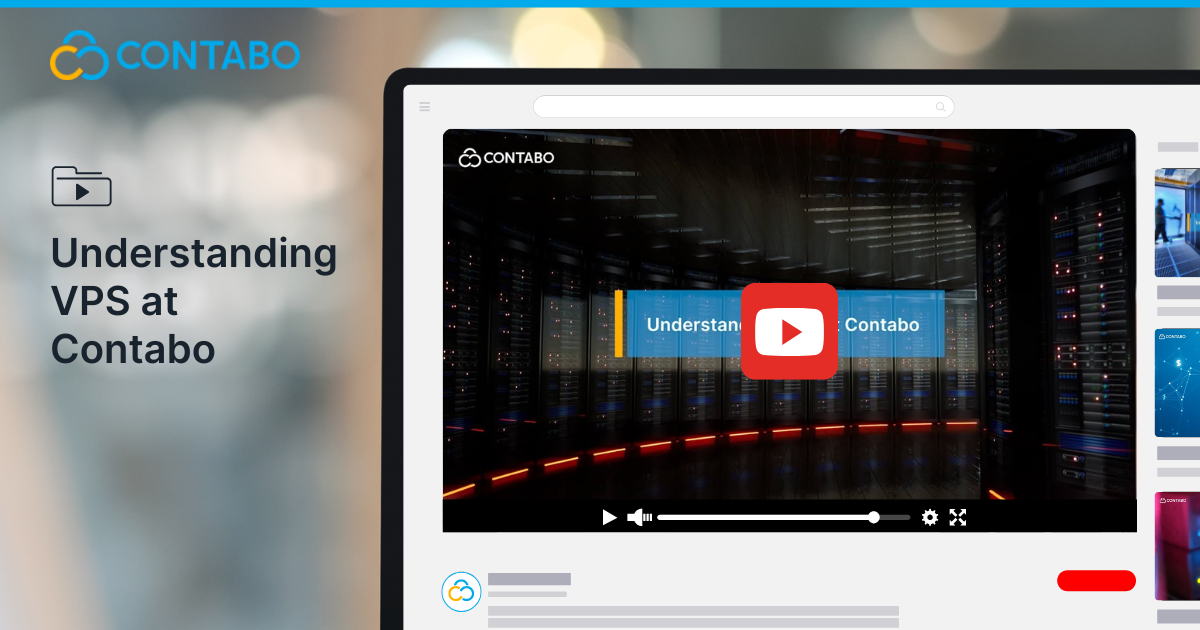What is a VPS? A Beginner-Friendly Guide to Contabo’s Virtual Private Servers
If you’re exploring your options for hosting a website, deploying apps, or managing cloud-based workloads, chances are you’ve come across the term VPS. But what exactly is a VPS, and how does it compare to other hosting options like VDS or Bare Metal servers? In this guide, we’ll break down the essentials of VPS hosting, […]
What is a VPS? A Beginner-Friendly Guide to Contabo’s Virtual Private Servers Read More »