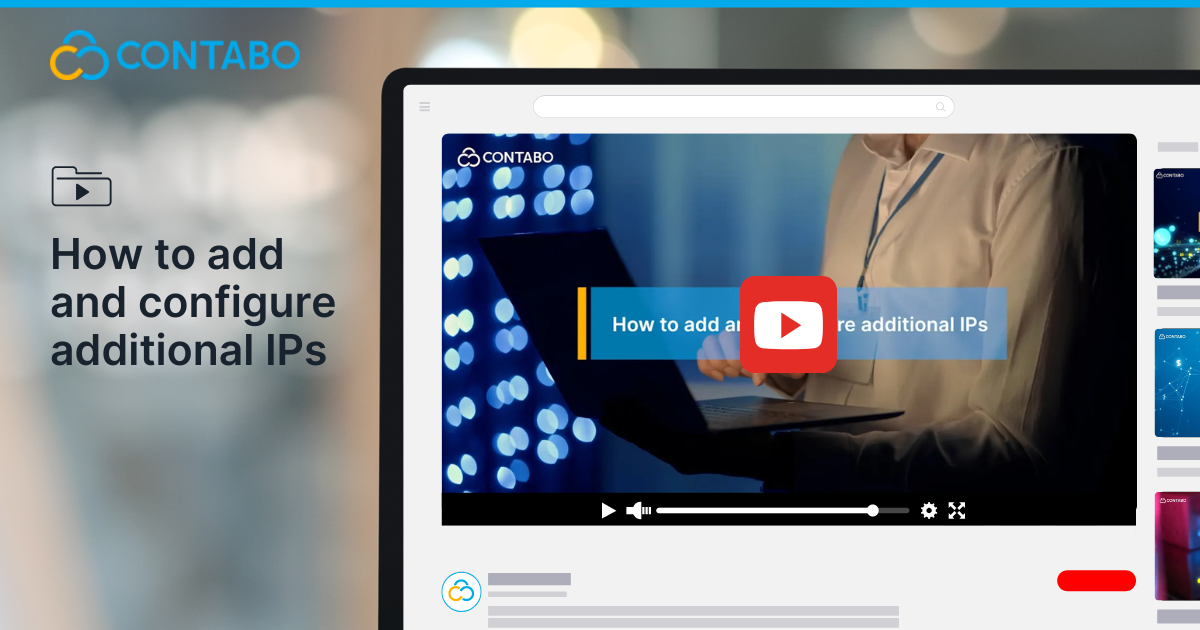How to Reset Your Server Password with Contabo (Linux & Windows)
Have you ever found yourself locked out of your own server because you forgot the password? Or maybe you need to update your credentials for security reasons after a team member leaves? Server password management is one of those essential tasks that can cause real headaches when you need access urgently. The good news is […]
How to Reset Your Server Password with Contabo (Linux & Windows) Read More »