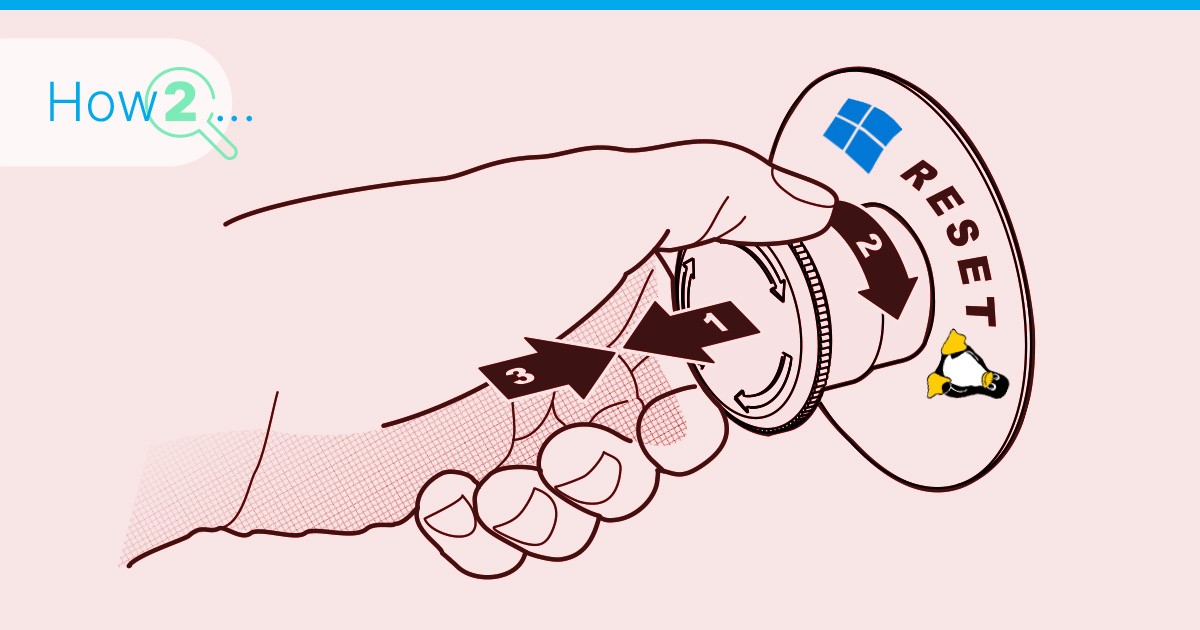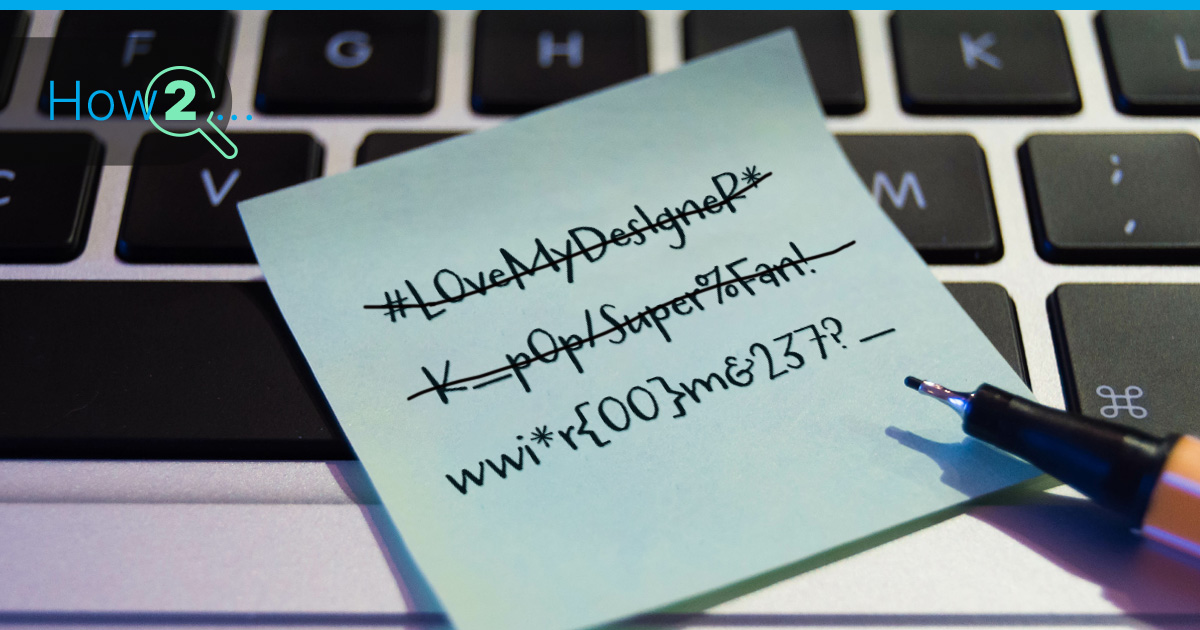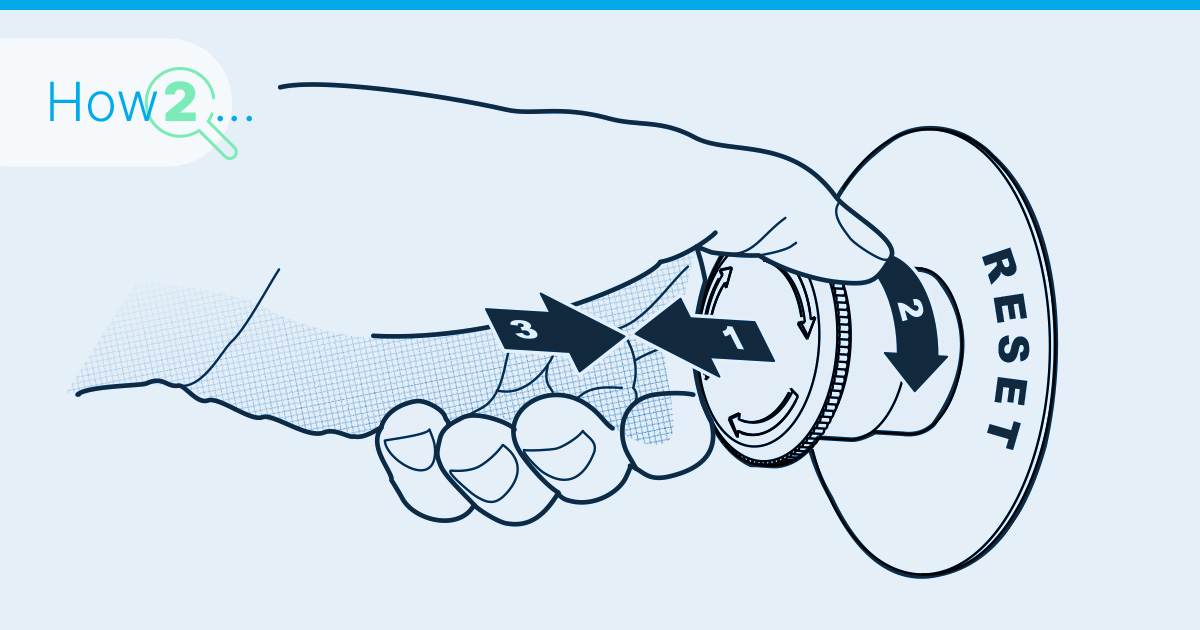How to Change the Display Language on Windows Server 2016, 2019 & 2022
Learn step-by-step how to change the display language on Windows Server. Customize your system effortlessly.
How to Change the Display Language on Windows Server 2016, 2019 & 2022 Read More »