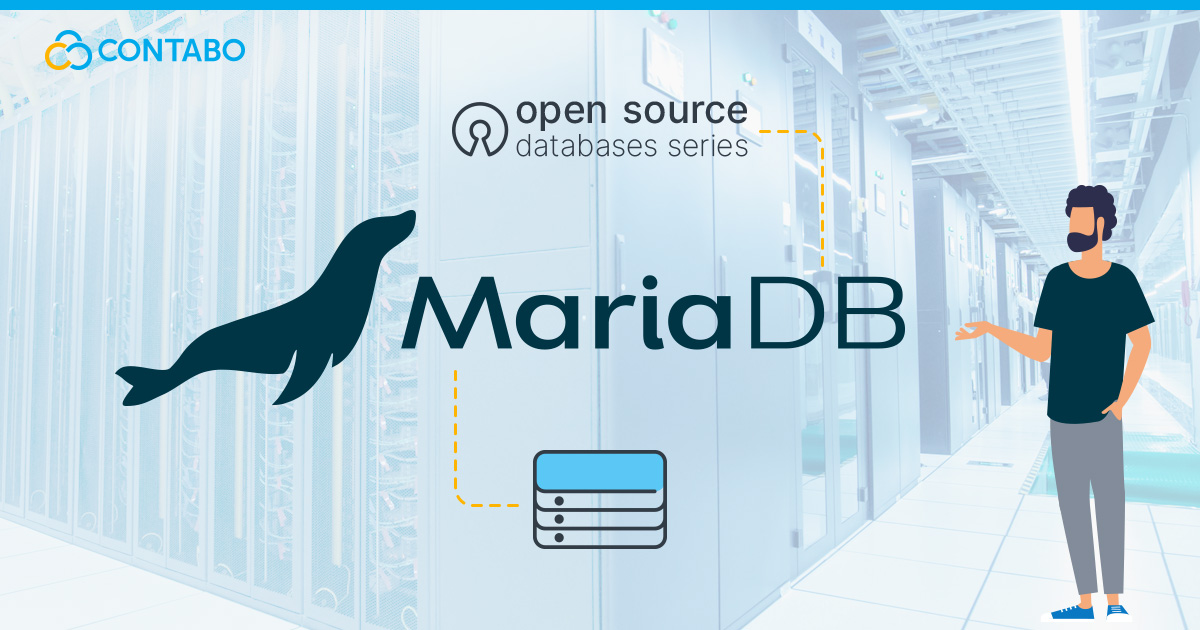
In the expansive realm of data management, open-source databases stand as a cornerstone, offering robust, accessible, and evolving solutions for various data needs. This series dives into the world of open-source databases, with a special focus on MariaDB, a prominent player in this domain.
Overview of Open-Source Databases
Open-source databases are more than just repositories for data; they are dynamic communities where innovation, collaboration, and accessibility converge. Unlike their proprietary counterparts, these databases offer the flexibility of customization and the freedom of no licensing fees, making them a go-to choice for businesses and developers alike. Their transparent nature not only fosters trust but also encourages a continuous cycle of improvement through community contributions.
Importance of Choosing the Right Database
Selecting the right database is a pivotal decision for any organization. It is not just about storing data; it is about ensuring the database aligns with your business goals, scales with your growth, and seamlessly integrates with your existing technology stack. The choice of a database can influence the efficiency of data retrieval, the effectiveness of data security measures, and the overall performance of your applications.
In the following chapters, we will explore MariaDB in-depth, understanding its features, benefits, and how it stands out in the vibrant landscape of open-source databases.
Understanding MariaDB
History and Evolution
MariaDB began its journey as a fork of MySQL, one of the most popular open-source databases, in 2009. This was a strategic move by the original developers of MySQL to ensure a community-driven future for the database, especially in the wake of MySQL’s acquisition by Oracle Corporation. Over the years, MariaDB has evolved significantly, distinguishing itself from its predecessor with notable enhancements in performance, features, and community engagement.
The evolution of MariaDB is a testament to the power of open-source development. It has rapidly grown, incorporating feedback and contributions from a global community of developers. This collaborative approach has not only accelerated its development but also ensured that it remains a cutting-edge solution, catering to the emerging needs of modern applications and businesses.
Key Features and Advantages
MariaDB stands out in the open-source database landscape for its rich set of features and benefits that cater to a wide range of data management needs:
- Performance and Scalability: MariaDB offers superior performance, especially in terms of query speed and scalability. This makes it suitable for both small-scale projects and large-scale, high-demand applications.
- Compatibility with MySQL: One of MariaDB’s significant advantages is its high compatibility with MySQL, meaning it can seamlessly replace MySQL in most cases without any modifications to the existing applications.
- Advanced Security Features: With a strong emphasis on security, MariaDB provides robust features like data-at-rest encryption and role-based access control, ensuring data integrity and security.
- Extensive Storage Engine Support: Unlike many other databases, MariaDB supports a wide variety of storage engines, allowing users to choose the most suitable one for their specific use case.
- Community-Driven Development: Being open-source, MariaDB benefits from the contributions of a global community of developers, which helps in the rapid introduction of new features and quick resolution of bugs.
- Cross-Platform Support: MariaDB offers cross-platform support, making it flexible for use in various operating environments, including Windows, Linux, and macOS.
- Regular Updates and Improvements: The active development community ensures that MariaDB is regularly updated with improvements and new features, keeping it relevant and efficient in the face of changing technology trends.
In the next chapters, we will delve deeper into each of these aspects, uncovering how MariaDB not only competes with but also often surpasses other databases in functionality and performance.
MariaDB Installation and Setup
System Requirements
Before diving into the installation of MariaDB, take a moment to review the system requirements to ensure a smooth and efficient setup process. MariaDB is designed to be lightweight and flexible, yet there are some basic requirements that need to be met:
- Operating System: While MariaDB is compatible with various operating systems, this guide focuses on Debian-based distributions like Ubuntu.
- Memory and Storage: A minimum of 1 GB of RAM is recommended for basic operations. However, more memory may be required depending on the database size and workload. Adequate disk space is also necessary, with the amount depending on the expected database size.
- Processor: Any modern processor with at least 1 GHz speed should be sufficient for basic operations.
- Network: An active internet connection is required for downloading the MariaDB package and updates.
- Permissions: Root or sudo privileges are necessary for the installation process.
These low specs allow you to run MariaDB on all of our VPS, VDS or Dedicated Servers.
Step-by-Step MariaDB Installation Guide for Debian-based Distributions
1. Update System Packages
Before installing any new software, it is good practice to update your system’s package list. Open a terminal and run:
sudo apt update && apt upgrade2. Install MariaDB
Install MariaDB using the package manager with the following command:
sudo apt install mariadb-serverThis command installs the MariaDB server along with its dependencies.
3. Secure Installation
After installation, it is important to secure MariaDB. Run the ‘mysql_secure_installation’ script:
sudo mysql_secure_installationThis script guides you through several security settings, including setting up a root password, removing anonymous users, disallowing remote root login, and removing the test database.
4. Verify Installation
To ensure that MariaDB is installed and running, use:
sudo systemctl status mariadbThis command displays the current status of the MariaDB service.
5. Access MariaDB Shell
You can access the MariaDB shell and start interacting with the database using:
sudo mariadb6. Configure Database (Optional)
Depending on your requirements, you can start creating databases and users within the MariaDB shell.
This guide provides a straightforward path to installing and setting up MariaDB on Debian-based systems. The next chapter will delve into the basics of MariaDB operations, including database management and basic SQL queries.
Basic Operations in MariaDB
Connecting to the Database
To begin interacting with MariaDB, you first need to connect to the database server. This can be done via the command line interface or through a graphical database management tool. For command line, open your terminal and type:
sudo mariadb -u root -pEnter the password when prompted. This command connects you to the MariaDB server as the root user.
Creating and Managing Databases and Tables
Creating a Database
To create a new database, use the following SQL command:
CREATE DATABASE example_db; Replace “example_db” with your desired database name.
Selecting a Database
Before you can create tables, you need to select the database you will be working with:
USE example_db;Creating a Table
To create a table, use the “CREATE TABLE” statement. For example:
CREATE TABLE users (
id INT AUTO_INCREMENT,
name VARCHAR(100),
email VARCHAR(100),
PRIMARY KEY(id)
);This command creates a table named “users” with three columns: “id”, “name”, and “email”.
Viewing Tables
To view the tables in your current database:
SHOW TABLES;Viewing Table Structure
To view the structure of a specific table:
DESCRIBE users; Inserting, Updating, and Deleting Data
Inserting Data
To insert data into a table:
INSERT INTO users (name, email) VALUES ('Alice', '[email protected]');This adds a new row to the “users” table with the specified values.
Updating Data
To update existing data in a table:
UPDATE users SET name = 'Alice Smith' WHERE id = 1; This changes the name of the user with “id” 1 to ‘Alice Smith’.
Deleting Data
To delete data from a table:
DELETE FROM users WHERE id = 1;This removes the row with “id” 1 from the “users” table.
Viewing Data
To view the data in a table:
SELECT FROM users; This displays all rows from the “users” table.
Compatibility and Migration
MariaDB vs MySQL
MariaDB and MySQL have a close relationship, with MariaDB originally forking from MySQL. However, over time, they have evolved in different directions. Below is a comparison table highlighting some key differences:
| Feature/Aspect | MariaDB | MySQL |
| Origin | Fork of MySQL | The original project on which MariaDB is based |
| Storage Engines | Includes Aria, ColumnStore, MyRocks, TokuDB | InnoDB, MyISAM, Memory, CSV, Archive, Blackhole, Merge |
| Performance | Often shows better performance, especially in complex queries and high loads | Reliable performance, but can be slower in certain scenarios |
| Replication | Global Transaction ID, multi-source replication, parallel replication | Group Replication, classic replication, MySQL InnoDB cluster |
| Security | Advanced security features, including role-based access control and data-at-rest encryption | Standard security features, with additional enterprise security in paid versions |
| Community and Development | Community-driven, frequent updates, open development | Owned by Oracle, with a more corporate-led development approach |
| Licensing | GPL (General Public License) v2 | Dual licensed: GPL and proprietary Oracle license |
| Compatibility | High compatibility with MySQL, easy to switch between | — |
Migrating to MariaDB from Other Database Systems
Migrating from PostgreSQL to MariaDB
- Export Data from PostgreSQL: Use the “pg_dump” tool to export your database into an SQL file.
- Create a New MariaDB Database: Set up your MariaDB environment and create a new database.
- Import into MariaDB: Use the MariaDB command line to import the SQL file exported from PostgreSQL.
Migrating from Oracle to MariaDB
- Export Data from Oracle: Utilize Oracle’s export tools to get your data into a compatible format.
- Prepare MariaDB Environment: Ensure that MariaDB is set up with the necessary database and user permissions.
- Data Transformation and Import: Since Oracle and MariaDB use different SQL dialects, some data transformation may be required before importing.
Migrating from Microsoft SQL Server to MariaDB
- Export Data from SQL Server: Export the database using SQL Server Management Studio or command-line tools into a format like CSV.
- Set Up MariaDB Database: Configure your MariaDB database for the incoming data.
- Import Data into MariaDB: Import the data, adjusting SQL queries and table structures as needed for compatibility.
MariaDB Use Cases
Real-world Examples of MariaDB Implementation
MariaDB has been implemented in various sectors, highlighting its versatility and robustness. Here are some real-world examples:
- E-commerce Platforms: MariaDB supports large-scale e-commerce websites, handling massive product catalogs, customer data, and transaction records efficiently.
- Financial Services: In the financial sector, MariaDB is used for its high performance and strong security features, managing sensitive financial transactions and customer data.
- Healthcare Systems: MariaDB is employed in healthcare for managing patient records, appointment systems, and medical data, benefiting from its strong data integrity and security capabilities.
- Educational Institutions: Universities and schools use MariaDB for student information systems, course management, and research data analysis.
- Technology Startups: Startups often choose MariaDB for its scalability, allowing them to start small and scale as they grow, without significant changes to their database infrastructure.
Success Stories with MariaDB
Several notable brands and organizations have chosen MariaDB for their database needs, underscoring its reliability and effectiveness:
- Wikipedia: The world’s largest free online encyclopedia relies on MariaDB to manage its vast database of articles, user data, and edit history.
- Google: Google uses MariaDB for some of its internal database requirements, capitalizing on its performance and scalability.
- WordPress: As the most popular content management system in the world, WordPress recommends MariaDB as a database solution, emphasizing its ease of use and compatibility.
- Deutsche Telekom: One of the world’s leading telecommunications companies, Deutsche Telekom, utilizes MariaDB for its high performance and robustness.
- ServiceNow: A significant player in cloud computing, ServiceNow uses MariaDB as part of its technology stack for managing large-scale cloud-based applications and services.
Conclusion on MariaDB
As we conclude our article on MariaDB, let us recap the key points discussed throughout the chapters. This summary serves as a handy cheat sheet for quick reference:
| Overview of Open-Source Databases | – Importance of flexibility, customization, and community in open-source databases. |
| Understanding MariaDB | – Evolved from MySQL, with enhanced performance and features. – Community-driven with a focus on scalability and security. |
| Installation and Setup | – Basic system requirements and step-by-step guide for Debian-based systems. |
| Basic Operations in MariaDB | – How to connect, create/manage databases and tables, and modify data. |
| Compatibility and Migration | – Differences between MariaDB and MySQL. – Guides for migrating from PostgreSQL, Oracle, and SQL Server. |
| Use Cases | – Implemented in various sectors like e-commerce, financial services, and healthcare. – Employed by major brands like Wikipedia, Google, and WordPress. |
This cheat sheet encapsulates the essence of MariaDB, highlighting its robust features, flexibility, and real-world applications. Whether you are a database administrator, a developer, or someone curious about open-source databases, MariaDB offers a compelling option with its community-driven development, strong performance, and wide range of use cases.