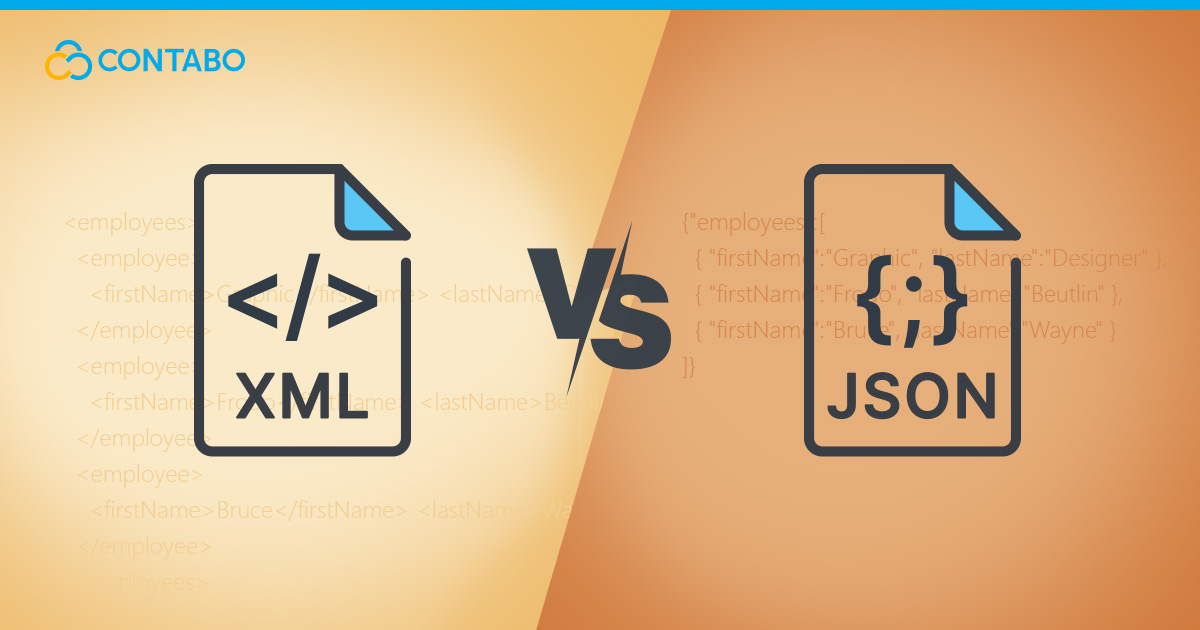
XML (eXtensible Markup Language) and JSON (JavaScript Object Notation) are two popular data interchange formats. Both store and transport data, but they have different structures and use cases. Understanding the differences between XML and JSON is important for developers, system administrators, and IT-savvy customers. This article will compare XML and JSON, highlighting their key features, use cases, and when to use each format.
Since the late 1990s, XML has been known for its flexibility and ability to represent complex data structures. Various applications widely use it, from web services to configuration files. JSON, on the other hand, gained popularity in the early 2000s, especially with the rise of JavaScript and web development. People appreciate JSON for its simplicity and ease of use, making it a favorite for APIs and data exchange between web applications.
By the end of this article, you will have a clear understanding of the strengths and weaknesses of both XML and JSON, helping you make an informed decision on which format to use for your specific needs.
What is XML?
XML (eXtensible Markup Language) is a markup language that designers created to store and transport data. The World Wide Web Consortium (W3C) developed it in the late 1990s, and it has since become a standard for data interchange. XML is both human-readable and machine-readable, making it versatile for various applications.
Here is an example of how XML looks like:
<?xml version="1.0" encoding="UTF-8"?>
<book>
<title>The Great Gatsby</title>
<author>F. Scott Fitzgerald</author>
<year>1925</year>
<genre>Fiction</genre>
</book>Definition and Background of XML
XML is a text-based format that uses tags to define elements within a document. Users define these tags, allowing for a high degree of flexibility in how data is structured. Each element in an XML document can contain attributes and nested elements, enabling the representation of complex data hierarchies.
Use Cases and Applications of XML
XML is widely used in many areas of software development and data management. Some common use cases include:
- Web Services: XML is often used in SOAP (Simple Object Access Protocol) web services to encode messages.
- Configuration Files: Many applications use XML to store configuration settings due to its readability and structure.
- Document Storage: XML is used to store and transport documents, such as Microsoft Office files and other structured data formats.
- Data Interchange: XML is used to exchange data between different systems and platforms, ensuring compatibility and consistency.
Advantages of Using XML
XML offers several advantages that make it a popular choice for data interchange:
- Flexibility: XML allows for custom tags, making it adaptable to various data structures and requirements.
- Self-Descriptive: XML is platform-independent, ensuring that it allows different systems to exchange data without compatibility issues.
- Platform-Independent: XML is platform-independent, ensuring that different systems can exchange data without compatibility issues.
- Extensive Tool Support: There are many tools and libraries available for parsing, validating, and transforming XML documents.
XML’s ability to represent complex data structures and its widespread adoption in various industries make it a valuable tool for developers and system administrators.
What is JSON?
JSON (JavaScript Object Notation) is a lightweight data interchange format that has gained widespread popularity since its development by Douglas Crockford in the early 2000s. Developers derived JSON from the JavaScript programming language. JSON is language-independent, and developers can use it with many programming languages.
Here is an example of how JSON looks like:
{
"book": {
"title": "The Great Gatsby",
"author": "F. Scott Fitzgerald",
"year": 1925,
"genre": "Fiction"
}
}
Definition and Background of JSON
JSON uses human-readable text consisting of attribute-value pairs and arrays to represent structured data, making it an ideal choice for data exchange in various scenarios. It was developed as a way to transmit data between a server and web application.
Use Cases and Applications of JSON
JSON has become the dominant format for data exchange in web services and APIs, especially RESTful APIs. Its simplicity and readability also make it suitable for storing configuration settings in many applications. Additionally, JSON’s structure aligns well with document-oriented databases like MongoDB, making it a natural fit for storing and querying data. Furthermore, JSON is frequently used to transmit data between a web application’s frontend and backend components.
Advantages of Using JSON
JSON offers several advantages that contribute to its popularity:
- Simplicity: JSON has a straightforward and easy-to-understand syntax, making it readable for both humans and machines.
- Lightweight: JSON files tend to be smaller in size compared to other formats like XML, resulting in faster data transmission.
- Language Independence: JSON can be parsed and generated by most programming languages, promoting interoperability.
- Wide Support: JSON is supported by modern web browsers and has extensive library support across different programming languages.
JSON’s simplicity, lightweight nature, and wide compatibility make it an ideal choice for data interchange in web development and beyond, cementing its position as a go-to format for many developers and applications.
Key Differences Between XML and JSON
While both XML and JSON are used for data interchange, they have several key differences in terms of their structure, syntax, and usage.
Understanding the main differences between XML and JSON is important for deciding which format to use for what project or application.
Data Structure and Syntax
XML uses a tree-like structure with elements and attributes, where each element can contain nested elements or text. XML tags are user-defined and must be closed, making the syntax more verbose. On the other hand, JSON uses a simple key-value pair structure and arrays, making it more concise and easier to read. JSON uses predefined data types such as strings, numbers, booleans, null, objects, and arrays.
Readability and Verbosity
JSON is generally considered more readable than XML due to its minimal syntax and lack of closing tags. JSON’s concise structure makes it easier for developers to parse and understand the data. XML, with its more extensive syntax and closing tags, can be more verbose and less readable, especially when dealing with complex data structures.
Parsing and Performance
JSON parsing is typically faster and less memory-intensive compared to XML parsing. JSON has a simpler structure and can be parsed directly into native data types in most programming languages. This makes it suitable. XML parsing, on the other hand, requires more processing power and memory due to its more complex structure and the need for an XML parser.
Schema and Validation
XML has a robust schema definition system (XSD) that allows for strict data validation and type checking. This ensures that the data adheres to a predefined structure and can help maintain data integrity. JSON, by default, does not have a built-in schema validation system. However, there are external tools and libraries available for JSON schema validation, such as JSON Schema.
Browser Support
JSON has native support in modern web browsers, making it easy to work with JSON data in JavaScript. Parsing JSON in JavaScript is a simple process using the built-in JSON.parse() function. XML parsing in browsers is possible but requires more effort and the use of XML parsers like the DOMParser.
XML vs. JSON – Key Differences Cheat Sheet
| Feature | XML | JSON |
| Data Structure | Tree-like with elements and attributes | Key-value pairs and arrays |
| Syntax | User-defined tags, must be closed | Predefined data types, concise |
| Readability | More verbose, less readable with complex data | More readable, minimal syntax |
| Parsing Performance | Slower, requires more processing power and memory | Faster, less memory-intensive |
| Schema and Validation | Built-in schema definition system (XSD) | No built-in schema, external tools available |
| Browser Support | Requires XML parsers like DOMParser | Native support, easy to parse with JSON.parse() |
When to Use XML vs When to Use JSON
Choosing between XML and JSON depends on the specific requirements of your project. Both formats have their strengths and weaknesses, and understanding when to use each one can help you make the most of their capabilities.
Scenarios Favoring XML
XML is a good choice in the following situations:
- Complex Data Structures: If your data has a complex hierarchical structure with nested elements and attributes, XML’s tree-like structure can handle it effectively.
- Strict Data Validation: When you need to ensure that the data adheres to a specific schema or structure, XML’s built-in schema definition system (XSD) provides robust validation capabilities.
- Extensibility: XML allows for the creation of custom tags and attributes, making it highly extensible and adaptable to specific domain requirements.
- Interoperability: XML has been widely used for many years and is supported by a vast array of tools and technologies, ensuring interoperability across different systems and platforms.
Scenarios Favoring JSON
JSON is the preferred choice in the following scenarios:
- Web Applications: JSON’s lightweight nature and native support in web browsers make it an ideal choice for data interchange in web applications, especially when using JavaScript.
- RESTful APIs: JSON has become the de facto standard for RESTful APIs due to its simplicity, readability, and ease of parsing in various programming languages.
- Mobile Applications: JSON is suitable for mobile applications. In mobile apps, bandwidth and processing power may be limited due to its smaller file size and faster parsing speed.
- NoSQL Databases: JSON’s structure aligns well with document-oriented NoSQL databases like MongoDB, making it a natural fit for storing and retrieving data in these systems.
Factors to Consider When Choosing
When deciding between XML and JSON, consider the following factors:
- Performance: If performance is a critical concern, JSON’s faster parsing speed and smaller file size may make it a better choice.
- Compatibility: Consider the compatibility of the chosen format with the systems, libraries, and tools you will be using in your project.
- Ecosystem: Evaluate the available ecosystem, including libraries, parsers, and community support, for each format in your target programming languages.
- Project Requirements: Assess the specific requirements of your project, such as data complexity, validation needs, and interoperability, to determine which format aligns best with your goals.
Ultimately, the choice between XML and JSON depends on the specific needs of your project.
Conclusion
XML and JSON are two popular data interchange formats with distinct strengths and weaknesses. XML excels in handling complex data structures, strict data validation, and scenarios requiring extensibility and interoperability. JSON’s lightweight nature, simplicity, and native browser support make it ideal for web applications, RESTful APIs, and mobile applications. When choosing between XML and JSON, consider your project’s specific requirements, such as performance needs, compatibility with existing systems, and ecosystem support. Weighing these factors and understanding each format’s strengths will help you make an informed decision that aligns with your project’s goals. Both XML and JSON have their place in data interchange, and the choice depends on your project’s unique needs. By leveraging their respective strengths and considering the factors discussed in this article, you can select the format that will contribute to your project’s success.
If you’re interested in exploring another human-readable data serialization format, be sure to check out our article on YAML: Get Started With YAML.
