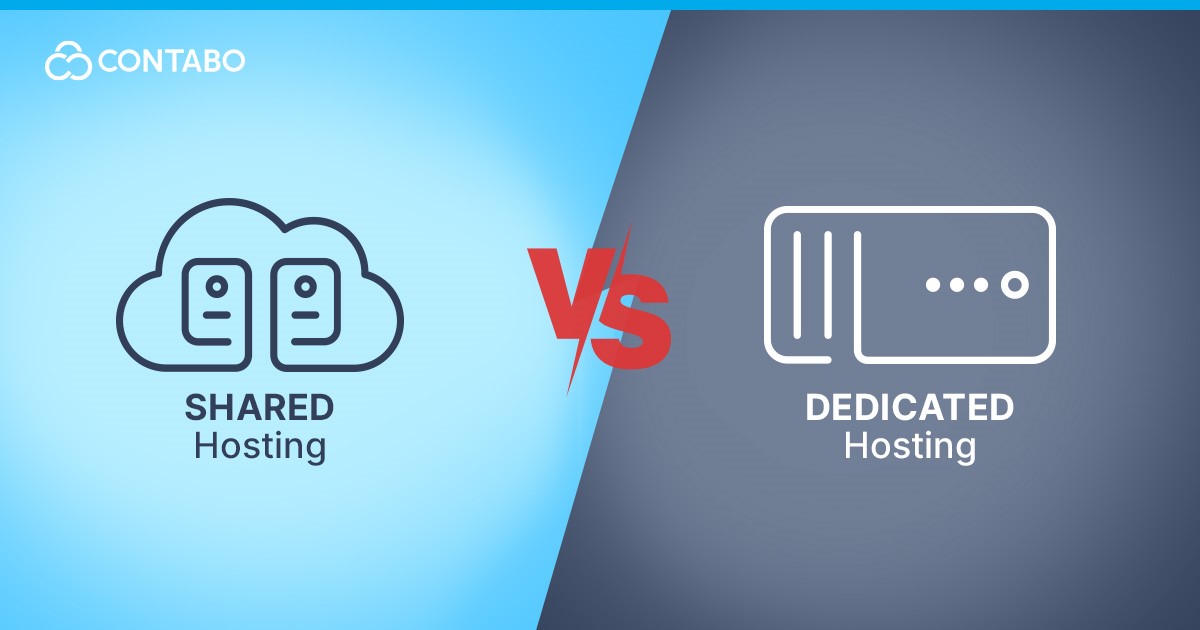
Navigating the landscape of Shared Hosting vs. Dedicated Hosting presents a spectrum of opportunities beyond mere website hosting, encompassing broader server applications that can drive business and technology strategies forward. This analysis is pivotal for IT professionals and business owners, guiding them through the intricacies of selecting a hosting configuration that best suits their project’s demands in terms of performance, security, and scalability.
While shared hosting serves as an accessible entry point for startups and small-scale projects by pooling resources on a single server, dedicated hosting provides enhanced control, security, and capabilities for high-traffic and resource-intensive applications.
Additionally, the advent of cloud hosting introduces a dynamic alternative, combining the benefits of scalability with cost-effective resource management. Aimed at demystifying these options, this guide equips IT savvy and beginner individuals with the insights needed to make informed decisions that support their operational needs and long-term objectives.
Understanding Hosting Solutions
What is Shared Hosting?
Shared hosting, mostly VPS (Virtual Private Servers), stands as the gateway for many entering the online space, as a cost-effective solution where multiple users share the resources of a single server. This approach allows for the economical hosting of websites and applications, making it an ideal starting point for small businesses, blogs, and personal websites. In shared hosting, the server’s CPU, memory, and storage are distributed among the hosted websites or projects, which can lead to reduced performance during peak traffic times. However, its affordability and simplicity make it a popular choice for those just beginning their online journey.
For those seeking more dedicated resources, Virtual Dedicated Servers (VDS) offer shared hosting with dedicated CPUs, providing enhanced performance and reliability. Resources in hosting, such as disk space, RAM, and CPU cores, dictate the capacity and capability of a server to handle website traffic and processing tasks efficiently.”
What is Dedicated Hosting?
Dedicated hosting offers a different paradigm, providing exclusive access to a server’s resources. This type of hosting caters to websites and applications with high traffic volumes, demanding performance requirements, or specific security needs. Users enjoy full control over the server, including the choice of operating system, hardware configurations, and software installations. Dedicated hosting is synonymous with high performance, enhanced security, and greater flexibility, but it comes at a higher cost compared to shared hosting. It is suited for large businesses and high-traffic websites that require dedicated resources to ensure optimal performance and security.
Check out our Dedicated Server offers.
Comparison with Cloud Hosting
Cloud hosting emerges as a modern solution, blending elements of shared and dedicated hosting with the scalability and flexibility of cloud computing. Unlike traditional hosting models that rely on physical servers, cloud hosting utilizes virtual technology to pool resources from multiple servers. This setup allows for easy scaling up or down based on demand, offering a pay-as-you-go model that can be more cost-efficient for fluctuating traffic patterns. Cloud hosting provides a middle ground, offering the scalability of shared hosting and the resource allocation and performance potential closer to dedicated hosting.
If you want to learn more about how Cloud Hosting works, you can also check out our multi-part Cloud Explained Series on our blog.
Evaluating Shared and Dedicated Hosting
Performance & Resources
When it comes to performance and resources, the main difference between shared and dedicated hosting lies in the allocation and availability of server resources. In shared hosting, the resources are divided among multiple websites, which can lead to decreased performance during times of high traffic. This can be particularly challenging for websites that experience sudden spikes in visitors, as the shared resources may not suffice to handle the increased load, leading to slower page loading times and potential downtime.
Dedicated hosting, by contrast, allocates the full extent of server resources to a single user. This means websites hosted on a dedicated server can handle much higher traffic volumes and more resource-intensive applications without compromising on performance. Users benefit from consistent, high-speed performance and the capability to manage peak traffic efficiently. The main caveat in this case are much higher operational costs.
Security
Contrary to common misconceptions, both shared and dedicated hosting environments can offer high levels of security, largely depending on the user’s management of the operating system and implemented security measures.
Scalability
When considering scalability, Virtual Private Servers (VPS) often offer a middle ground with greater flexibility compared to traditional shared or dedicated hosting solutions. Users can seamlessly upgrade or downgrade their resources through a web panel or dashboard, catering to the dynamic needs of their websites or applications. Dedicated servers, while providing substantial resources, require manual intervention for hardware upgrades or downgrades. This process may involve purchasing additional hardware and scheduling downtime for installation, introducing potential delays in scaling operations. In contrast, VPS hosting can adapt more swiftly to changing requirements, offering instant resource adjustments without the need for physical hardware changes.
Costs
Cost differences are stark when comparing shared and dedicated hosting. Shared hosting is the more affordable option, making it accessible for individuals and small businesses. The low cost is possible because the expenses of running the server are shared among all users.
Dedicated hosting, with its array of benefits such as enhanced performance, comes at a higher price. The cost is justified by the exclusive use of server resources, but it represents a significant investment that might not be feasible for all businesses, especially startups and small enterprises.
Control & Customization
The degree of control and customization available varies significantly between VPS and dedicated server hosting. Both options allow for extensive software customization, with no significant differences in how users can manage their operating systems and applications.
Hardware customization presents a clear distinction. VPS plans come with predetermined resources, offering no flexibility in selecting specific hardware components. Dedicated servers, conversely, provide a broad variety of customization options. Users can choose from over 500 potential hardware combinations at providers, tailoring the server to their precise requirements. This level of customization ensures that dedicated servers can be optimized for specific workloads, offering an ideal solution for users needing particular hardware specifications to maximize their applications’ performance.
Required Technical Expertise
The technical expertise required to manage hosting effectively varies between shared and dedicated options. Shared hosting is generally user-friendly, with many aspects of server management and maintenance handled by the hosting provider. This makes it an attractive option for users with limited technical skills.
Dedicated hosting, however, demands a higher level of technical expertise due to the complexities of managing a server independently. Users must have the knowledge to configure the server, manage security settings, and perform updates and maintenance tasks. While this offers more flexibility and control, it also requires a commitment to managing the technical aspects of the hosting environment.
User Profiles: Who Uses What?
Shared hosting is best suited for small to medium-sized websites with lower traffic volumes, such as personal blogs, small businesses, and startups. It offers an affordable way to establish an online presence without the need for extensive technical knowledge.
Dedicated hosting appeals to larger businesses and websites with high traffic volumes, requiring robust performance and security. It is favored by companies with resource-intensive applications, e-commerce platforms, and those handling sensitive data.
Use Case Example: WordPress Hosting
WordPress, the world’s most popular content management system (CMS), offers flexibility in hosting options, making it an excellent case study for comparing shared and dedicated hosting environments. This section explores how WordPress operates under both hosting models and the implications for users.
WordPress Hosting in Shared Hosting
In a shared hosting environment, WordPress sites benefit from the affordability and user-friendliness of the hosting option. Shared hosting is suitable for WordPress beginners or small to medium-sized blogs and businesses that do not require extensive resources. The setup process on shared hosting is typically straightforward, with many providers offering one-click WordPress installation features that make it easy for users without technical expertise to get started.
However, the shared resources can limit a WordPress site’s performance, especially during traffic spikes. Users may experience slower page loading times and occasional downtime if their site or another site on the same server receives a lot of traffic.
Running WordPress in Dedicated Hosting
Choosing dedicated hosting for a WordPress site provides full access to server resources, significantly boosting site performance. This environment is ideal for high-traffic sites, e-commerce platforms, and businesses with demanding performance requirements. The absence of resource sharing eliminates the risk of performance degradation due to other websites, ensuring a consistent and reliable user experience.
Consequences of Each Setup
- Shared Hosting: Offers a cost-effective and user-friendly option for WordPress hosting, with limitations in performance and scalability that may affect larger or more traffic-intensive sites.
- Dedicated Hosting: Provides superior performance, making it suitable for WordPress sites with high resource demands. The increased cost and need for technical management are significant considerations for this hosting model.
Migration from Shared to Dedicated Hosting
This section is divided into two parts to address the specific considerations and steps involved in migrating WordPress websites and general migrations from shared to dedicated hosting environments.
Migrating WordPress Websites from Shared to Dedicated Hosting
For WordPress users, transitioning from a shared to a dedicated hosting environment can significantly improve your site’s performance. Follow these steps for a seamless migration:
- Preparation: Assess your WordPress site’s current and anticipated needs to choose a dedicated server that fits.
- Backup: Use WordPress migration plugins like Duplicator to create a full backup of your site. These tools package your site into a single archive, simplifying the migration. For detailed guides on creating WordPress backups with various plugins, check out our post series on WordPress Backup .
- Transfer Files: Use SFTP (Secure File Transfer Protocol) or a similar protocol to transfer your website’s files to the new dedicated server. The specifics of this process will depend on the technologies your website uses.
- Database Migration: The migration plugin should handle the database transfer, ensuring all data is correctly moved and configured on the new server.
- Configuration and Testing: After transferring, configure your dedicated server settings and test your site thoroughly to catch any issues.
- DNS Update: Update your DNS records to point to the new server, finalizing the migration.
- Monitoring: Keep a close eye on your site’s performance and functionality post-migration to quickly resolve any emerging issues.
General Migration from Shared to Dedicated Hosting
When migrating services, applications, or entire infrastructures from shared to dedicated hosting, the process involves strategic planning. This ensures minimal disruption.This general approach applies to a wide range of use cases beyond just website hosting. It includes application servers, databases, and development environments.
- Assessment: Begin with a thorough evaluation of your current setup to identify the specifications and requirements for the dedicated server.
- Backup and Preparation: Ensure all data, configurations, and dependencies are fully backed up. This step is important for any type of migration and serves as a safety net.
- Server Setup: Configure your dedicated server according to the needs of your application or service. This might involve installing software, setting up environments, and configuring network settings.
- Data Transfer: Move your data, applications, and services to the new server. The specifics of this step vary greatly depending on what is being migrated but typically involve secure data transfer methods.
- Testing and Validation: Rigorously test your migrated applications or services to ensure they operate as expected in the new environment. Address any compatibility issues or configuration errors during this phase.
- DNS and Network Update: If necessary, update DNS settings or network configurations to redirect traffic to the new dedicated server.
- Go Live and Monitoring: Once everything is confirmed to be working correctly, officially switch over to the dedicated server. Continue to monitor the system closely for any issues that may arise after the transition.
Conclusion on Shared vs Dedicated Hosting
The comparison between shared and dedicated hosting reveals a landscape rich in choice. It is tailored to meet a diverse array of needs and objectives. For ease of use, we have summarized our most important points in the cheat sheet below. You might also find it useful when making a hosting choice for your project.
Shared vs. Dedicated Hosting – Cheat Sheet
| Aspect | Shared Hosting | Dedicated Hosting |
| Performance & Resources | Resources are divided among multiple websites, leading to potential performance decrease during high traffic times. | Full extent of server resources allocated to a single user, ensuring consistent high-speed performance even during peak traffic. |
| Security | Offers high levels of security based on user’s management of the operating system and implemented security measures. | Offers high levels of security based on user’s management of the operating system and implemented security measures. |
| Scalability | Highly scalable; allows instant resource adjustments without physical hardware changes. | Limited scalability; may experience delays in scaling operations due to hardware upgrades/downgrades. |
| Costs | More affordable; expenses shared among users. | Higher price due to exclusive use of server resources. |
| Control & Customization | Limited hardware customization; predetermined resources. | Extensive hardware customization with over 500 potential combinations; tailored to precise requirements. |
| Required Technical Expertise | User-friendly; hosting provider handles many aspects of management and maintenance. | Demands higher technical expertise for server configuration, security management, updates, and maintenance. |
Making the Right Choice
Deciding between shared and dedicated hosting hinges on understanding your current needs, future growth expectations, and budget constraints. For those just starting or with limited resource requirements, shared hosting offers an affordable and straightforward path to establishing an online presence. Conversely, for websites and applications demanding high performance, advanced security, or specific customizations, dedicated hosting stands out as the strategic investment that can support long-term objectives and scalability.
In conclusion, the choice between shared and dedicated hosting should be informed by a clear assessment of your requirements, aspirations, and budget. Each hosting model has its unique set of benefits and trade-offs, making it important to align your decision with the strategic direction and operational needs of your project or business. As the digital landscape continues to evolve, so too will the capabilities and offerings of hosting solutions, ensuring that there is a suitable platform for every possible need and ambition.
