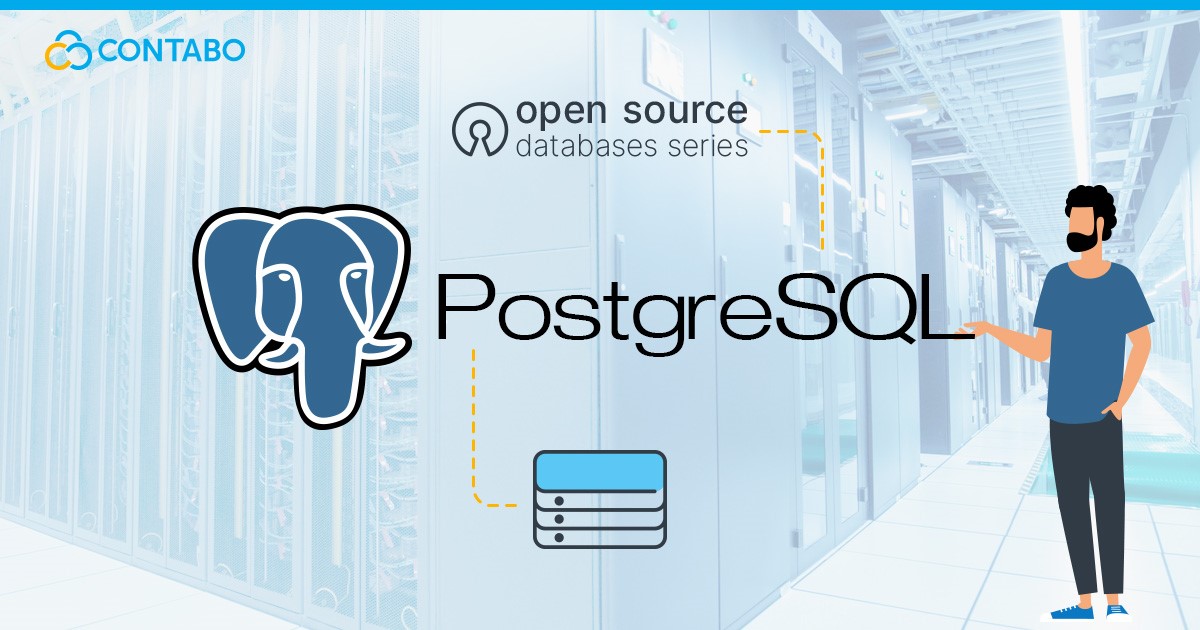
Welcome to the “Open Source Databases Series” where we delve into the world of open-source database systems. In this series, we aim to provide you with a comprehensive understanding of various open-source database solutions, their histories, features, best practices, and real-world applications. Our second article of this series takes us to one of the most powerful and versatile open-source relational database systems: PostgreSQL.
Introduction to PostgreSQL
PostgreSQL is often hailed as the “world’s most advanced open-source relational database.” PostgreSQL, also known simply as “Postgres,” has earned its reputation for its robust features, extensibility, and active open-source community. Whether you’re a developer, database administrator, or business owner, understanding PostgreSQL’s capabilities and best practices can empower you to make informed decisions about your data management needs.
In this article, we’ll embark on a journey through PostgreSQL’s history, core features, installation, advanced usage, performance tuning, security measures, scalability options, and its role in the cloud. By the end of this series, you’ll have a solid foundation to harness the power of PostgreSQL for your projects, big or small.
So, without further ado, let’s dive into the world of PostgreSQL and discover what makes it a top choice for open-source relational databases.
History and Evolution of PostgreSQL
In this chapter, we’ll take a brief journey through the historical roots, key milestones, and the role of PostgreSQL in the open-source community. Let’s explore the fascinating history of this renowned open-source relational database.
Origins of PostgreSQL
- PostgreSQL, originally named POSTGRES, traces its origins back to the early 1980s when it was developed at the University of California, Berkeley. Michael Stonebraker and his team initiated the project with the goal of creating a more powerful and extensible database system.
- In 1996, the project was officially renamed PostgreSQL to better reflect its SQL compatibility and its continued evolution as a robust relational database management system.
Key Milestones in PostgreSQL Development
- 1997: The release of PostgreSQL 6.0 marked a significant step forward with the introduction of advanced features like subqueries and outer joins.
- 2001: Version 7.1 brought table inheritance, allowing for more flexible database schema designs.
- 2005: The introduction of the “Point-in-Time Recovery” feature in version 8.0 enhanced data backup and recovery capabilities significantly.
- 2008: PostgreSQL 8.3 introduced built-in full-text search support, making it more versatile for text-based applications.
- 2010: Version 9.0 introduced hot standby and streaming replication, enabling high availability configurations.
- 2016: PostgreSQL 9.6 added native support for parallel query execution, boosting query performance on multi-core systems.
- 2020: The release of PostgreSQL 13 continued the tradition of improvements in performance, security, and extensibility.
PostgreSQL in the Open Source Community
- PostgreSQL has flourished as an open-source project with a strong and active community of developers, users, and contributors worldwide.
- It operates under the PostgreSQL Global Development Group, fostering collaboration and innovation in database technology.
- The PostgreSQL community is known for its commitment to openness, transparency, and responsiveness to user feedback, making it a vibrant and continually evolving open-source project.
Core Features of PostgreSQL
In this chapter, we’ll explore the core features that make PostgreSQL stand out as a powerful open-source relational database system. These features set the foundation for PostgreSQL’s versatility and suitability for a wide range of applications.
Advanced SQL Capabilities
PostgreSQL boasts an extensive set of SQL features, making it a favorite among developers and data professionals:
- Window Functions: PostgreSQL supports window functions, enabling advanced analytical and reporting queries.
- Common Table Expressions (CTEs): CTEs simplify complex queries, enhancing query readability and maintainability.
- Full Support for Joins: PostgreSQL offers various join types, including inner, outer, cross, and self-joins, to handle complex data relationships.
- Advanced Aggregates: It provides a rich set of aggregate functions for data summarization.
Data Types and Indexing Techniques
- Rich Data Types: PostgreSQL supports a wide range of data types, including numeric, text, JSON, XML, and spatial data types, making it suitable for diverse data modeling needs.
- Custom Data Types: Users can create custom data types tailored to specific application requirements.
- Indexing Options: PostgreSQL provides B-tree, Hash, GIN, and GiST indexing techniques, allowing efficient data retrieval and search optimization.
- Partial Indexing: Partial indexes help improve query performance by indexing a subset of rows.
Transaction and Concurrency Control
- ACID Compliance: PostgreSQL adheres to the ACID (Atomicity, Consistency, Isolation, Durability) properties, ensuring data integrity and reliability.
- Multi-Version Concurrency Control (MVCC): MVCC allows for concurrent transactions without locking, reducing contention and improving scalability.
- Serializable Isolation: PostgreSQL offers the highest isolation level, ensuring strict data consistency in complex transactions.
Extensibility and Custom Functions
- User-Defined Functions (UDFs): Developers can create custom functions using various languages, including PL/pgSQL, PL/Python, and PL/Java.
- Foreign Data Wrappers (FDWs): PostgreSQL supports FDWs, enabling seamless integration with external data sources and other databases.
- Stored Procedures and Triggers: You can implement complex business logic using stored procedures and triggers within the database.
These core features of PostgreSQL form the backbone of its capabilities, enabling developers and database administrators to build robust, feature-rich applications and manage data efficiently. In the following chapters, we’ll delve deeper into various aspects of PostgreSQL, including its installation, advanced usage, performance optimization, and security practices.
PostgreSQL Installation and Initial Configuration on Debian-based Distros
1. Install PostgreSQL:
sudo apt-get updatesudo apt-get install postgresql
2. Switch to the PostgreSQL system user and open the PostgreSQL prompt:
sudo -i -u postgrespsql 3. Change the password for the PostgreSQL superuser ‘postgres’:
ALTER USER postgres PASSWORD 'your_new_password'; 4. Edit the PostgreSQL configuration file to allow remote connections if necessary:
sudo nano /etc/postgresql/{version}/main/pg_hba.conf Add a line like this to allow connections from a specific IP address or subnet:
host all all 192.168.1.0/24 md5 Save the file and restart PostgreSQL:
sudo systemctl restart postgresql PostgreSQL Basic Database and User Management
Create a new PostgreSQL database
createdb mydatabase Access the PostgreSQL prompt
psql Create a new user and assign a password
CREATE USER myuser WITH PASSWORD 'mypassword'; Grant privileges to the user on a specific database
GRANT ALL PRIVILEGES ON DATABASE mydatabase TO myuser; These commands should help you get started with installing, configuring, and managing PostgreSQL on Debian-based Linux distributions. Keep in mind that the exact commands may vary depending on your specific distribution and PostgreSQL version. Always refer to the official documentation or distribution-specific resources for the most up-to-date instructions.
Certainly, here are some actual commands and configurations you can use to implement security practices in PostgreSQL:
PostgreSQL Security Best Practices
Regular Updates
On Debian-based systems, update the PostgreSQL packages with:
sudo apt-get update sudo apt-get upgrade postgresqlStrong Authentication
Configure PostgreSQL to use password authentication in the `pg_hba.conf` file:
host all all 0.0.0.0/0 md5 Firewall Configuration
Use a firewall to restrict access to your PostgreSQL server. For example, using `ufw` on Ubuntu:
sudo ufw allow 5432/tcp sudo ufw enable Least Privilege Principle
Grant minimal privileges to users and roles. For example, to grant SELECT on a table:
GRANT SELECT ON tablename TO username;
Audit Logging
Enable PostgreSQL’s audit logging in `postgresql.conf`:
logging_collector = on
log_statement = 'all'
log_directory = '/var/log/postgresql/'
log_filename = 'postgresql.log'PostgreSQL Role-Based Access Control and Permissions
Superuser Role
To create a superuser role:
CREATE ROLE superuser_role SUPERUSER; Roles and Privileges in PostgreSQL
Create roles and grant privileges as needed. For example, to create a role and assign SELECT privilege:
CREATE ROLE app_user; GRANT SELECT ON tablename TO app_user; Default Privileges
Set default privileges for a schema:
ALTER DEFAULT PRIVILEGES IN SCHEMA schema_name GRANT SELECT ON TABLES TO role_name; Role Hierarchy
Create a role hierarchy by granting one role to another:
GRANT role_name TO another_role; Encryption and Data Security
Data Encryption
Configure SSL/TLS in `postgresql.conf`:
ssl = on
ssl_cert_file = '/etc/ssl/certs/server.crt'
ssl_key_file = '/etc/ssl/private/server.key'Connection Security
Ensure SSL is required for all connections in `pg_hba.conf`:
hostssl all all 0.0.0.0/0 md5 Data Masking
Implement data masking using views or functions to restrict access to sensitive data based on user roles and permissions.
Backup Encryption
Ensure your database backups are encrypted using backup tools that support encryption, such as `pg_dump` with the `–encrypt` option.
Migration to PostgreSQL
In this chapter, we’ll outline the steps for migrating from different database systems to PostgreSQL, similar to the format provided in the examples you shared.
Migrating from MariaDB to PostgreSQL
1. Export Data from MariaDB: Use the `mysqldump` tool to export your MariaDB database into an SQL file.
2. Prepare PostgreSQL Environment: Ensure PostgreSQL is installed and configured. Create a new PostgreSQL database if needed.
3. Import into PostgreSQL: Use the PostgreSQL command line or tools like `pg_restore` to import the SQL file exported from MariaDB into PostgreSQL.
Migrating from Oracle to PostgreSQL
1. Export Data from Oracle: Utilize Oracle’s export tools to export your data into a compatible format, such as CSV or SQL.
2. Set Up PostgreSQL Environment: Ensure PostgreSQL is installed and configured with the required database and user permissions.
3. Data Transformation and Import: Transform the exported data as needed to match PostgreSQL’s data types and syntax. Then, use PostgreSQL tools to import the data.
Migrating from Microsoft SQL Server to PostgreSQL
1. Export Data from SQL Server: Use SQL Server Management Studio or command-line tools to export your data into a compatible format, such as CSV.
2. Prepare PostgreSQL Environment: Configure PostgreSQL with the necessary database and user permissions.
3. Import Data into PostgreSQL: Import the data into PostgreSQL, making necessary adjustments to SQL queries and table structures for compatibility.
Conclusion
PostgreSQL stands as a versatile, feature-rich, and highly capable open-source relational database system. Its extensive SQL support, coupled with a wide array of data types and indexing techniques, empowers developers to design complex and efficient databases. With a strong focus on data integrity and advanced transaction control, PostgreSQL ensures that your data is safe and consistent.
The database’s extensibility allows you to implement custom functions and integrate with other systems seamlessly. Robust security features, including role-based access control and encryption, bolster data protection. PostgreSQL’s scalability options and high availability solutions make it suitable for projects of all sizes.
Furthermore, PostgreSQL thrives within an active open-source community, ensuring ongoing development and support. Its compatibility with major cloud providers simplifies deployment in modern cloud environments, making it both flexible and cost-effective.
In conclusion, whether you’re building a small-scale application or managing a large enterprise database, PostgreSQL’s strengths and capabilities make it a solid choice. Its flexibility, performance, and open-source nature contribute to its reputation as a top-tier relational database system that can meet the demands of your projects effectively.
Overview of the Open Source Database Series
In our ongoing quest to unravel the intricacies of open-source databases, we’ve already covered an essential player in the field – MariaDB. If you missed our previous article, don’t worry; you can catch up on it to gain insights into MariaDB’s strengths and capabilities.