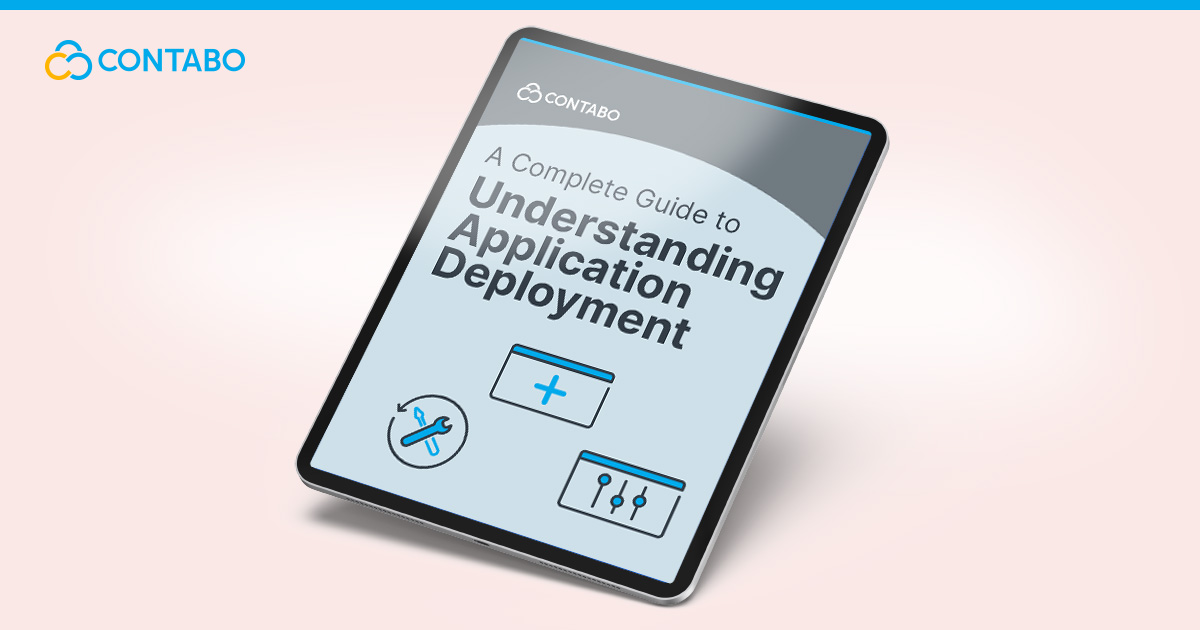
Introduction
Whether you’re a developer or running your own online business, your ability to deploy applications efficiently and effectively can make or break your projects. Application deployment plays an essential part in the software development lifecycle, bridging the gap between software development and end-users. It involves a series of processes including the build, test, and release of software to a live environment, where it becomes accessible to its audience. This stage focuses not just on making new software available, but also aims to release the software with minimal disruption, high reliability, and optimal performance.
Make no mistake – understanding application deployment is essential, not just for IT professionals, but for anyone involved in the delivery of digital services. Whether you’re running a small startup or a large enterprise, the methods and strategies employed in deploying applications can significantly impact the speed at which products reach the market, the satisfaction of users, and ultimately, the success of your business.
In this explainer, we’ll make sure you’re not left in the dark. We’ll unpack the concept of application deployment, explaining its processes, importance, and the technologies that make it smoother and more efficient. If you’re a developer, project manager, or just curious about the creation of web services, learning the deployment process is key. You’ll also gain a real appreciation for the behind-the-scenes efforts that power the software and applications we use daily. So, let’s begin!
Application Deployment Explained
Application deployment refers to the process of making a software application available for use. It’s an essential phase that follows software development, involving the distribution of software to a deployment environment where end-users can interact with it.
Why is Application Deployment Important?
Deploying applications is important for several reasons. Firstly, it allows businesses to deliver their products to the market swiftly, keeping them responsive to market demands. In the fast-paced digital world, the ability to deploy new features, fixes, and updates rapidly adds huge value for your users, building trust and satisfaction. Deploying effective strategies ensures the rollout of these updates with minimal risk of downtime or negative impact on user experience, giving you an edge over the competition.
Key Components of Application Deployment
- Web Server: Application deployment often involves a web server where the application resides. The server hosts the application, making it accessible over the internet or a local network.
- Testing: Before deployment, applications undergo rigorous testing to identify and fix bugs. Testing ensures that the software meets the required quality standards and behaves as expected in different environments.
- Deployment: This is the stage where the application is actually moved to a live environment. It can involve updating the existing application or installing a new one. Deployment strategies and tools play a significant role in determining the efficiency and success of this process.
Deployment Strategies and Tools
You can employ several deployment strategies, depending on the application’s requirements and the business goals. Some of these include:
- Blue-Green Deployment: This strategy involves maintaining two identical production environments, only one of which is live at any time. It allows teams to switch users to the new version with minimal downtime.
- Canary Releases: A small portion of users are exposed to the new version of the application initially. Based on feedback and performance, developers then gradually roll out the update to all users.
- Rolling Deployment: This strategy involves gradually replacing instances of the old version of an application with the new version, one server at a time, without taking the entire system offline. It allows continuous availability and service use while deploying the update.
- Feature Flags/Toggles: Feature flags, or toggles, enable developers to turn specific functionalities on or off without redeploying the entire application. This strategy allows for controlled testing and a gradual rollout of new features within the live production environment.
Deployment tools are available that automate many of the tasks involved in deploying applications, reducing the potential for human error and increasing efficiency. Tools like Jenkins, GitLab CI/CD, and Docker have become essential in modern deployment pipelines, facilitating continuous integration, continuous delivery, and more.
Application Deployment Process Schema
Deploying an application is a multifaceted process that involves several important steps. Each step aims to ensure not only the application’s successful deployment but also its efficient operation in the production environment. Here’s a step-by-step schema of the application deployment process to help you understand how you can deploy a similar strategy for your projects:
1. Preparation
- Version Control Systems: All code for the application is stored and managed in a version control system like Git. This facilitates collaboration, code versioning, and tracking changes over time.
- Deployment Software: Developers set up tools and platforms that automate the deployment process. These can include continuous integration (CI) and continuous deployment (CD) systems.
- Configuration Management: Ensures that all software and hardware configurations are known, documented, and tracked over time, minimizing inconsistencies and potential errors during deployment.
2. Build and Test
- Continuous Integration: The practice of frequently merging all developers’ working copies to a shared mainline. The system automatically builds each merge and runs tests to catch issues early.
- Testing Environment: A replica of the production environment where the application is deployed to test its functionality, performance, and security. This phase aims to identify and fix any issues before the application reaches the end-users.
- Automated Testing: Automated tests are run to ensure the application meets quality standards. This includes unit tests, integration tests, and user acceptance testing (UAT).
3. Deployment
- Deployment Strategies: Developers choose different deployment strategies (such as those listed above) depending on the application’s requirements and the business goals.
- Rollout: The application is deployed to the production environment. This might involve updating the existing application or installing the new version.
- Monitoring: Once deployed, teams closely monitor the application’s performance to ensure it operates as expected. Monitoring tools can provide real-time insights into the application’s health, user experience, and any potential issues.
4. Post-Deployment
- Feedback Loop: The system collects user feedback to inform future development cycles. This ensures that the application evolves in response to user needs and preferences.
- Continuous Delivery: The deployment process doesn’t end with the release. Developers set up continuous delivery pipelines to automate the release of new updates and features, ensuring the application remains competitive and relevant.
- Software Updates and Maintenance: Teams roll out regular updates to address new requirements, fix bugs, or patch security vulnerabilities. Maintenance ensures the application continues to perform optimally over time.
By following a detailed process like this, you’ll be able to deploy applications more efficiently, reduce the risk of errors, and ensure a better experience for end-users. Advanced deployment tools and strategies, such as continuous integration and continuous deployment, play a key role in modernizing and streamlining the deployment process. Contabo servers are ideal for implementing a CI/CD Pipeline and enhance your application deployment processes.
This comprehensive approach to application deployment highlights the importance of meticulous planning, testing, and monitoring to achieve successful deployments. As technology and user expectations continue to evolve, so too will the strategies and tools used to deploy applications, making it an ever-changing and exciting field.
Final Thoughts on Application Deployment
In an era where user expectations are higher than ever, the ability to deploy applications swiftly, securely, and efficiently is a serious competitive advantage. The adoption of modern deployment strategies, together with the use of automation tools for continuous integration and continuous delivery, empowers you to reduce risks, minimize downtime, and foster innovation.
As we’ve explored the what, why, and how of application deployment, it’s clear that a well-orchestrated deployment process not only enhances the technical robustness of an application but also strengthens the trust and loyalty of its users. For businesses and developers alike, understanding and implementing effective application deployment techniques is essential for achieving long-term success in today’s complex digital landscape.
Application deployment is more than just a technical necessity. It’s a strategic asset that can elevate the overall quality and appeal of your software applications. By prioritizing seamless, user-centric deployment practices, you too can be sure that your digital solutions meet the evolving needs of your users, standing out in a crowded and fast-paced online world.