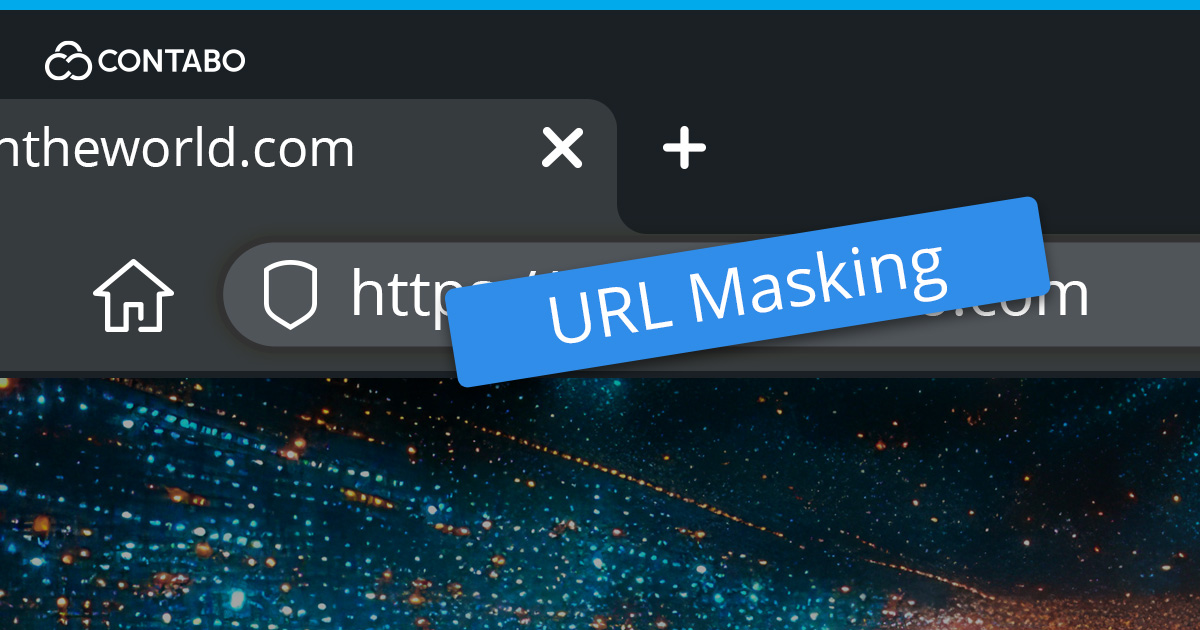
Introduction
Have you ever clicked a link and noticed a different web address in your browser? That’s URL masking technology at work. This technique, also known as URL cloaking or hidden URLs, is sparking discussions among web professionals – and for good reason.
Whether you’re managing a website, overseeing online marketing, or simply curious about web technologies, understanding cloaked URLs can give you valuable insights. It’s a tool that can enhance your online presence, but like any powerful technique, it needs to be used wisely.
In this guide, we’ll unpack URL masking for you. We’ll explore how it works, when it shines, and when it might trip you up. By the end, you’ll have the knowledge to decide if this technique fits into your online strategy.
Article Topics
- Introduction
- What is URL Masking?
- How URL Masking Works
- Types of URL Masking
- Example of URL Masking
- Why Use URL Masking? Advantages and Applications
- Disadvantages of URL Masking
- When Should You Avoid URL Masking?
- How to Implement URL Masking
- URL Masking vs URL Redirecting
- URL Masking vs URL Encryption
- The Impact of URL Masking on SEO
- Conclusion
What is URL Masking?
URL masking is a technique that displays one web address in your browser while serving content from another. It’s like giving your web pages a secret identity. You might consider using this SEO-friendly technique for several reasons:
- Brand consistency: Keep all your links under your domain, even when some content lives elsewhere.
- Simplified navigation: Transform long, complex URLs into shorter, more user-friendly versions.
- Marketing strategies: Make affiliate links appear more branded and trustworthy.
Here’s a practical example:
Visible URL: www.yourbrand.com/special-offer
Actual source: www.affiliate-partner.com/product-id-12345
While masking URLs can offer these advantages, it’s important to understand its impact on user experience and search engine optimization. Let’s explore how this technique works in practice.
Want to implement hidden URLs on your website? A Contabo VPS, VDS or Dedicated Server provides the flexibility and control you need to set up advanced web techniques like this.
How URL Masking Works
URL masking with DNS is like setting up a digital signpost that points your browser to a hidden URL. Here’s how this technique works behind the scenes:
- You click a link or type a masked URL in your browser.
- Your request reaches the web server hosting the hidden URL.
- The server recognizes this as a cloaked URL and checks its configuration.
- It then fetches the content from the actual URL, which is different from what you see.
- The server sends this content back to your browser.
- Your browser displays the content, but keeps the cloaked URL in the address bar.
This all happens in milliseconds, creating a seamless experience for you. You see the content you expected, but under a different URL than where it actually lives.

It’s worth noting that URL masking differs from redirecting. With masking, the original URL never changes in your browser. This can be useful for maintaining a consistent brand appearance or simplifying complex URL structures.
Understanding how this hidden URL technique works is key to implementing it effectively and avoiding potential pitfalls. Let’s explore the different types of URL masking you might encounter in your web projects.
Types of URL Masking
There are several kinds of hidden URL techniques, each with its own use cases. Let’s explore the main types of URL masking you might encounter:
- Domain Masking:
This is the most common type of cloaked URL. You use your domain name to hide a longer, more complex URL. For example:
Hidden URL: yourbrand.com/special-offer
Actual URL: affiliate-site.com/ref=123&product=456 - Subdomain Masking:
Here, you use a subdomain to create a hidden URL. It’s useful for creating distinct sections on your site:
Hidden URL: blog.yourbrand.com
Actual URL: yourbrand.blogspot.com - Path Masking:
This involves hiding just the path part of a URL, useful for SEO-friendly URL cloaking:
Hidden URL: yourbrand.com/products/bestseller
Actual URL: yourbrand.com/category=5&sort=sales&limit=1 - Parameter Masking:
You can hide or simplify URL parameters, making links more user-friendly:
Hidden URL: yourbrand.com/red-shoes
Actual URL: yourbrand.com/products?color=red&type=shoes
Each type of URL masking serves different purposes. Domain and subdomain masking are great for branding and creating a cohesive online presence. Path and parameter masking can significantly improve user experience by simplifying complex URLs.
Remember, while these cloaked URL techniques can be powerful, they should be used thoughtfully. Overuse of hidden URLs can potentially confuse users and search engines alike. In the next section, we’ll look at some real-world examples to help you understand when and how to use this technique effectively.
Example of URL Masking
Let’s look at a real-world example to help you understand this technique better:
Imagine you’re running an affiliate marketing campaign for a popular online retailer. Your affiliate link looks like this:
www.bigretailer.com/ref=yourID123&campaign=summer2024
Not very appealing, is it?
With cloaked URL technology, you can transform it into something like:
www.yourbrand.com/summer-deals
Here’s what happens behind the scenes:
- A customer clicks your masked link (www.yourbrand.com/summer-deals).
- Your web server recognizes this as a hidden URL.
- It fetches the content from the actual URL (www.bigretailer.com/ref=yourID123&campaign=summer2024).
- The customer sees the retailer’s page, but your masked URL stays in their address bar.
This SEO-friendly approach offers several benefits:
- It’s more brand-consistent and professional-looking.
- It’s easier for customers to remember and share.
- It hides the fact that it’s an affiliate link, which some customers prefer.
Understanding these practical applications of URL cloaking can help you decide if this technique is right for your projects.
Why Use URL Masking? Advantages and Applications
You might be wondering, “Why should I use hidden URLs on my website?” Let’s explore the advantages of URL masking and how it can benefit your online presence:
- Brand Consistency:
URL cloaking helps you maintain a unified brand image. All your links can appear under your domain, even if some content is hosted elsewhere. This creates a seamless experience for your visitors. - Simplified Navigation:
Long, complex URLs can be off-putting. With SEO-friendly URL masking, you can create short, memorable links that are easier for users to type, remember, and share. - Enhanced Affiliate Marketing:
Cloaked URLs can make affiliate links look more professional and trustworthy, potentially increasing click-through rates and conversions. - Information Protection:
Cloaked URLs can hide sensitive parameters or directory structures that you don’t want visible to the public, adding a layer of security to your web presence. - Flexible Content Management:
If you’re reorganizing your site structure, URL masking can help maintain old links while you transition to a new system, preserving SEO value and ensuring a smooth user experience. - Multi-Platform Integration:
When integrating content from different platforms, URL cloaking can make everything appear as part of one cohesive website. - Improved Analytics:
By using consistent, branded URLs, you can more easily track user behavior and campaign performance across different platforms.
While these advantages are compelling, it’s important to implement this technique thoughtfully. In the next section, we’ll look at some potential drawbacks to consider.
Disadvantages of URL Masking
While cloaked URLs offer benefits, it’s important to consider potential drawbacks before implementing this technique:
- SEO Challenges:
Search engines prefer transparent, descriptive URLs. Hidden URLs can sometimes be seen as less trustworthy, potentially impacting your search rankings. - User Trust Issues:
Some savvy users might be wary of masked links, especially if they’re used to seeing the actual destination in the address bar. - Maintenance Complexity:
Managing cloaked URLs adds an extra layer of complexity to your website maintenance. You’ll need to keep track of both the hidden and actual URLs. - Potential for Misuse:
URL masking can be used for phishing or other malicious purposes, which might make some users hesitant to click on hidden links. - Performance Impact:
If not implemented correctly, URL masking can create redirect chains that slow down page load times, affecting user experience and SEO. - Analytics Complications:
Hidden URLs can sometimes complicate web analytics, making it harder to track the true source of your traffic. - Hosting Limitations:
Some web hosting providers restrict or don’t support certain types of URL cloaking, limiting your options. - Compatibility Issues:
In some cases, cloaked URLs might not work properly with all browsers or devices, potentially causing accessibility problems.
While these drawbacks are significant, many can be mitigated with proper implementation and management. In the next section, we’ll discuss when you should avoid URL masking altogether to help you make an informed decision for your website.
When Should You Avoid URL Masking?
While hidden URLs can be useful, there are situations where it’s best to steer clear of URL cloaking:
- Transparency is important:
If your users need to know exactly where a link leads, avoid masking. This is especially important for security-conscious audiences or when building trust is paramount. - SEO is your top priority:
Search engines prefer clear, descriptive URLs. If SEO-friendly URL structures are critical for your site, stick with straightforward URLs that include relevant keywords. - Performance is paramount:
URL masking can sometimes add a slight delay to page load times. For performance-critical applications, consider alternatives that don’t impact speed. - You lack technical expertise:
Improper implementation of cloaked URLs can lead to broken links or security vulnerabilities. If you’re not confident in your technical skills, it’s safer to use direct URLs. - Sharing temporary content:
If you’re sharing short-lived links, the effort of setting up masked URLs might not be worth it. Direct links work just fine for temporary content.
Remember, the goal of any web technique is to enhance user experience and achieve your business objectives. If URL masking doesn’t serve these purposes, it’s best to explore other options.
How to Implement URL Masking
Ready to try cloaked URLs on your site? Here’s a step-by-step guide to get you started:
- Choose your masking method:
You can use server-side scripting, .htaccess files, or your content management system’s built-in features. The method you pick depends on your technical skills and hosting setup. - Create your masked URLs:
Decide on the structure of your hidden URLs. Keep them short, descriptive, and easy to remember. - Write your rewrite rules:
If you’re using .htaccess, your rule might look like this:
RewriteEngine On
RewriteRule ^masked-url$ https://real-url.com [P]- Test thoroughly:
Check your cloaked URLs on different devices and browsers. Make sure they’re working as expected. - Update your internal links:
Replace your old URLs with the new hidden ones throughout your site. - Set up redirects:
For any external links to your old URLs, set up 301 redirects to the new masked versions. - Monitor performance:
Keep an eye on your site’s loading times and SEO performance after implementing URL masking.
Remember, URL masking is a powerful tool, but it’s not always necessary. Consider if it’s the right solution for your specific needs before implementing it.
URL Masking vs URL Redirecting
You might be wondering how URL masking differs from redirecting. Let’s break it down:
URL masking keeps the original URL in the address bar while showing content from another page. It’s like putting a different label on a package without changing what’s inside.
URL redirecting, on the other hand, sends visitors to a new URL. It’s more like changing the address on a package mid-delivery. Here’s why it matters:
- User experience: With masking, users stay on the same URL. Redirects take them to a new one.
- SEO impact: Search engines handle redirects differently from masked URLs.
- Load time: Redirects can add a slight delay. Masking doesn’t.
Choosing between masking and redirecting depends on your goals. Want to keep a consistent URL? Go for masking. Need to permanently move content? A redirect might be better.
Both techniques have their place. The key is picking the right one for your needs.
URL Masking vs URL Encryption
You might hear URL masking and encryption mentioned in the same breath, but they’re quite different. Let’s find out why:
URL masking is about changing how a link looks. It’s like putting a branded wrapper on a package.
URL encryption, on the other hand, scrambles the actual content of the URL. It’s more like putting your package in a locked box. Here’s why it matters:
- Purpose: Masking is for appearance and usability. Encryption is for security.
- Visibility: Masked URLs are readable. Encrypted URLs look like gibberish.
- Implementation: Masking happens on the server. Encryption happens before the URL is sent.
When should you use which? If you want better looking links, go for masking. If you’re sending sensitive info through URLs, encryption is your friend.
Remember, you can use both together for a blend of style and security. It all depends on what you’re trying to achieve with your links.
The Impact of URL Masking on SEO
Wondering how URL masking affects your search engine rankings? Let’s learn more:
Search engines prefer clear, descriptive URLs. When you mask a URL, you’re essentially hiding information that could be useful for SEO.
Here are some important factors to keep in mind:
- Keyword relevance: Masked URLs might not include keywords, potentially affecting your rankings.
- Link juice: Masked links may not pass on the full SEO value of the original URL.
- Crawlability: Some search engines might have trouble crawling masked URLs.
But it’s not all bad news. URL masking can help you create shorter, more user-friendly links, which can improve click-through rates.
The key is balance. If you decide to use URL masking, do it sparingly and strategically. Focus on creating a great user experience while keeping your most important pages unmasked for SEO benefits. Ultimately, good content and a solid site structure are still the cornerstones of SEO success.
Conclusion
URL masking can be a powerful tool in your web toolkit. It offers benefits like brand consistency and cleaner links, but comes with challenges too. Remember, it’s not about hiding your URLs, but making them work better for you and your visitors. Use it wisely, and you’ll enhance your online presence.
Now that you’ve learned about URL masking, why not explore how it could work on your Contabo VPS? Our flexible cloud hosting solutions give you the freedom to implement advanced techniques like this one. Ready to take your web presence to the next level?
