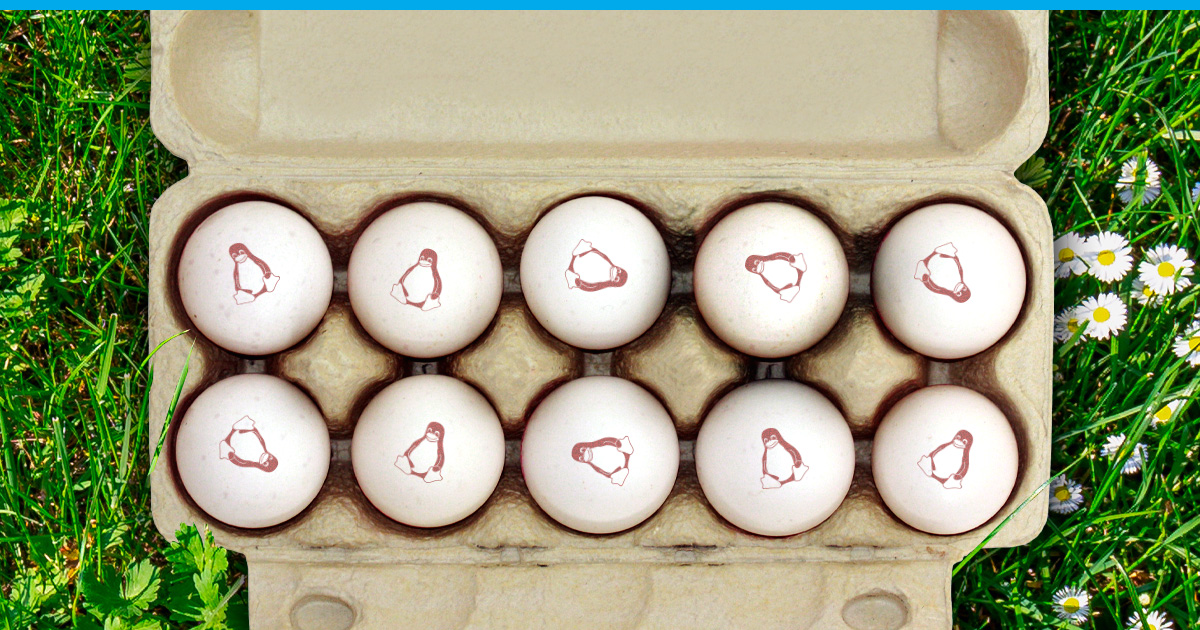
Linux is known for its powerful and versatile nature, but beneath its serious exterior lies a playful side full of hidden surprises called “Easter eggs.” These Easter eggs are tucked away in the Linux operating system. In this article, we will take you on a journey through the top 10 coolest Linux Easter eggs, offering step-by-step instructions on how to reproduce or trigger them. Have fun!
1. The Fortune Command
Our journey starts with the ‘fortune’ command. Linux has a talent for surprising users with funny and thought-provoking quotes. First install the fortune-mod package with this command:
apt install fortune-modOn Debian you need to enable the fortune command by creating an alias. To do so open the bashrc file with the nano-editor:
nano ~/.bashrc And add the following line at the end of the file:
alias fortune=”/usr/games/fortune”Save the file with [CTRL] + [O] and exit the editor with [CTRL] + [X]
For the changes to take effect, reload the file with this command:
source ~/.bashrc Now you can use the following command to get a nice quote:
fortune Hit [Enter], and you will be greeted with a random quote or joke. It is a delightful way to start your day or add a touch of humor to your command-line adventures.
The output might look like this:
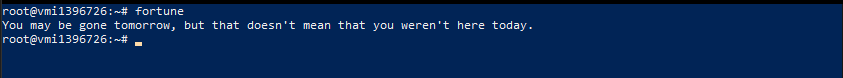
2. What Does the Cow Say?
Next up, meet the ASCII cow! Linux has a hidden gem called ‘cowsay’ that lets you create amusing ASCII art.
To install cowsay use this command:
apt install cowsay Now run the program with:
cowsay "Hello, Linux!" The output looks like this:
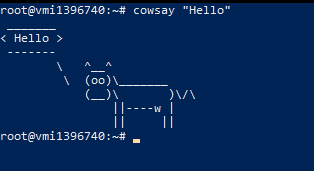
You’ll see a cute cow saying your message in a speech bubble. It’s a fun way to communicate in the terminal.
3. The Hidden Games
Linux is home to secret games. Some classic ones include Snake and Tetris.
Discover these hidden gems in your terminal for a quick gaming break:
Snake
To play snake in your terminal, you need to install it first. This can be done by executing the following command:
apt install bsdgames If you are using Ubuntu as your Linux distribution just execute the following command to play a game of snake:
snake If you are on Debian, you need to create an alias again. To do open the bashrc file with the nano-editor:
nano ~/.bashrc And add the following line at the end of the file:
alias snake=”/usr/games/snake” Save the file with [CTRL] + [O] and exit the editor with [CTRL] + [X]
For the changes to take effect, reload the file with this command:
source ~/.bashrc Now you can play snake in your terminal too by using the snake command.
Tetris
To play Tetris in your terminal, you also need to install it first. This can be done by executing the following command:
apt install bastet If you are using Ubuntu as your Linux distribution just execute the following command to play Tetris:
bastet If you are on Debian, you need to create an alias again. To do that, open the bashrc file with the nano-editor:
nano ~/.bashrc Then add the following line at the end of the file:
alias bastet=”/usr/games/bastet” Save the file with [CTRL] + [O] and exit the editor with [CTRL] + [X]
For the changes to take effect, reload the file with this command:
source ~/.bashrc Now you will be able to play Tetris in your terminal as well by using the bastet command.
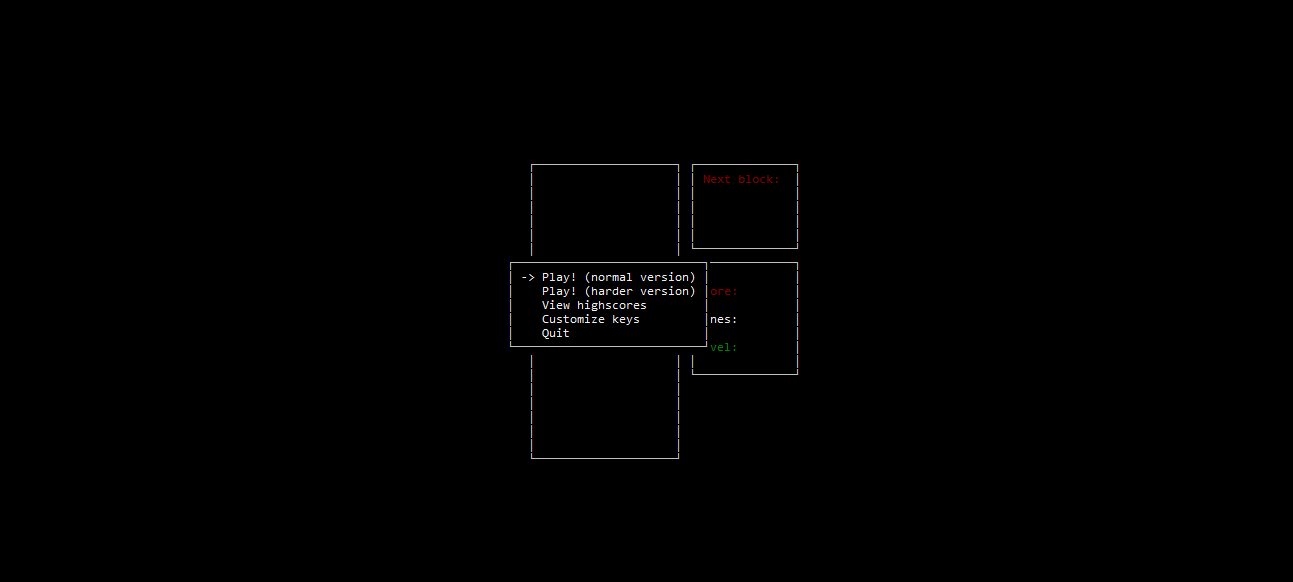
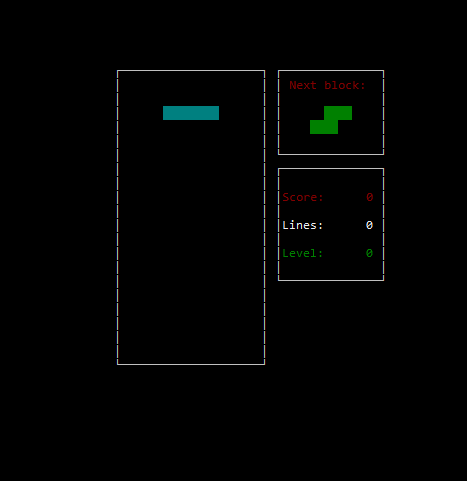
4. Vim & The Meaning of Life
The Vim 42 Easter egg is a reference to the science fiction series “The Hitchhiker’s Guide to the Galaxy” by Douglas Adams, where the number 42 is famously cited as the “Answer to the Ultimate Question of Life, the Universe, and Everything.” In Vim, you can trigger this Easter egg by following these steps:
- Open your terminal.
- Type the following command to open Vim with a specific file:
vim +h42- Press Enter.
Vim will open with the help documentation displayed, and you will see a section that humorously relates the number 42 to Vim. It is a playful reference to the Hitchhiker’s Guide to the Galaxy and adds a touch of humor to your Vim experience.
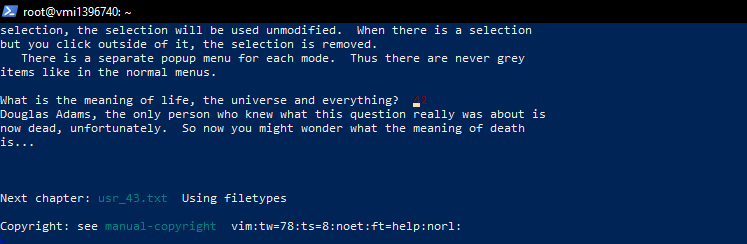
5. The Rev Command
Discover a playful twist with the ‘rev’ command, which reverses text. To use it, simply type:
echo "Linux" | rev The output will be “xinuL,” showing Linux from a different perspective.
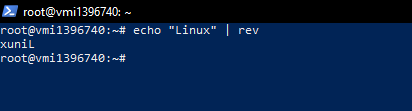
6. The Sl Command
Add a touch of whimsy with the ‘sl’ command. It is a fun, accidental misspelling of ‘ls’ that results in a train running across your terminal when used.
To try it, install it if necessary:
apt install sl If you are using Ubuntu as your Linux distribution just execute the following command to trigger the easter egg:
sl The output will look like this:
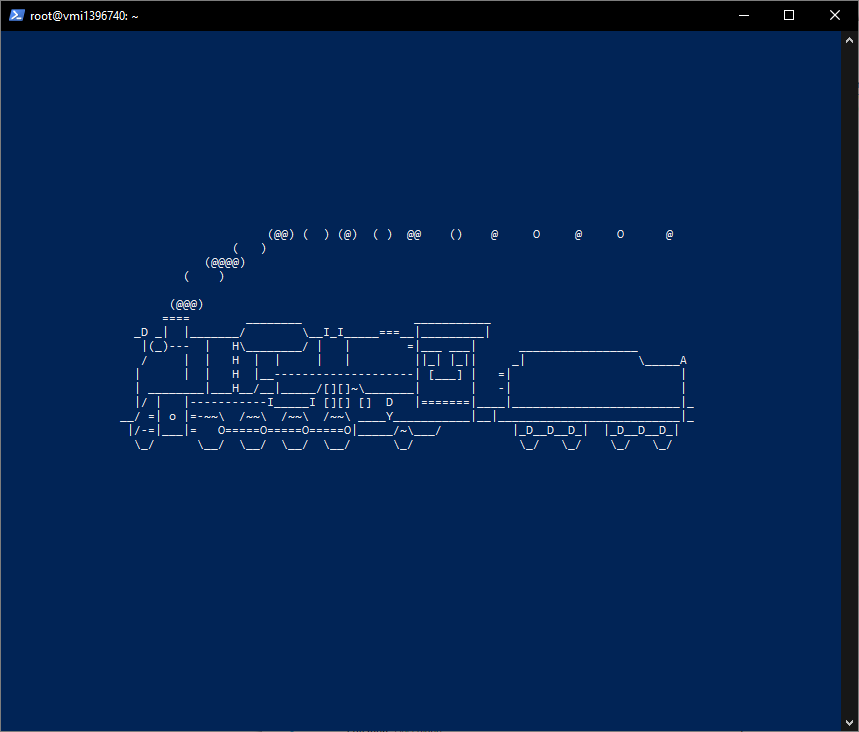
If you are on Debian, you need to create an alias. To do open the bashrc file with the nano-editor:
nano ~/.bashrc And add the following line at the end of the file:
alias sl=”/usr/games/sl” Save the file with [CTRL] + [O] and exit the editor with [CTRL] + [X]
For the changes to take effect, reload the file with this command:
source ~/.bashrc Now you will be able to trigger the event by executing this command:
sl Now, watch the train chug along your terminal tracks.
7. Apt & The Cow
When using the ‘apt’ command to install packages in Debian-based systems, add some fun by typing:
apt moo 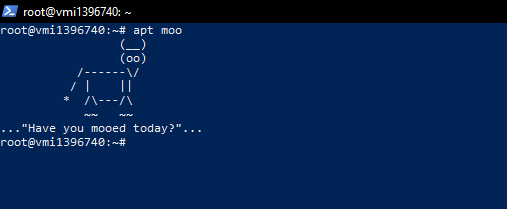
Keep adding moos to reveal a playful message. It is a nod to the sense of humor in Linux development.
8. ASCII Art Banner
This Easter egg lets you create ASCII art banners.
To get started install the banner package with this command:
apt install sysvbanner Now just type in the following command to create such a banner:
banner "Contabo” 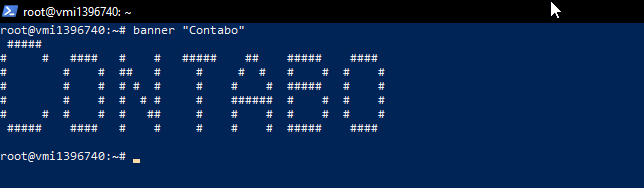
You’ll see your message turned into a large ASCII art banner, adding a distinctive touch to your terminal.
9. The “Robot-Finds-Kitten” Game
Linux has its own version of the “find the hidden object” game called “Robot Finds Kitten.” To play, you need to install it first. Use the following command to install it on your server:
apt install robotfindskitten Now open your terminal and type:
robotfindskitten Now, navigate through the terminal to find the hidden kitten.
10. The “bb” Command
Enjoy a blast from the past with the “bb” command. It is a demo of a 3D text and graphics engine that harks back to early computer graphics.
Install the package with this command:
apt install bb To run it, execute:
bb You’ll be treated to a nostalgic journey into the world of retro computer graphics.
Conclusion
Linux is not just about commands and code; it’s also about creativity and fun. These Easter eggs highlight the human side of the Linux community. So, go ahead, try them out, and discover the playful spirit that thrives within the world of Linux.
More Easter Eggs, Please!
If you’re hungry for more Linux Easter eggs, there are countless hidden gems waiting to be uncovered. Explore online forums, communities, and books dedicated to these delightful surprises. Dive deeper into the Linux culture and uncover even more Easter eggs to brighten your Linux journey.