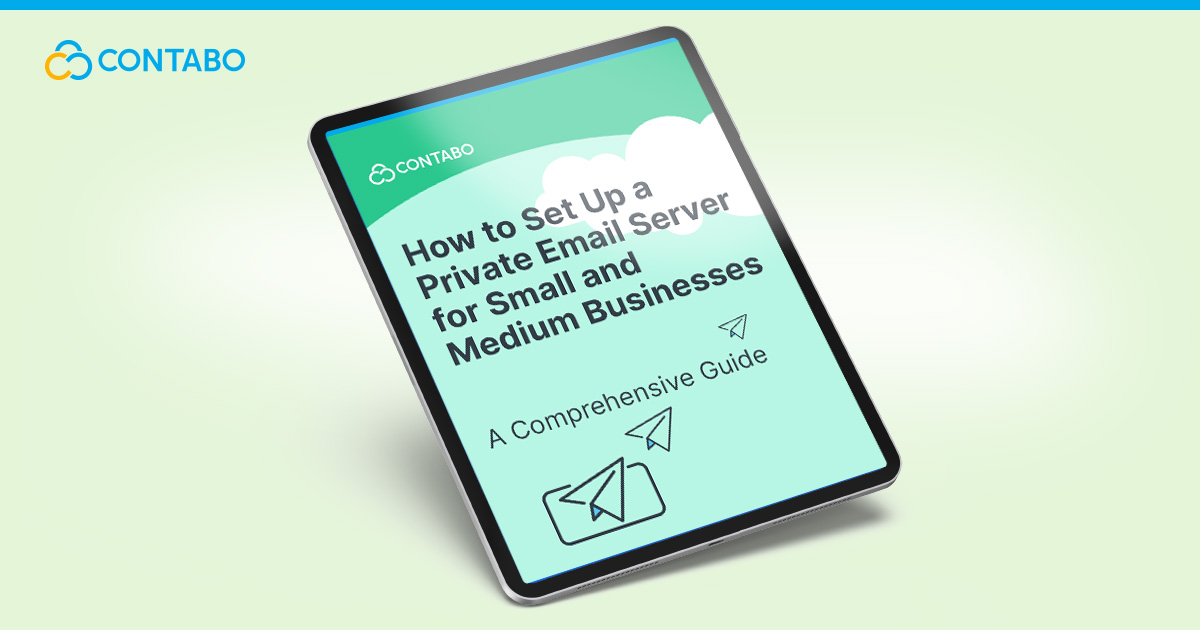
Setting up a private email server can give your business more control, privacy, and flexibility compared to using third-party services. For small and medium-sized businesses (SMBs), a private email server offers several key advantages. It provides increased data ownership and privacy, central for businesses dealing with sensitive information, as it ensures no third-party provider can access your data.
Self-hosted email servers also allows for greater customization, enabling you to tailor your email system to fit your unique business needs, whether that involves implementing specific security measures or creating custom email configurations.
While the initial setup cost can be significant, running your own server may lead to long-term savings, especially for larger organizations with high email volume or numerous user accounts.
However, it’s important to note that for smaller businesses or those without IT expertise, managed solutions might be more cost-effective when considering ongoing maintenance and support requirements. This guide will walk you through everything you need to know about setting up and managing a private email server, helping you make an informed decision about whether self-hosting is the right choice for your organization.
Why Set Up Your Own Private Email Server?
For SMBs and larger companies alike, self-hosting a private email server offers several key benefits that make it a compelling option:
- Increased Data Ownership and Privacy: When you host your own email server, you have full control over all email communications. This is key for businesses that deal with sensitive information, as it ensures no third-party provider can access your data. You also avoid issues related to data mining and surveillance, which can be concerns with larger email service providers.
- Customization: Hosting your own server allows you to customize your email system to fit your unique business needs. Whether you need custom domains, tailored security settings, or specific storage configurations, self-hosting provides the flexibility to adjust your system as needed.
- Potential Long-Term Cost Savings: While the initial setup cost can be significant, particularly for larger organizations, running your own server can lead to long-term savings. This is especially true if you have a high number of users, as many cloud services charge based on the number of accounts or volume of emails. Over time, those subscription fees can add up, making self-hosting a more economical option for businesses with robust needs.
However, it’s important to note that for smaller businesses or those without IT expertise, managed solutions can be more cost-effective in the long run when considering maintenance, security, and support.
Understanding How Email Servers Work
Before diving into the actual technical setup, let us take a moment to understand the core components of an email server and how they function together:
- Mail Transfer Agent (MTA): The MTA, such as Postfix or Exim, is responsible for routing emails from the sender’s server to the recipient’s server. It uses the Simple Mail Transfer Protocol (SMTP) to handle outgoing mail.
- Mail Delivery Agent (MDA): The MDA delivers incoming messages to the user’s mailbox on the server. Dovecot is a popular choice for this role.
- Mail User Agent (MUA): This refers to email clients like Outlook, Thunderbird, or Apple Mail that users interact with to send and receive emails.
An email system relies on several critical protocols to send, receive, and store emails:
- SMTP: The primary protocol for sending email.
- IMAP: Stores emails on the server and allows users to access their messages from multiple devices.
- POP3: Downloads emails to the user’s device and removes them from the server. This is suitable for users who access emails from one single device.
Additionally, email servers depend on DNS records (Domain Name Server records, that is) to ensure messages are routed properly. The key records are:
- MX (Mail Exchange): Specifies the mail server responsible for receiving emails on behalf of a domain.
- SPF (Sender Policy Framework): Prevents spammers from sending emails on behalf of your domain by verifying the sending server’s IP address.
- DKIM (DomainKeys Identified Mail): Ensures the integrity of the message content and verifies that it hasn’t been tampered with.
- DMARC (Domain-based Message Authentication, Reporting, and Conformance): Provides instructions to receiving servers on how to handle messages that fail SPF or DKIM validation.
Understanding these basics helps ensure that you configure your server properly for both functionality and security.
Choosing the Right Server for Your Email Needs
When setting up a private email server, the type of server you choose will significantly impact performance, security, and scalability. The most popular alternatives include Virtual Private Servers (VPS) and dedicated servers.
| VPS | Dedicated Server |
| Cost-effective for SMBs with lower email traffic. | Higher upfront cost but offers full control over resources. |
| Shares resources with other tenants but in isolated environments. | Entire server resources are dedicated to your business. |
| Flexible scalability based on business needs. | Best suited for businesses with heavy email traffic or large user bases. |
| Easier to manage and maintain with fewer technical requirements. | Requires more technical expertise and IT management. |
Reliability and uptime are also important considerations. For most SMBs, a VPS is sufficient as it allows them to scale resources as the business grows. However, larger enterprises or those requiring high traffic volumes may prefer a dedicated server.
Hardware and Software Requirements for an Email Server
Hardware
Running an efficient private email server requires adequate hardware to handle the volume of email traffic and ensure consistent performance. The general hardware recommendations for an email server, should one need to build it in person, include:
- Processor (CPU): A dual-core processor is sufficient for small-scale setups, but for businesses expecting high traffic, a quad-core or better is recommended.
- RAM: For basic setups, 2–4 GB of RAM is enough. Larger businesses handling more emails will need 8 GB or more.
- Storage: Start with a minimum of 20 GB, scaling up depending on the number of users and expected email volume.
Software
Several software solutions are available for setting up and managing email servers:
- Postfix: One of the most widely used mail transfer agents (MTA), Postfix is known for its flexibility and security. It’s a great option for businesses looking to manage complex email routing.
- Mailcow: An open-source, Docker-based email server that simplifies installation and management. Mailcow is known for its user-friendly interface and built-in security features, although some technical knowledge is still required. If this inspires you, we published a great step-by-step tutorial to set up your own email server using Mailcow.
- Dovecot: A popular MDA that handles IMAP and POP3, Dovecot is favored for its scalability and efficient use of resources.
- Microsoft Exchange: A more complex and consequently expensive option, Exchange offers deep integration with the Microsoft ecosystem and is ideal for companies with existing Microsoft infrastructure.
Other options include Exim, MailEnable, and Zimbra, each offering unique features and catering to different business needs.
Step-by-Step Guide to Setting Up an Email Server
Here’s a more detailed guide to setting up your private email server:
1. Domain Registration and DNS Configuration
- Purchase a Domain: Select a domain that represents your business (e.g., mycompany.com). Register your domain with a provider like GoDaddy or Namecheap.
- Configure DNS Records: Set up MX records to point to your email server. Additionally, configure SPF, DKIM, and DMARC records to protect against email spoofing and improve deliverability.
2. Install Email Server Software
- Choose your software (e.g., Postfix, Mailcow), install it on your VPS or dedicated server, and follow the configuration steps provided by the software. Most email server software comes with detailed documentation or setup wizards to simplify the process.
3. Set Up SSL/TLS Encryption
- Obtain an SSL certificate from a trusted authority (like Let’s Encrypt, or go for a paid SSL solution) to encrypt email communications. This ensures that all data is secure when transmitted between the server and the client.
4. Create and Manage Email Accounts
- Using your chosen software’s admin panel, create and manage email accounts for your employees. Ensure that each user has a secure password, and consider enforcing two-factor authentication (2FA) for additional security.
5. Enforce Security Measures
- Set up firewalls to block unnecessary ports and configure your email server to use only secure ports (e.g., 587 for SMTP, 143/993 for IMAP).
- Disable SMTP authentication on port 25 to prevent malicious actors from guessing passwords. Also, monitor and limit outbound emails to avoid spam.
Email Server Security Best Practices
Running a private email server comes with significant security responsibilities. Here are some best practices to ensure your server remains secure:
- MTA-STS: Implement Mail Transfer Agent Strict Transport Security (MTA-STS) to enforce encryption between SMTP servers, ensuring that emails are not intercepted.
- Enable SPF, DKIM, and DMARC: These protocols authenticate your emails and help prevent phishing attacks and email spoofing.
- Disable Deprecated SSL Protocols: Ensure that you are using TLS 1.2 or higher. Older protocols like SSL 3.0 and TLS 1.0 should be disabled to prevent vulnerabilities.
- Spam and Virus Filtering: Use anti-spam and anti-virus solutions like SpamAssassin or ClamAV to filter emails and prevent malicious content from being sent or received.
- Regular Security Audits: Run diagnostics on your server at least once a month to ensure there are no misconfigurations or security loopholes.
- VPN Access: Implement a Virtual Private Network (VPN) for secure remote access to your email server. This ensures that employees accessing emails from outside the office do so through an encrypted connection, protecting sensitive data from interception. –
Maintaining and Managing Your Email Server
Once your private email server is up and running, ongoing maintenance is critical to ensuring smooth operation:
- Backup Regularly: Automate backups of both emails and configuration files. Store them securely, either on a separate server or cloud storage.
- Monitor Performance: Use monitoring tools like Nagios or Zabbix to keep track of server performance, including CPU usage, memory, and disk space. Monitoring can help you address potential issues before they affect users.
- Scalability: As your business grows, so will your email traffic. Ensure that your server can scale by adding more storage, upgrading your hardware, or increasing your RAM.
- SPAM Protection: Implement and regularly update spam filtering solutions. Use tools like SpamAssassin or ClamAV to filter incoming emails and protect your users from unwanted or malicious messages. Regularly update your spam definitions and adjust filter settings to maintain effectiveness against evolving spam tactics.
Reputational Benefits of Running a Private Email Server for Small Businesses
Professionalism
Having email addresses that use a custom domain (e.g., [email protected]) strengthens your brand’s professionalism and credibility. It presents a cohesive and established image to clients and partners, reinforcing trust in your communications. Custom email domains also allow for consistent branding across all customer touchpoints, reinforcing your company’s identity and potentially improving customer recall and engagement.
Ownership and Responsibility
Running your own private email server shows that your business cares about data privacy. It proves you’re serious about protecting client information. This can make your company stand out, especially in fields where trust is important. It tells customers and partners that you value their privacy and are willing to invest in it. Having full control of your email system means you can respond quickly to any security issues or data requests. In today’s world, where data breaches often make headlines, having your own email server shows your commitment to keeping data safe. This can attract clients who care about privacy and help build stronger relationships with existing customers.
Reinforced Privacy and Data Protection: Control over your server ensures that no third-party providers have access to your data, reducing risks associated with privacy breaches. This is particularly important for businesses subject to data protection regulations like GDPR (General Data Protection Regulation) in the EU or CCPA (California Consumer Privacy Act) in the US. By hosting your own email server, you can:
- Maintain full control over data storage locations, ensuring compliance with data residency requirements.
- Implement specific data retention and deletion policies as required by GDPR’s “right to be forgotten” clause.
- Easily conduct data audits and provide data access to individuals upon request, fulfilling GDPR’s data subject rights.
- Customize security measures to meet the specific requirements of your industry and applicable regulations.
This level of control can be key for businesses in regulated industries or those handling sensitive customer information, as it allows for more granular management of data privacy and protection measures.
Common Challenges and How to Overcome Them
Technical Complexity: Setting up and managing a private email server requires technical expertise. Overcome this by hiring a knowledgeable IT team or outsourcing the setup to a managed service provider with the option to take over management later.
Email Deliverability Issues: Many self-hosted email servers struggle with deliverability due to misconfigured SPF, DKIM, or DMARC records. Regularly audit and update these records to ensure smooth email delivery.
Ongoing Maintenance: Maintaining the server requires time and expertise. Scheduling regular updates, backups, and performance checks can prevent most operational issues.
Alternatives to Hosting Your Own Email Server
| Self-Hosted Email Server | Managed email with Cloud-based Providers |
| Full control over data and privacy. | Less control but easier setup and maintenance. |
| Requires significant technical expertise. | Ideal for businesses with limited technical staff. |
| Customizable to meet business needs. | Limited customization but reliable support. |
Popular alternatives include Google Workspace or Microsoft 365. Hybrid solutions, combining self-hosting with cloud services, can also offer flexibility while reducing technical overhead.
Conclusion: Is a Private Email Server Right for Your Business?
Deciding whether to host your own email server depends on your business’s needs and long-term goals. Self-hosting offers unmatched control and data privacy, making it the best option for businesses that prioritize protecting sensitive information. It allows full customization to meet specific requirements and can lead to cost savings over time, especially for companies with a high volume of emails or unique security needs.
While self-hosting requires technical expertise and ongoing maintenance, these challenges are outweighed by the benefits of owning your infrastructure, avoiding third-party access to your data, and tailoring the system for maximum performance. For businesses with the drive to control their own systems, self-hosting remains the optimal choice for flexibility, security, and long-term value.
If you’re ready to set up your own private email server, the Contabo VPS solutions offer the ideal platform with high performance, scalability, and affordable pricing—giving you full control over your email infrastructure while ensuring data security and privacy.