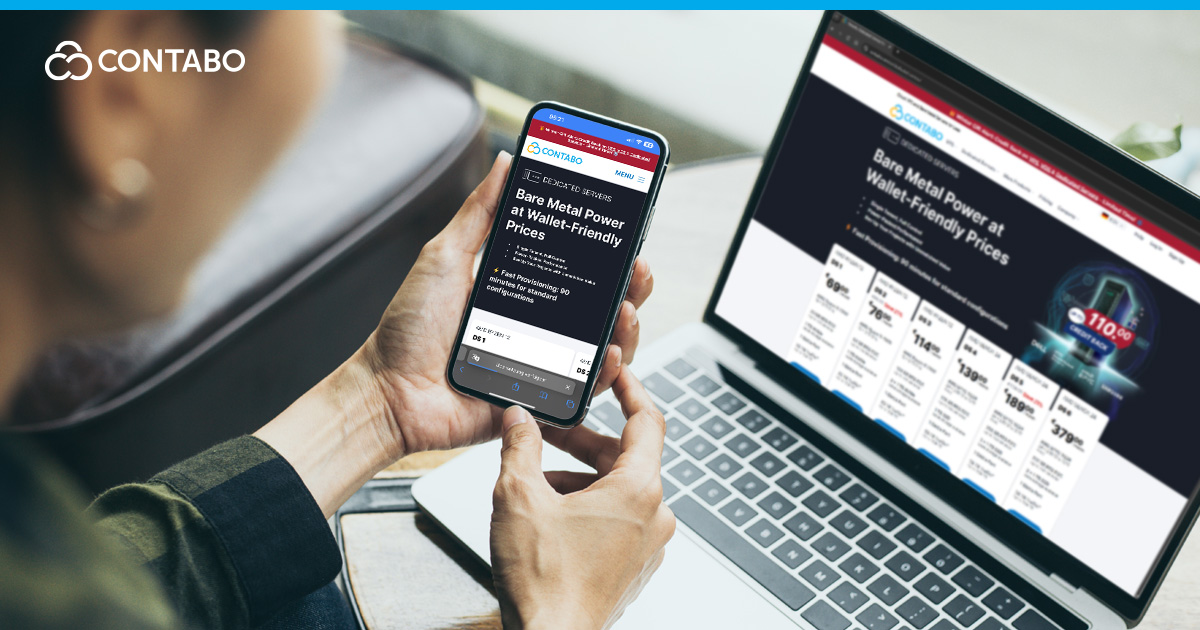
Ever tried viewing your website on a friend’s phone, only to find that your perfect layout looks completely different? Or discovered that your checkout process works flawlessly in Chrome but breaks in Safari? You’re not alone. Let’s explore how cross-browser testing can ensure your website works smoothly for every visitor, regardless of their browser choice.
- What is Cross-Browser Testing and Why is it Important?
- Key Differences Between Desktop and Mobile Cross-Browser Testing
- Top Challenges in Cross-Browser Testing
- Essential Tools for Cross-Browser Testing
- Setting Up a Cross-Browser Testing Strategy
- How to Test Your Website on Popular Desktop Browsers
- Ensuring Compatibility Across Mobile Browsers
- Tips for Optimizing Your Website for Different Browsers
- Common Cross-Browser Testing Issues and How to Fix Them
- Cross-Browser Testing Automation: Is it Right for You?
- Best Practices for Seamless Cross-Browser Testing
- The Role of Responsive Design in Cross-Browser Testing
- Future Trends in Cross-Browser Testing
- Conclusion
What is Cross-Browser Testing and Why is it Important?
Browsers act like different languages for interpreting your website’s instructions. Chrome, Firefox, and Safari each have their own way of understanding and displaying web content. Cross-browser testing ensures your message comes through clearly in every “language.”
When visitors can’t use your site properly, they leave. It’s that simple. About 40% of users abandon websites that don’t function as expected. This directly impacts your success, whether you’re running an online store, a business website, or a personal blog.
A VPS provides the perfect environment for testing your site across different browsers without affecting your live version. Think of it as a rehearsal space where you can perfect your performance before the main show.
What Can Go Wrong?
Browser inconsistencies can affect:
- Form submissions
- Payment processing
- Image displays
- Menu navigation
- User interactions
Understanding these potential issues is your first step toward preventing them. Let’s explore the key differences between desktop and mobile browsers that make testing essential.
Key Differences Between Desktop and Mobile Cross-Browser Testing
The gap between desktop and mobile browsing grows wider each year. While desktop users enjoy large screens and stable connections, mobile users face unique challenges that directly affect how they experience your website.
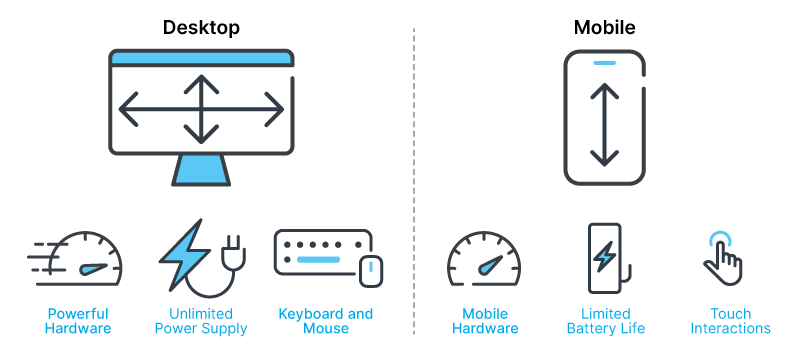
Screen Real Estate and Navigation
Desktop browsers give you plenty of space to work with – like a spacious desk where you can spread out all your materials. Mobile browsers, however, work more like a narrow hallway where everything needs to flow smoothly in a single line. Your navigation menu might work perfectly with a mouse click on desktop but become unusable when squeezed onto a phone screen.
Performance and Resources
Mobile devices handle your website differently than desktop computers. While desktop browsers can process complex animations and heavy images easily, mobile browsers need to balance performance with battery life and data usage. A VDS can help you simulate these different conditions, letting you experience your site the way your users do.
User Behavior Patterns
Desktop users typically spend more time exploring, often with stable internet connections and precise mouse control. Mobile users tend to be goal-oriented, sometimes dealing with spotty connections while using touch controls. Your testing needs to account for both scenarios to ensure a smooth experience across all devices.
Cross-Browser Testing Implications
What works perfectly in your desktop browser might fail completely on mobile devices. Common issues include:
- Touch targets that are too small
- Hover effects that don’t translate to touch screens
- Text that becomes unreadable
- Images that slow down page loading
Top Challenges in Cross-Browser Testing
You’ve probably experienced this: your website looks perfect in Chrome, but when you open it in Safari, something’s not quite right. The spacing looks different, buttons appear out of place, or worse – some features don’t work at all. Let’s break down these challenges so you can tackle them confidently.
Rendering Engine Differences
Each browser has its own way of interpreting your website’s code. Chrome uses Blink, Firefox runs on Gecko, and Safari relies on WebKit. These different engines can interpret your CSS and JavaScript in unique ways. That subtle shadow effect you crafted might look elegant in one browser but disappear completely in another.
Performance Variations
Your website’s speed can vary dramatically across browsers. What loads instantly in Firefox might crawl in Edge. These differences often stem from how each browser handles resource loading and JavaScript execution. Using a Dedicated Server for testing gives you the resources to identify these performance gaps before they affect your users.
Mobile Complexity
Mobile browsers add another layer of complexity to testing. Beyond just screen size differences, you’re dealing with touch interactions, varying connection speeds, and different hardware capabilities. A dropdown menu that works perfectly with a mouse might be frustrating to use with fingers on a touchscreen.
JavaScript Behavior
Modern websites rely heavily on JavaScript for interactivity, but browsers can handle these scripts differently. Your carefully crafted form validation might work flawlessly in Chrome but throw errors in Safari. Even simple features like date pickers or custom dropdowns can behave unpredictably across different browsers.
Understanding these challenges is your first step toward solving them. Up next, we’ll explore the essential tools that help you catch and fix these issues before your users encounter them.
Essential Tools for Cross-Browser Testing
Finding the right testing tools can transform a complex testing process into a manageable task. Let’s explore the options that make the most sense for your needs.
Cloud-Based Cross-Browser Testing Platforms
BrowserStack leads the market by giving you access to over 3,000 real devices and browsers. Instead of maintaining dozens of devices yourself, you can test your website across different configurations with a few clicks. It’s like having a virtual device lab at your fingertips.
Automated Cross-Browser Testing Solutions
Selenium offers a powerful open-source approach to testing. While it requires some technical knowledge, it gives you complete control over your testing process. LambdaTest combines this power with AI assistance, helping you catch issues automatically across thousands of browser combinations.
Real Device Testing
While emulators are helpful, nothing beats testing on actual devices. Modern platforms let you access real phones, tablets, and computers remotely. This helps you catch issues that might not appear in simulated environments, like touch screen responsiveness or orientation changes.
Local Development Tools
Browser developer tools provide your first line of defense. They’re free, built right into your browser, and surprisingly powerful for catching basic compatibility issues early in development.
In the next section, we’ll explore how to build a testing strategy that makes the most of these tools.
Setting Up a Cross-Browser Testing Strategy
Testing across browsers doesn’t have to be overwhelming. What you need is a systematic approach that catches issues early and fits naturally into your development workflow.
Understanding Your Audience
Start by checking your analytics. Which browsers do your visitors use most? Chrome might dominate your desktop traffic while Safari leads on mobile. This data helps you prioritize your testing efforts where they matter most.
Creating Your Cross-Browser Testing Plan
Think of browser testing like quality control in manufacturing – you need checkpoints at key stages. Start with manual testing during development to catch obvious issues. Then use automated testing to handle repetitive checks across multiple browsers efficiently.
Setting Cross-Browser Testing Priorities
Focus your testing on critical user paths first:
- Core functionality (navigation, forms, search)
- Business-critical features (checkout, registration)
- Content display and media playback
- Performance and loading speed
Choosing Your Cross-Browser Testing Methods
Combine manual and automated approaches for best results. Manual testing helps you experience your site as users do, while automation handles repetitive tasks across Chrome, Firefox, Safari, Edge, and Opera. This balanced approach saves time while ensuring thorough coverage.
Documentation and Tracking
Keep clear records of what you test and what you find. Note which features work differently across browsers and maintain a list of known issues and solutions. This documentation becomes invaluable when updating your site or troubleshooting problems.
Let’s continue by exploring specific techniques for testing your website on popular desktop browsers.
How to Test Your Website on Popular Desktop Browsers
Desktop browser testing requires a systematic approach across major browsers. Chrome dominates the market, but Firefox, Safari, and Edge users expect your site to work just as smoothly on their preferred browsers.
Chrome and Firefox
Start with Chrome’s developer tools to inspect layouts and debug JavaScript issues. Firefox offers similar capabilities through its Firefox Developer Edition, with additional tools for CSS Grid and flexbox inspection.
Safari and Edge Challenges
Testing on Safari can be tricky without access to a Mac. Cloud platforms provide real Safari environments running on actual MacOS hardware. For Edge, modern testing platforms let you access genuine browser environments without maintaining multiple operating systems.
Developer Tools
Each browser’s developer tools offer unique features. Chrome excels at performance profiling, Firefox provides superior CSS debugging, Safari offers excellent iOS testing integration, and Edge includes accessibility testing tools.
Performance Considerations
Web performance varies significantly between browsers. What loads quickly in Chrome might struggle in Firefox, or animations that run smoothly in Edge might stutter in Safari. Focus on:
- JavaScript execution speed
- Resource loading patterns
- Memory management
- Rendering performance
Understanding these browser-specific behaviors helps you optimize your site for every user, regardless of their browser choice.
Ensuring Compatibility Across Mobile Browsers
Mobile browser testing brings unique challenges. Your perfectly-functioning desktop site might become unusable when visitors access it through Chrome on Android or Safari on iPhone.
Understanding Mobile Browser Behavior
Mobile browsers handle resources differently than their desktop counterparts. They often limit memory usage, handle caching uniquely, and manage cookies differently to conserve resources. A site that loads instantly on desktop might crawl on mobile if you haven’t optimized for these constraints.
Responsive Design in Practice
Your layout needs to adapt seamlessly across different screen sizes. Breakpoints and fluid grids form the foundation of this flexibility, ensuring your content flows naturally whether viewed on a small phone or large tablet. Progressive enhancement helps you deliver core functionality to every user while providing richer experiences where supported.
Touch Interface Optimization
Mobile users interact with your site differently than desktop users. Ensure interactive elements are large enough for touch input, with adequate spacing to prevent accidental taps. Pay special attention to:
Navigation Elements
Menus should collapse elegantly on smaller screens while remaining easily accessible. Consider how thumb zones affect usability on larger phones.
Form Interactions
Mobile keyboards shouldn’t break your layout. Forms need clear validation and easy input methods suited to touch interfaces.
Accessibility Considerations
Mobile testing must include WCAG compliance checks. Screen readers and assistive technologies should work seamlessly across mobile browsers, ensuring everyone can access your content effectively.
Tips for Optimizing Your Website for Different Browsers
Browser optimization isn’t just about fixing what’s broken – it’s about creating a smooth experience for every visitor. Think of your website as a stage performance: you want every seat in the house to have a great view.
Smart Resource Loading
Your website’s performance often comes down to how you handle resources. Loading a massive image slider might work fine on desktop Chrome but bring mobile Safari to a crawl. Start with compressed images and lazy loading – only serve what your visitors need when they need it.
Code That Plays Well Together
Writing browser-friendly code is like speaking a language everyone understands. Instead of using cutting-edge features that only work in the latest browsers, build with widely-supported methods first. For example:
/* Instead of this */
.container {
display: grid;
grid-template-columns: repeat(auto-fit, minmax(250px, 1fr));
}
/* Start with this */
.container {
display: flex;
flex-wrap: wrap;
}Performance Under Pressure
Different browsers handle heavy processing differently. That beautiful animation bringing Chrome to life might freeze Firefox completely. Test your site’s performance under various conditions – slow connections, limited memory, and high CPU usage.
Media Management
Images and videos need special attention. Serve modern formats like WebP to browsers that support them, while maintaining JPEG fallbacks for broader compatibility. Your content should look crisp without slowing down the experience.
Common Cross-Browser Testing Issues and How to Fix Them
Every web developer has faced that moment: the site looks perfect in one browser but falls apart in another. Here’s how to tackle the most frequent issues you’ll encounter.
Layout Inconsistencies
When your carefully crafted design breaks, flexbox and grid layout differences are often the culprit. Safari might interpret gap properties differently than Chrome, while Firefox could handle padding uniquely.
The solution? Build layouts that gracefully degrade:
.container {
/* Base layout everyone understands */
display: block;
/* Progressive enhancement */
display: flex;
gap: 1rem;
/* Fallback for browsers that don't support gap */
margin: -0.5rem;
}JavaScript Behavior
Different browsers handle JavaScript events and timing differently. A smooth scroll animation in Chrome might stutter in Firefox, or touch events might misfire in Safari. Focus on using well-supported features and always include fallbacks for critical functionality.
Font Rendering
Text that looks crisp in one browser might appear jagged in another. Web fonts can load differently across browsers, causing layout shifts or flash of unstyled text. Implement font-display strategies and always specify system font fallbacks.
Form Elements
Native form controls look and behave differently across browsers. Instead of fighting these differences, embrace them – they’re what users expect on their chosen platforms. Focus on functionality over pixel-perfect matching.
Cross-Browser Testing Automation: Is it Right for You?
Automation transforms browser testing from a time-consuming chore into a streamlined process. While manual testing helps you experience your site as users do, automation handles the repetitive work of checking functionality across multiple browsers.
When to Automate Cross-Browser Testing
Think of automation as your quality control assembly line. It excels at repetitive tasks like checking forms, validating layouts, and testing user flows. Your automated tests can run continuously, catching issues while you focus on improving your site’s core features.
Setting Up Automated Cross-Browser Testing
Popular tools like Selenium offer powerful automation capabilities without complex setup requirements. For example, a simple test script can verify your checkout process works across Chrome, Firefox, and Safari in minutes instead of hours.
// Example of a basic automated test
describe('Checkout Process', () => {
it('completes purchase successfully', async () => {
await driver.get('/checkout');
await driver.findElement(By.id('payment')).click();
const confirmation = await driver.findElement(By.class('success'));
assert(confirmation.isDisplayed());
});
});Benefits Beyond Speed
Automated testing doesn’t just save time – it improves accuracy and reduces human error. Your tests run consistently, following the same steps every time, ensuring no browser or feature gets overlooked.
Best Practices for Seamless Cross-Browser Testing
Success in cross-browser testing comes from building good habits into your development workflow. Rather than treating testing as a final checkpoint, weave it into your daily process.
Early Detection, Easier Fixes
Start testing with each new feature, not just before launch. Catching browser compatibility issues early saves hours of troubleshooting later. When you spot an issue in Safari, check the same feature in other browsers immediately – patterns often emerge that help you solve problems more efficiently.
Documentation That Works
Keep a living document of browser-specific quirks and their solutions. When you discover that Firefox handles your image gallery differently than Chrome, document both the issue and your fix. This knowledge base becomes invaluable as your site grows.
Team Communication
Share findings with your team regularly. A bug that appears in Edge might signal similar issues lurking in other browsers. Clear communication helps everyone learn from each discovery and builds a stronger testing culture.
The Role of Responsive Design in Cross-Browser Testing
Responsive design isn’t just about making your site look good on different screens – it’s about creating a consistent experience across all browsers and devices. Understanding this relationship helps you test more effectively.
Beyond Breakpoints
While breakpoints help your layout adapt to different screen sizes, true responsive design considers how browsers interpret your code. A fluid grid that works perfectly in Chrome desktop might need adjustments for Safari mobile. Focus on flexible solutions rather than fixed layouts.
Testing Responsive Behavior
Watch how your site responds to browser resizing. Does your navigation collapse smoothly? Do images scale properly? These behaviors often reveal browser-specific issues that need attention.
Future Trends in Cross-Browser Testing
Browser testing continues to evolve alongside web technologies. AI-powered testing tools now predict compatibility issues before they reach users. Visual regression testing catches subtle layout differences automatically, while new frameworks make cross-browser compatibility easier to achieve from the start.
Testing will become more integrated into development workflows. Expect to see:
- Real-time compatibility checking in code editors
- Better automation for touch and gesture testing
- Improved performance testing across browser engines
Conclusion
Cross-browser testing might seem complex, but it’s essential for delivering a reliable experience to every visitor. Start with the basics – test on major browsers, implement responsive design principles, and gradually build your testing process. Remember that perfect compatibility across every browser version isn’t always necessary. Focus on providing a solid experience for most users while ensuring critical features work everywhere.
Your testing journey doesn’t end here. As browsers evolve and new technologies emerge, keep learning and adjusting your approach. The effort you put into cross-browser testing today helps ensure your website serves its purpose tomorrow: connecting with users effectively, regardless of how they access it.
