
Bitcoin, the pioneering cryptocurrency, relies on a decentralized network of nodes to validate and relay transactions. These nodes play a pivotal role in maintaining the integrity and security of the entire Bitcoin network. But what exactly is a Bitcoin node, why is it so important, and how to set up a Bitcoin Node on a VPS?
Understanding Bitcoin Nodes: The Backbone of the Network
Bitcoin nodes are individual computers that participate in the Bitcoin network by validating transactions and blocks. They communicate with other nodes to ensure consensus, creating a robust and trustless ecosystem. Nodes are essentially the backbone of the Bitcoin network, contributing to its resilience and transparency.
The Significance of Setting Up Your Own Node
Now, you might wonder why it is essential to set up your own Bitcoin node, and why a Bitcoin node should run on a Virtual Private Server (VPS). The answer lies in autonomy and empowerment. By running your own node, you become an integral part of the Bitcoin network, contributing to its decentralization. Why choose a VPS for this endeavor?
The Benefits of a VPS for Your Bitcoin Node
Setting up a Bitcoin Node on a VPS provides flexibility and control over your node’s environment. A VPS offers a dedicated virtual space, ensuring that your node runs smoothly without the limitations often associated with shared hosting. It is a cost-effective solution that allows you to actively participate in the Bitcoin network while maintaining the convenience of a virtualized environment.
In this guide, we will walk you through the process of setting up your Bitcoin Node on a VPS, specifically focusing on the user-friendly features provided by Contabo. From installation to configuration and beyond, you will gain the knowledge and skills needed to contribute to the decentralized revolution that is Bitcoin.
At Contabo, we recommend two specific products:
Our VPS L is the perfect minimal working setup for a full node with just enough extra resources to run a lightning node. Add more details about what is inside
Our VDS S is the best for running Bitcoin a full node + lightning node. It guarantees you the best performance thanks to dedicated resources.
Learn more about what server suits you the best on our dedicated Bitcoin hosting page.
Setting Up a Bitcoin Node on Contabo VPS
Contabo stands as a reliable host for Bitcoin nodes, currently hosting over 30,000 nodes, contributing to approximately 10% of all Bitcoin nodes worldwide. This substantial presence is a testament to Contabo’s commitment to fostering a decentralized and robust Bitcoin network. Over the last 12 months, Contabo has maintained an impressive 99.996% uptime, ensuring uninterrupted connectivity for your Bitcoin nodes. For detailed statistics and further information, you can explore Contabo’s Bitcoin Node Hosting page. There you will also find an in-depth FAQ.
For more information, also check out our official Bitcoin Node documentation.
Utilizing Cloud-Init Scripts in the Customer Control Panel
Contabo simplifies the process of setting up your Bitcoin node with the use of Cloud-Init scripts, a powerful tool accessible through the Customer Control Panel. These scripts provide a streamlined and automated approach to node installation, eliminating the need for manual configuration.
Step 1: Accessing the Customer Control Panel
Log in to the Customer Control Panel with your Contabo account and navigate to VPS Control
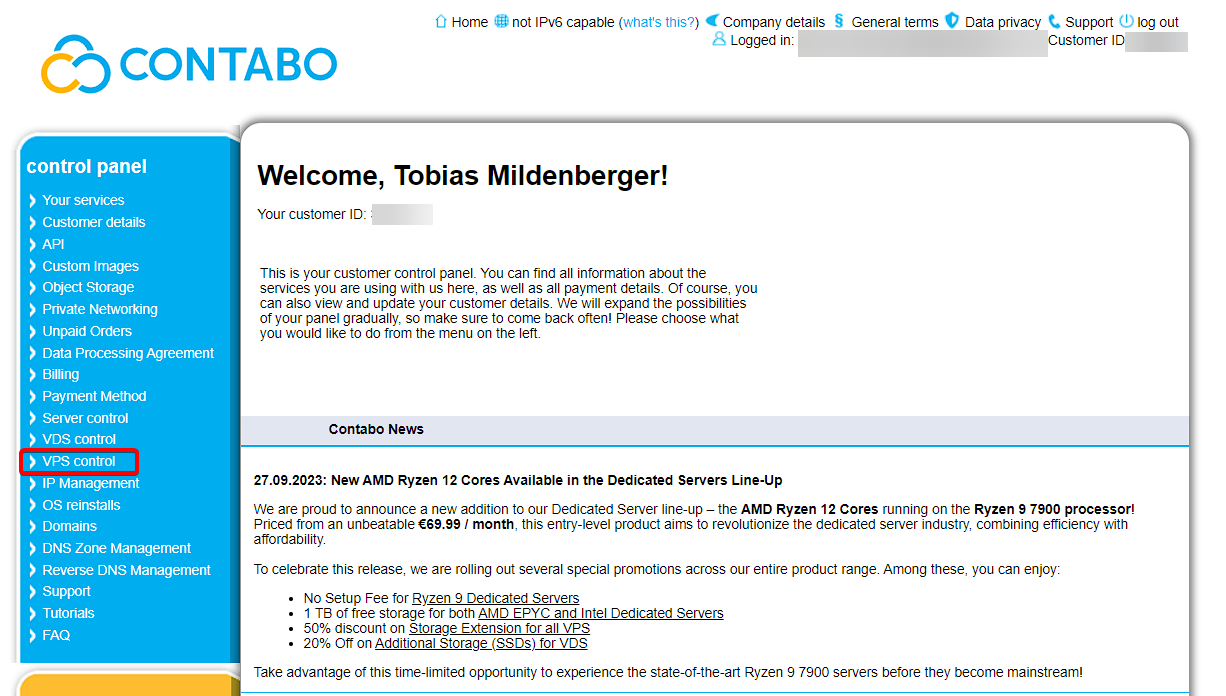
Step 2: Enable Cloud-Init for your VPS
Cloud-Init is Disabled by default – you can enable it in the VPS control section for the corresponding server by flicking the dedicated toggle:
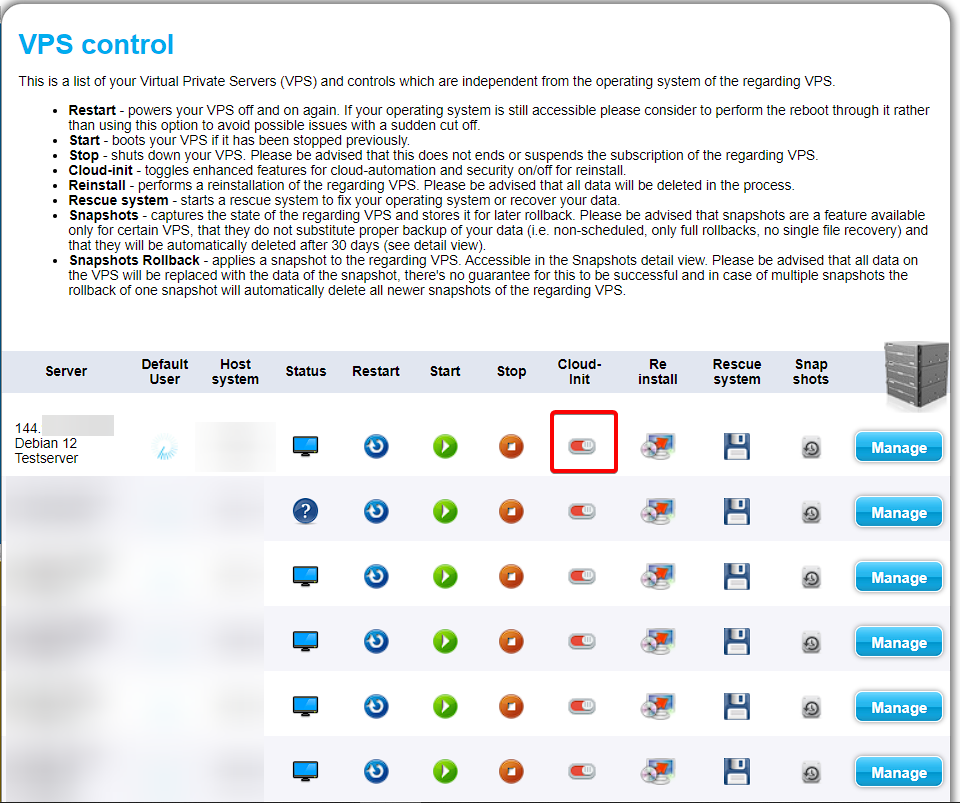
Step 3: Selecting the Bitcoin-Node Cloud-Init Script
Now, to set up your server with the Bitcoin-Node Cloud-Init Script, click on “Reinstall” in the VPS control section.
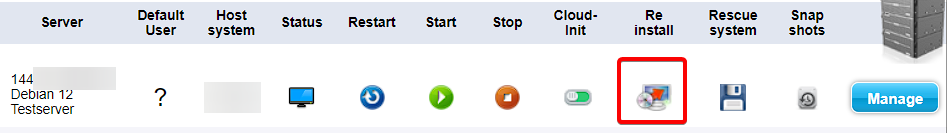
Then, click on “Reinstall” and select “Advanced/Custom Image Installation” in the next menu:
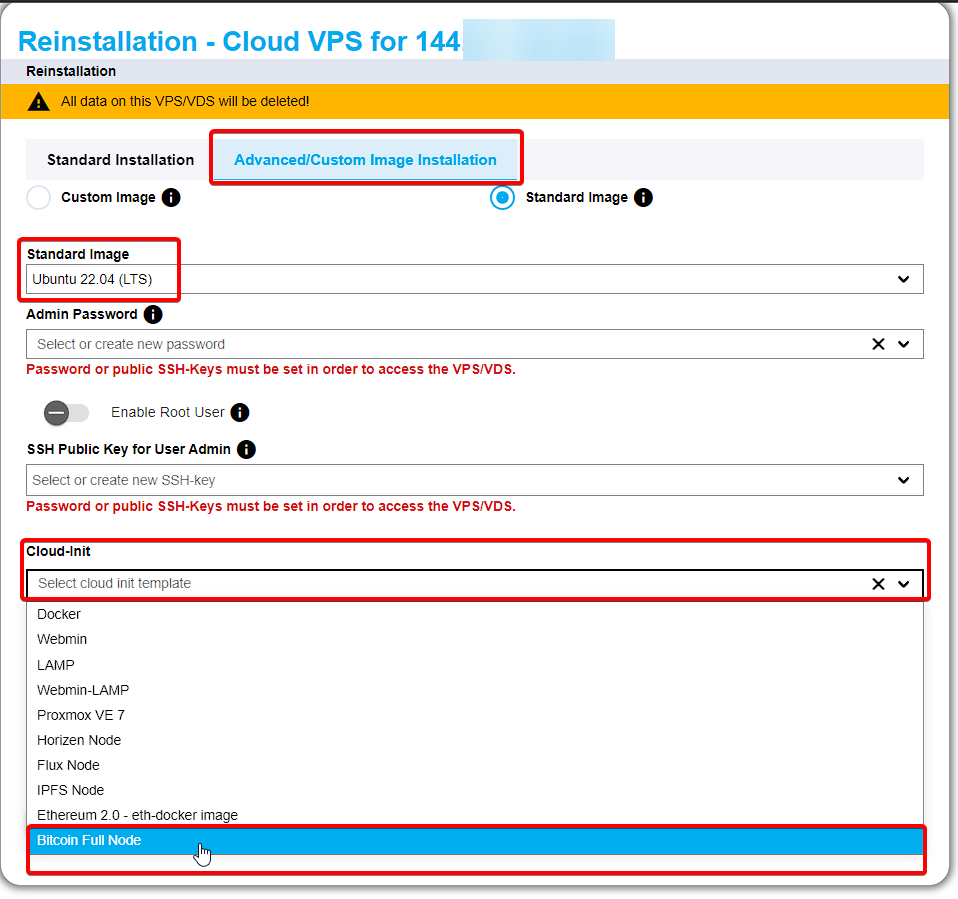
You should select Ubuntu 22.04 (LTS) to ensure full compatibility.
Now, fill in all the required things and select the “Bitcoin Full Node” script in the “Cloud-Init” section.
The full Cloud-Init script can be checked, so you can have a look at what commands will be executed:
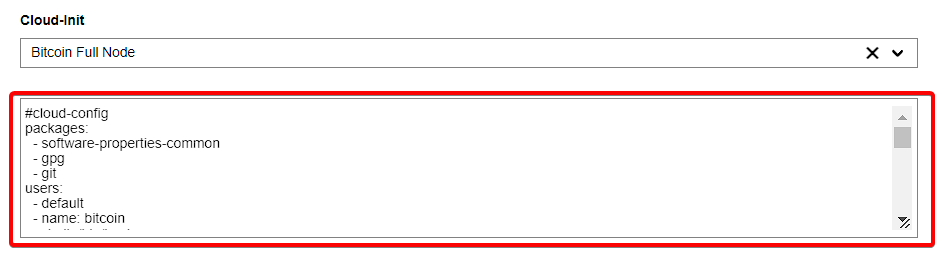
If you want to learn more about Cloud-Init, how it works and how the script is built, check out our dedicated article “What is Cloud-Init and Why is it so Cool?”
To finalize the setup, click on “Install”. It is time to sit back as Contabo’s system automates the installation of your Bitcoin node, saving you time and effort.
This user-friendly approach to node setup on Contabo’s VPS empowers both beginners and experienced users, making it accessible to a wide range of individuals eager to contribute to the Bitcoin network.
Checking Node Health
Importance of Monitoring Node Health
Ensuring the health of your Bitcoin node is paramount to its optimal performance and contribution to the network. Regular monitoring allows you to identify and address issues promptly, maintaining the integrity of your node’s operation. In this chapter, we will explore the significance of monitoring, the tools at your disposal, and essential commands to assess your Bitcoin node’s health.
Tools and Commands for Node Health Monitoring
Switch to the Bitcoin User
Before delving into health checks, switch to the Bitcoin user for accurate assessments:
sudo -u bitcoin -iP2P Network Info
Use the following command to obtain information about your node’s P2P network status:
bitcoin-cli getnetworkinfoA healthy response includes details such as network activity, the number of connections, and their direction and could look like this:
{ "chain": "main", "blocks": 170260, <-- Highest synced block "headers": 813630, <-- Highest block on the network "bestblockhash": "0000000000000049ec54c7c6df79fce11e724b4b56103e005e03fa8e8c2a4a09", "difficulty": 1496978.595025569, "time": 1331249860, "mediantime": 1331245089, "verificationprogress": 0.002915741002688988, <---- 0.29% synced "initialblockdownload": true, "chainwork": "00000000000000000000000000000000000000000000000df7e38ad4228191c1", "size_on_disk": 1234406989, "pruned": false, "warnings": "" } Blockchain (Sync Status) Info
Check the synchronization status of your node with:
bitcoin-cli getblockchaininfoKey metrics include the chain, the highest synced block, and the overall network status. Pay attention to the verificationprogress parameter, indicating the synchronization progress.
Interpreting Health Metrics and Troubleshooting
- Network Activity: A positive networkactive status and a reasonable number of connections suggest a healthy P2P network.
- Blockchain Sync: Ensure that the verificationprogress is increasing over time, even if it never reaches 1.00. A slow but consistent progression indicates a syncing node.
Node Running Status: Verify if your Bitcoin node is running with:
systemctl status bitcoind.serviceIf necessary, restart the service:
systemctl restart bitcoind.serviceReading Logs:
Investigate the node’s recent activities and potential issues in the debug logs:
tail -n 100 /var/lib/bitcoind/debug.logThese commands provide valuable insights into your Bitcoin node’s health. Regularly monitoring and interpreting these metrics will empower you to maintain a robust and reliable node. In the next section, we will explore the location and access of your node’s configuration files on your Contabo VPS.
Locating Node Configuration
Configuring your Bitcoin node to suit your preferences is a key step in optimizing its performance. In this chapter, we will guide you through the process of finding and accessing the configuration files on your Contabo VPS, assisting you in tailoring your node according to your needs.
Edit Bitcoin Configurations
To access and modify your Bitcoin node’s configurations on Contabo, use the following command to open the configuration file:
nano /etc/bitcoin/bitcoin.confThis command launches the Nano text editor, providing a user-friendly interface to edit various settings. Within this file, you can customize parameters such as network configurations, privacy options, and more.
Restarting Your Node
After making changes to the configuration file, it is important to restart your Bitcoin node to apply the new settings. This ensures that the modifications take effect, influencing the behavior and performance of your node.
To restart your Bitcoin node, use this command:
systemctl restart bitcoind.serviceData Directory of Bitcoin Service
The data directory of the Bitcoin service, where essential files and configurations are stored, can be found at:
/var/lib/bitcoindUnderstanding the location of these files is pivotal for tasks such as accessing logs, creating backups, and managing other crucial data associated with your Bitcoin node.
Commonly Used Plugins and Applications for Bitcoin Nodes
As you embark on your journey of optimizing and enhancing your Bitcoin node on Contabo VPS, consider the integration of these commonly used plugins. Each plugin adds a unique layer of functionality, catering to diverse needs within the Bitcoin community. Add note that these are just the most common ones, however not included in our images and not checked by us
1. BTC Payserver
Documentation: BTC Payserver Documentation
BTC Payserver is a powerful and open-source payment processor that facilitates Bitcoin transactions. By integrating this plugin, you can easily manage and accept Bitcoin payments, making it an ideal choice for merchants and businesses. The extensive documentation provides detailed guidance on installation, configuration, and customization.
2. Lightning Network Node
Installation Guide: Lightning Network Node Installation Guide
The Lightning Network is a second-layer scaling solution for Bitcoin, enabling faster and more cost-effective transactions. By setting up a Lightning Network Node, you contribute to the growth of this innovative ecosystem. The installation guide offers step-by-step instructions for deploying and configuring your Lightning Network Node.
3. Lightning Terminal
Repository: Lightning Terminal Repository
Lightning Terminal complements your Lightning Network Node by providing a user-friendly interface for managing channels, monitoring activity, and executing Lightning payments. This plugin simplifies the user experience, making it accessible for both beginners and experienced users. Explore the repository for installation instructions and additional details.
4. Ordinals
Website: Ordinals Website
Ordinals introduces a unique perspective to Bitcoin node management, offering innovative features and functionalities. While detailed exploration is encouraged, Ordinals is designed to provide novel ways to interact with and analyze Bitcoin node data, potentially enhancing your node’s capabilities in insightful ways.
Integrating these plugins into your Bitcoin node expands its capabilities, offering features ranging from payment processing to lightning-fast transactions. Before installation, ensure compatibility with your Bitcoin node version and follow the provided documentation or guides for a smooth setup process.
Congratulations on setting up your Bitcoin node on Contabo VPS, and best of luck in exploring the rich world of Bitcoin plugins!