
Cloud Storage is a convenient method of storing data on remote servers that can be accessed over the internet. This can be better than storing it locally bearing full responsibility for the hardware and software configuration, security, etc. On the other hand, this storage method can become very costly if not planned wisely. In this article we will give you some tips on how to save money on cloud storage.
Start Small & Expand Later
Before signing up for a cloud storage you have to think about how much storage you actually need. If you just want to store pictures or text files, a smaller storage space will be enough on the contrary. If you want to store thousands of hours of 4k video footage, you need a bigger storage space. Also, most providers offer tiered pricing or the possibility to upgrade your storage size later on. So maybe just start with a few hundred gigabytes and if they beginning to fill up, think of upgrading your storage.
With that you can keep costs low while at the same time having the benefits of cloud storage.
Use the free tier
Some companies like Dropbox, Google Drive or Microsoft One Drive offer free tiers. That means that they will give you a certain amount of cloud storage space (mostly ~15 GBs) for free.
Use compression and de-duplication
To get the most out of your cloud storage, it’s important to keep your files as small as possible so you can upload more. One common way to reduce the size of a file is file-compression. If you just want to back up some photos or text files on a cloud storage which you don’t need to access every day, think of putting them together in a .zip file to avoid uploading large files to your cloud storage.
De-duplication is especially interesting when it comes to pictures: Look through your gallery and check for duplicate photos. (You don’t need 10 photos of your cat in the same position 😉) Also delete blurry pictures and just keep the sharpest one(s). Of course, it will take some time filtering through your large gallery, but when you want to upload lots of photos while keeping the costs as low as possible this might be something to keep in mind.
Monitor your usage
As always: It’s important to keep track of your expenses. Keep an eye on your storage usage and the costs associated with it. If you’ve upgraded to a higher storage tier with more storage, but you deleted files, this higher tier might not be needed anymore. You might want to consider downgrading to a lower level to save some money.
Use Object Storage
Object storage is designed for large-scale, unstructured data sets, and is often used for storing and retrieving large amounts of data, such as video, images, and backups. The data is distributed across a number of servers and can be accessed through a simple API, making it highly scalable and easy to use.
Contabo also offers Object Storage which is S3-compatible and – compared to other companies – very affordable.
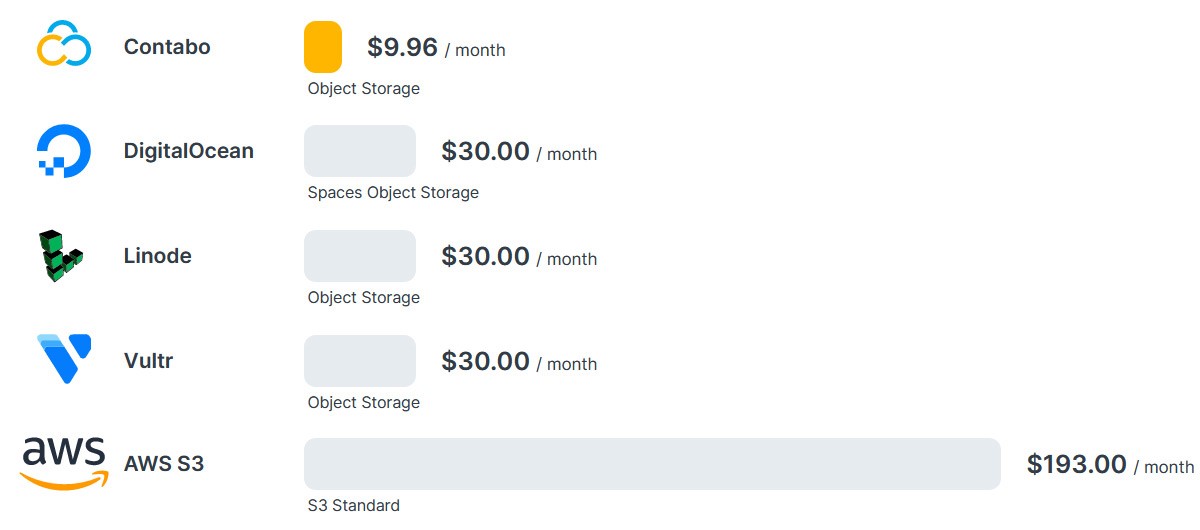
Learn more about object storageand what the differences compared to File Storage or Block storage.
Conclusion
By understanding your storage needs, taking advantage of free storage, optimizing your data, combining multiple services, and monitoring your usage, you can save money on cloud storage without sacrificing convenience or functionality.
