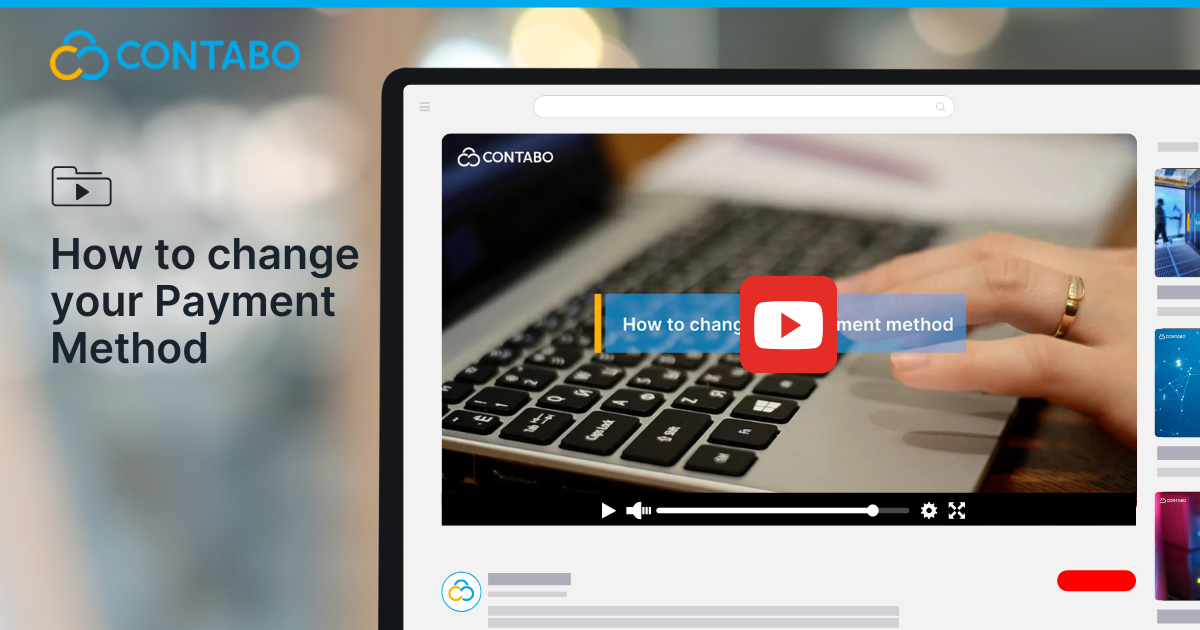
Have you ever discovered your credit card is about to expire right before your hosting renewal date? Or perhaps you’ve switched banks and need to update your payment information quickly to avoid service interruptions? Keeping your payment details current is one of those small but crucial tasks that ensures your websites and services stay online without unexpected disruptions.
We’ve made updating your payment method straightforward and secure, allowing you to focus on what really matters—your projects and business.
Understanding Your Payment Options
We offer several flexible payment methods to accommodate different preferences:
- Credit/Debit Cards: For convenient automatic payments
- PayPal: For enhanced security and simplified management
- Bank Transfer: For those who prefer traditional banking methods
Each option provides different benefits, allowing you to choose what works best for your specific situation.
Updating Your Payment Method in Three Simple Steps
Step 1: Access Your Account Dashboard
Start by logging into the Customer Control Panel using your credentials. The dashboard serves as your central hub for account management, providing easy access to all service controls.
Step 2: Navigate to Payment Settings
From your dashboard:
- Click on ‘Account’ in the main navigation menu
- Select ‘Billing & Payment’ from the dropdown options
This brings you to the section where all your payment information is stored and can be modified.
Step 3: Select and Save Your New Payment Method
- Click the ‘Change Payment Method’ button to view available options
- Choose your preferred payment method from the list (PayPal, credit card, or bank transfer)
- Enter the required information for your selected method
- Review the details for accuracy, then click ‘Save’ to apply the changes
After completing these steps, you’ll receive a confirmation email verifying that your payment method has been successfully updated.
Automatic vs. Manual Payments: Which is Right for You?
Automatic payments are ideal if you:
- Manage multiple services and want to simplify billing
- Have a busy schedule and prefer not to track due dates
- Want to ensure continuous service without interruptions
Manual payments might be better if you:
- Prefer reviewing each invoice before payment
- Have variable cash flow and need payment timing flexibility
- Use different payment methods for different services
You can switch between these options at any time through your account settings, giving you complete control over how and when payments are processed.
Common Questions About Payment Changes
When will my new payment method be charged? Your new payment method will be used for the next billing cycle unless you have outstanding invoices that need immediate payment.
Can I use different payment methods for different services? Currently, your selected payment method applies to all services under your account for simplified management.
Is my payment information secure? All payment data is protected with industry-standard encryption and security protocols to ensure your information remains confidential.
Keeping Your Services Running Smoothly
Maintaining current payment information does more than just prevent service interruptions—it also helps avoid late fees and the hassle of reactivating suspended services. By taking a few minutes now to verify and update your payment details, you’re ensuring smooth operation of your digital infrastructure for the months ahead.
Video Tutorial: Changing Your Payment Method
Ready to Update Your Payment Method?
Changing your payment information takes just a few clicks and provides peace of mind knowing your hosting services will continue without interruption. Visit our Customer Control Panel today to verify your current payment method is up to date.
If you have any questions about payment options or encounter any issues during the process, our support team is ready to assist you at any time.