
Amazon Web Services (AWS) Simple Storage Service (S3) is a popular cloud storage service. It allows you to store, manage and access unstructured data, such as images, videos and documents. However, it can be easy to overpay for S3 storage if you’re not careful. In this article we will give you a few tips with which you can make sure you’re not overpaying for S3.
Understanding the Price Model
Amazon’s S3 uses a pay-as-you-go pricing model. This means you pay based on the amount of data you store. In addition the number of requests you make to the service are a price-factor as well. You have to pay a per-gigabyte-per-month fee for storage. A separate fee for each request made to the service such as PUT, COPY, POST, or list requests also costs money. You also pay for how quickly your data can be retrieved if needed. Additionally, you pay as well for data transfer out of their S3 bucket to the internet.
However, there are different storage classes and data transfer options that come with different costs. So it’s important to understand the pricing model and choose the options that best fit your needs.
Use the Free Tier While it Lasts
Amazon S3 does offer a free tier for new customers. The free tier includes 5 GB of standard storage, 20,000 GET and 2,000 PUT/COPY/POST/LIST requests. It also includes 15 GB of data transfer out of the S3 bucket per month for the first 12 months. However, once a customer exceeds the limits of the free tier or go beyond 12 months, they will be charged for the additional resources used.
Optimizing Your Stored Data
The best way to save money on Amazon S3 is to reduce the size of the uploaded data. This can be archived by compressing and de-duplicating the data you want to upload. Amazon even provides a tool to optimize the data you want to upload which is called AWS Glue DataBrew.
Use Amazon Lifecycle Policies
With Amazon S3 Lifecycle policies you can automatically transition objects stores in S3 between different storage classes or to archive or delete objects. This can be helpful to automatically transition your data to a cheaper storage option. This leads to reducing the storage costs and therefore save money.
Use AWS Saving Plans
AWS Savings Plan is a pricing model that allows you to save money by committing to a consistent amount of usage over a period of time. With this method you can reduce your cost between 66-72% compared to on-demand rates. By letting Amazon know exactly how much storage and operations you want to use on ongoing bases they can better calculate the cost and therefore give you a better price compared to regular use of AWS S3. The downside of this method is that you need to commit to pay for a certain level of storage you are going to use and how many operations will be executed on your S3 storage. On the other hand, if you exceed the committed amount, you will be charged on-demand rates which are significantly higher than the Savings Plan costs.
So, make sure to assess your needs carefully before your commit to a Saving Plan to actually save money.
Monitor Your Usage and Costs
As always: It’s important to keep track of your expenses. Keep an eye on your storage usage and the costs associated with it.
Amazon offers tools such as AWS Cost Explorer or AWS Trusted Advisor to help you monitor your usage and costs.
Consider Cheaper Object Storage Providers
There are other companies which offer simple object storage that follows the S3 standard. For example, Contabo Object Storage doesn’t offer all the bells and whistles of AWS S3, but it’s up to 7x cheaper, so it’s worth checking whether you really need all these extra features.
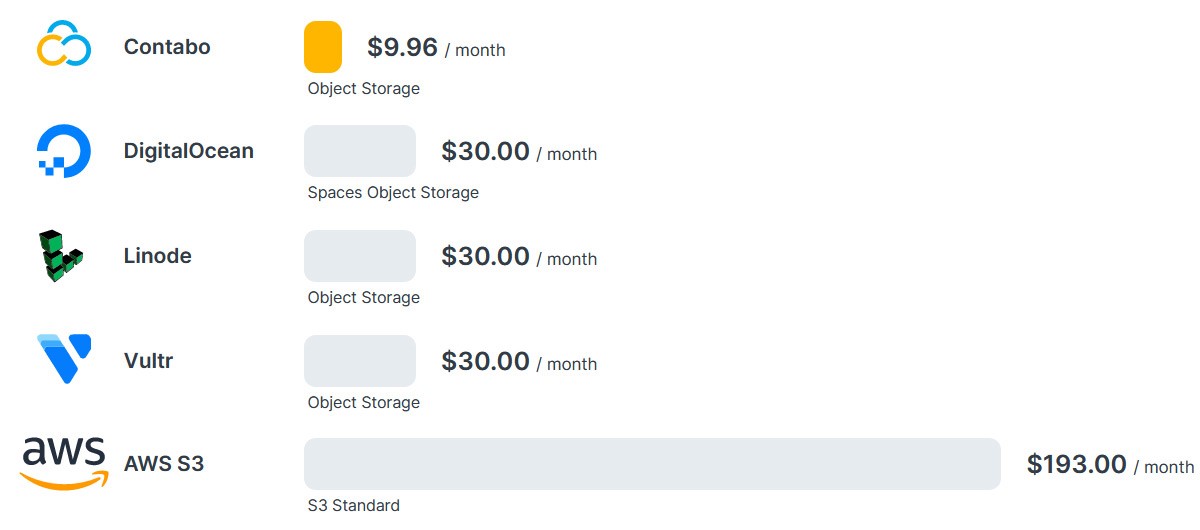
Conclusion
By understanding the pricing model, taking advantage of free storage, optimizing your data, using lifecycle policies, monitoring your usage and using AWS Savings Plan, you can ensure that you’re not overpaying for S3 storage. You can also migrate to a cheaper storage provider and even save some money.