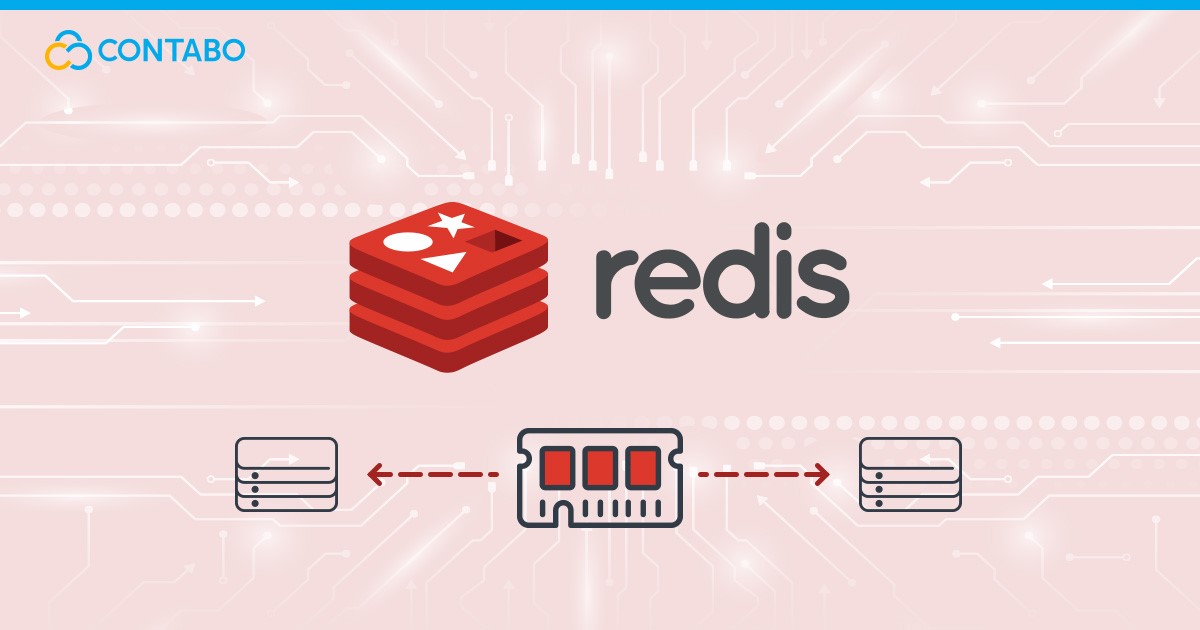
Redis, short for Remote Dictionary Server, stands out as a NoSQL-Database, while being versatile and powerful in-memory data structure store. Used primarily as a database, cache, and message broker, Redis supports a wide range of data structures such as strings, hashes, lists, sets, and sorted sets. What sets Redis apart is its ability to handle high-speed operations while ensuring data persistence. Moreover Redis is an Open-Source Project. This makes it an invaluable tool for modern applications that demand quick data retrieval and real-time analytics.
The Journey of Redis
The story of Redis begins in 2009, born out of the ingenuity of Salvatore Sanfilippo. Initially designed to improve the scalability of his startup, Redis quickly evolved beyond its original purpose. Its ability to handle large datasets efficiently, coupled with its open-source nature, garnered widespread attention. Over the years, Redis has undergone significant enhancements, adapting to the ever-evolving technology landscape. Today, it’s not just a caching solution but a multipurpose tool integral to many high-performance applications. The journey of Redis reflects a consistent commitment to innovation, making it a staple in modern software architecture.
Key Features of Redis
In-Memory Data Storage
Redis operates primarily as an in-memory data store, which is fundamental to its high performance. Unlike traditional databases that store data on disk, Redis keeps its data in RAM. This design choice offers two significant benefits: speed and efficiency. Accessing data in memory is vastly quicker than disk-based operations, allowing Redis to perform read and write operations at exceptional speeds. This makes Redis particularly well-suited for scenarios where rapid data access is crucial, such as caching, session storage, and real-time analytics.
Data Structures and Commands
Redis stands out for its support of a variety of data structures, each with a set of commands tailored for specific use cases. These structures include:
- Strings: Simple text or binary data, ideal for caching and counter operations.
- Lists: Collections of ordered elements, useful for queues or stacks.
- Sets: Unordered collections of unique elements, suitable for tasks like tagging and real-time analytics.
- Hashes: Key-value pairs within a key, perfect for representing objects.
- Sorted Sets: Similar to Sets but with ordering, essential for leaderboards or priority queues.
Each data structure comes with its own set of commands, enabling precise and efficient data manipulation. This flexibility allows developers to choose the most appropriate structures for their specific needs, leading to optimized performance and resource utilization.
Scalability and Reliability
Redis’s performance is not only attributed to its in-memory nature but also to its thoughtful design optimized for efficiency. Some of its high-performance characteristics include:
- Asynchronous Replication: Ensures data durability and high availability without compromising on performance.
- Pipeline and Transaction Support: Allows multiple commands to be executed as a batch, reducing the number of round trips needed.
- Pub/Sub Messaging Patterns: Facilitates building scalable real-time messaging applications.
- Persistence Options: Offers configurable data persistence to disk, ensuring data durability without a significant impact on performance.
These characteristics make Redis an excellent choice for environments where speed and efficiency are paramount, without sacrificing the reliability and robustness expected from a modern data store.
Redis Use Cases
Redis, with its versatile feature set, finds its application in various domains, enhancing performance and efficiency. In this chapter, we explore some of the key use cases of Redis.
Caching in Redis
One of the most common uses of Redis is as a caching layer. By storing frequently accessed data in Redis, applications can significantly reduce the time taken to access this data compared to fetching it from a primary database. This is particularly beneficial for data that does not change often but is read frequently, such as user profile information or product details in an e-commerce application. The result is a much faster user experience and reduced load on the primary database.
Session Storage
Redis is an excellent choice for session storage due to its fast data access capabilities. In web applications, user session information can be stored in Redis, allowing for quick access and updates. This is especially useful in distributed applications where maintaining session consistency across multiple servers is crucial. By using Redis, applications can ensure that user session information is readily available, scalable, and not tied to a specific server.
Pub/Sub Messaging
The Publish/Subscribe (Pub/Sub) messaging pattern is well-supported in Redis. This pattern allows for the creation of messaging channels to which subscribers can listen. Publishers send messages to these channels, which are then received by all the subscribers. This feature is widely used in real-time chat applications, real-time analytics dashboards, and for triggering actions in response to events.
Real-time Analytics
Redis is increasingly used for real-time analytics due to its ability to handle large volumes of write and read operations with minimal latency. It can be used to track and analyze data in real-time, such as user activity logs, click-stream data, or IoT sensor data. The fast data processing capability of Redis makes it possible to generate instant insights and respond to trends as they happen, which is critical in scenarios like fraud detection, real-time advertising, and live monitoring systems.
Getting Started with Redis
Embarking on your Redis journey requires a few straightforward steps. This chapter will guide you through installing Redis on Debian-based distributions, configuring it for basic use, and interacting with it using the command-line interface.
Installation and Setup on Debian-based Distros
To install Redis on a Debian-based system, such as Ubuntu, follow these steps:
Update Package Lists:
First, update your package lists to ensure you have access to the latest software versions.
sudo apt-get updateInstall Redis:
Install Redis using the apt package manager.
sudo apt-get install redis-serverStart Redis Service:
Once installed, start the Redis service.
sudo systemctl start redis-serverEnable Redis to Start at Boot:
If you want Redis to start automatically when the system boots:
sudo systemctl enable redis-serverCheck Redis Status:
To ensure Redis is running correctly:
sudo systemctl status redis-serverBasic Configuration
After installing Redis, you might want to make some basic configurations:
Open the Redis Configuration File:
The main configuration file for Redis is located at `/etc/redis/redis.conf`. Open this file with a text editor. For instance, using nano:
sudo nano /etc/redis/redis.confEdit Configuration Settings:
Within the configuration file, you can adjust various settings. For example, to change the default port on which Redis listens, find the line `# port 6379` and change it to your desired port number.
Remember to remove the `#` to uncomment and activate the setting.
Restart Redis Service:
After making changes, save the file and restart the Redis service to apply them.
sudo systemctl restart redis-serverBasic Redis Commands
Redis comes with a built-in command-line interface (CLI) that allows you to interact with the Redis server directly. To use it:
Accessing Redis CLI
Simply type `redis-cli` in your terminal.
redis-cliRedis Basic Commands
SET: To set a key with a string value.
SET key "value"GET: To retrieve the value of a key.
GET keyDEL: To delete a key.
DEL keyKEYS: To list all keys matching a pattern.
KEYS pattern*EXPIRE: To set a timeout on a key.
EXPIRE key secondsExiting Redis CLI
To exit the CLI, type:
exitData Types in Redis
Redis offers a rich set of data types to cater to different data management needs. Understanding these types is crucial for effectively using Redis. Here’s a brief overview of the primary data types available in Redis:
Strings
– Strings are the most basic type of data in Redis.
– Used for storing text or binary data (up to 512 MB).
– Common commands: `SET` for setting a value, `GET` for retrieving a value.
Lists
– Lists are simple lists of strings, sorted by insertion order.
– Ideal for implementing queues or stacks.
– Key commands include `LPUSH` for adding an element to the beginning, and `RPUSH` for adding to the end.
Sets
– Sets are unordered collections of strings.
– Great for storing unique elements (duplicates are not allowed).
– Use `SADD` to add elements, and `SMEMBERS` to retrieve all elements.
Hashes
– Hashes are maps between string fields and string values.
– Suitable for storing objects (like user profiles).
– Commands like `HSET` and `HGET` are used to set and retrieve field values, respectively.
Sorted Sets
– Similar to Sets but each element is associated with a score.
– This score is used to sort elements in a specified order.
– `ZADD` adds elements, while `ZRANGE` retrieves them in order.
Redis Security Best Practices
Ensuring the security of your Redis deployment is vital. Here are the key practices focused on authentication, authorization, and encryption to maintain a secure Redis environment.
Authentication
- Enable Password Protection: Redis allows you to secure access with a password. Set a strong password in the Redis configuration file (`redis.conf`) using the `requirepass` directive.
requirepass yourstrongpassword - Use AUTH Command: Clients must authenticate with the Redis server using the `AUTH` command followed by the password.
AUTH yourstrongpassword Authorization
– Limit Access to Trusted Users: Ensure that only trusted users and applications have network access to your Redis server. Use firewalls or network rules to restrict access.
– Use Redis ACLs (Access Control Lists): Starting from Redis 6, you can use ACLs to define fine-grained permissions for different users, allowing more control over who can access what data.
Encryption
– Encrypt Data in Transit: Use SSL/TLS encryption to secure data as it moves between Redis clients and servers. This prevents data from being intercepted during transmission.
– Data Encryption at Rest: While Redis does not natively support encryption at rest, consider encrypting sensitive data in your application before storing it in Redis, or use disk-level encryption provided by your infrastructure.
Conclusion on Redis
Redis, a versatile in-memory data structure store, has proven its worth in various applications, from caching to real-time analytics. This guide provided a thorough insight into Redis, covering its essential aspects.
Wan’t to know if Kafka is better then Redis? Check out our comparison “Kafka vs. Redis“.