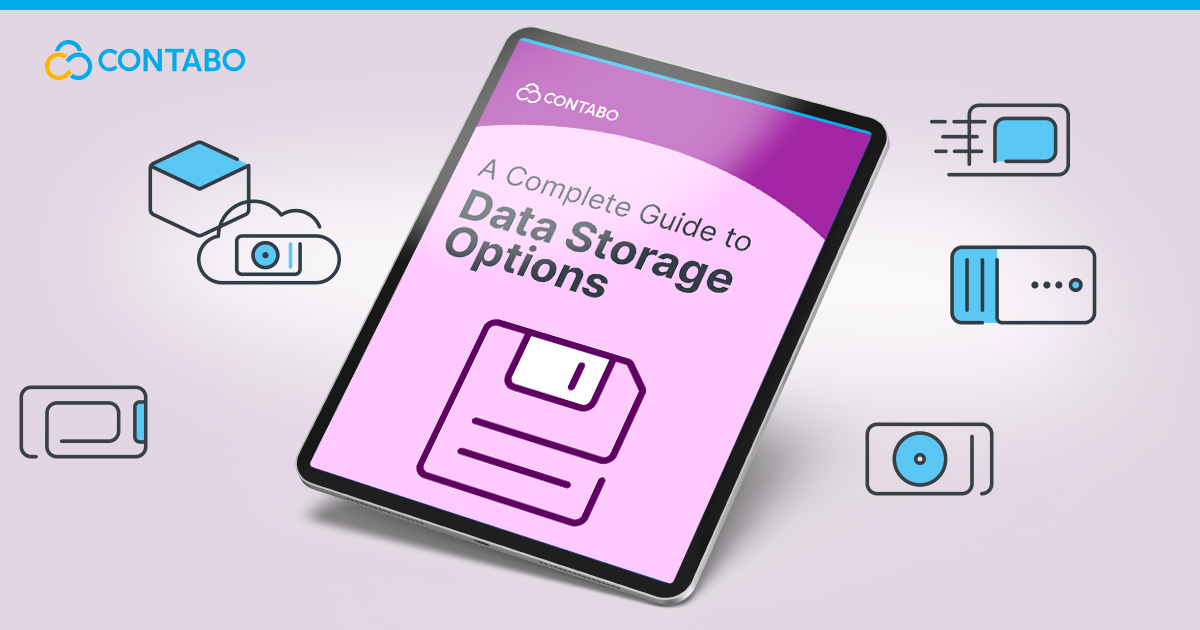
Overview of Data Storage Needs
The volume of data generated by both individuals and organizations continues to grow exponentially. From personal photographs and videos to critical business documents and analytics, the importance of storing data securely and efficiently cannot be understated. Data storage solutions not only need to accommodate large volumes of data but also ensure that this data is accessible, secure, and manageable over time.
Importance of Choosing the Right Storage Solution
Selecting the appropriate storage solution is fundamental to managing data effectively. The right choice allows users to optimize cost, improve access speed, and ensure data security. For system administrators, private customers, and business entities, the decision impacts everyday operations and long-term strategic goals. Therefore, understanding the various data storage options available, their benefits, and their limitations is important to making an informed decision that aligns with specific needs and operational demands.
Understanding Data Storage Options
Home Storage Solutions
In the context of home storage, individuals have several options tailored to suit different needs and technical proficiencies. These solutions focus on balancing accessibility, security, and cost.
Personal Computers: HDD and SSD
Most home users rely on internal storage solutions like Hard Disk Drives (HDD) and Solid-State Drives (SSD). HDDs are favored for their large capacity and cost-effectiveness, making them ideal for storing large volumes of data where speed is not the primary concern. However, SSDs offer faster access times and reliability but generally come at a higher cost. For users with a need for quick data access and system boot-ups, SSDs are increasingly becoming the preferred choice.
Network Attached Storage (NAS)
For those who need to store and share files across multiple devices within a home network, Network Attached Storage (NAS) provides a convenient and powerful solution. NAS devices not only enable centralized data storage but also facilitate data backup, media streaming, and file sharing. They support various drive types and capacities, allowing users to scale their storage space according to their needs.
Remote Storage Solutions
As data needs expand and remote access becomes more important, remote storage solutions offer significant advantages, especially for users who require high availability and disaster recovery capabilities.
Storage VPS (Virtual Private Server)
A Storage VPS serves as a dedicated storage environment on a virtual server, providing users with scalable, flexible, and secure storage capacity that is accessible from anywhere. This option is particularly useful for businesses and individuals who require robust data protection and remote access without investing in physical hardware.
Object Storage
Object storage offers highly scalable, flexible, and durable storage architecture designed to handle vast amounts of unstructured data. It is particularly well-suited for storing photos, video content, and backup files. With its unique data management capabilities, object storage can manage data across multiple global locations, making it ideal for applications that require extensive data analysis and accessibility.
Dedicated Servers
For enterprises and advanced users needing substantial control and high performance, dedicated servers provide exclusive access to physical hardware. This option offers maximum performance, security, and control, allowing organizations to customize hardware specifications and storage configurations to meet specific operational requirements.
Comparing Storage Media
As data storage technology evolves, choosing the right type of storage media becomes integral to achieving optimal performance and efficiency. Here is a comparison of the most commonly used storage drives:
| Storage Media | Description | Advantages | Ideal Use Cases |
| HDD (Hard Disk Drives) | Utilizes magnetic storage with rotating disks to store data. | – Cost-effective – High capacity | – Large volume storage where speed is less critical – Personal and enterprise bulk data storage |
| SSD (Solid State Drives) | Stores data on flash memory and has no moving parts, resulting in faster access to data. | – Faster data access – Reduced latency – Lower power consumption | – Applications requiring quick system boot-ups and fast file access – Performance-critical tasks |
| NVMe (Non-Volatile Memory Express) Drives | Designed for high throughput with solid-state drives, using the PCIe standard to enhance speed significantly over traditional SSDs. | – Extremely fast read/write speeds – Optimized for high-performance computing | – High-performance computing environments – Gaming – Real-time data processing applications |
Evaluating Storage Needs
Choosing the right storage solution requires a thorough understanding of both current and future data storage needs. This section guides you through assessing data size, access frequency, and the important considerations of security and data integrity.
Assessing Data Size and Access Frequency
The first step in evaluating storage needs is to determine the amount of data you need to store and how frequently you will need to access this data. For personal users, this might involve considering the size of media collections, such as photos and videos, and documents. Businesses, on the other hand, need to consider not only current data volumes but also projected growth driven by business expansion or legal requirements for data retention.
Home Users: Often deal with gigabytes to terabytes of data, focusing on long-term storage and occasional access.
Business Users: May require scalable solutions that can handle petabytes of data with high availability and rapid access for frequent use.
Security and Data Integrity Considerations
Security is paramount in choosing a storage solution, particularly for sensitive information. Users must consider the potential risks of data breaches and loss:
Encryption: Essential for protecting data at rest and in transit, encryption ensures that data is unreadable to unauthorized users.
Redundancy: Implementing redundancy, such as RAID configurations, can protect against data loss due to hardware failure.
Backup Solutions: Regular backups are important to ensure data recovery in case of software/hardware failures, cyber-attacks, or natural disasters.
Furthermore, data integrity measures like checksums and error correction codes help maintain the accuracy and consistency of data over its lifecycle.
Case Studies
This section provides real-world applications of different storage solutions, illustrating how personal and business users can effectively manage their data storage needs.
Personal Use: Managing Large Media Collections
Scenario:
John is a photography enthusiast with a growing collection of high-resolution images and videos. His primary concerns are capacity, data safety, and budget.
Solution:
John opts for a combination of HDD and NAS. The HDDs provide the bulk storage he needs at a lower cost, while a NAS system at home allows him to organize, access, and share his media files easily across all his devices. To ensure data safety, he implements a RAID setup within his NAS and schedules regular backups to an external drive.
Benefits:
- Cost-effective storage with high capacity.
- Easy access and sharing capabilities across devices.
- Data protection through RAID and external backups.
Business Use: Handling Enterprise Data
Scenario:
ACME Corporation, a medium-sized enterprise, handles large volumes of sensitive customer data and requires a robust, scalable, and secure storage solution.
Solution:
ACME uses a combination of SSDs for their active databases to ensure fast access and processing speeds, coupled with dedicated servers for high security and control. They also integrate cloud-based object storage to manage backups and less frequently accessed data, taking advantage of its scalability and resilience.
Benefits:
- High performance and reliability with SSDs for critical operations.
- Enhanced security and control with dedicated servers.
- Cost-efficiency and scalability in data management using cloud-based object storage.
Pros and Cons of Each Option
To aid in decision-making, here is a detailed table comparing the key features, benefits, and potential drawbacks of home and remote storage options, as well as performance characteristics of HDD, SSD, and NVMe drives. This comparative analysis helps visualize the trade-offs and advantages to consider when selecting a storage solution.
| Comparison Criteria | Home Storage (HDD, SSD, NAS) | Remote Storage (VPS, Object Storage, Dedicated Servers) | Performance of HDD vs. SSD vs. NVMe |
| Cost | Generally more cost-effective initially; lower ongoing costs unless scaling is required. | Potentially higher initial and ongoing costs depending on services and scalability needs. | HDDs are the most affordable, followed by SSDs, with NVMe drives being the most expensive. |
| Capacity | HDDs offer high capacities; SSDs and NAS provide moderate to high capacities depending on configuration. | Scalability is a key feature, with potentially unlimited capacity depending on provider offerings. | SSDs and NVMe drives typically offer less capacity than HDDs but are improving rapidly. |
| Performance | SSDs and NAS systems with SSDs offer good performance; HDDs lag in speed but compensate in storage size. | High performance, especially with configurations that include SSDs and dedicated resources. | NVMe drives offer the highest performance, with SSDs in the middle and HDDs the slowest. |
| Security | Good with proper setups (e.g., RAID configurations and backups); varies greatly by user implementation. | Generally very high with professional management; includes robust backup and disaster recovery. | N/A (security features depend more on system configuration than on drive type itself). |
| Accessibility | Direct and fast access within the home network; limited outside access unless a cloud service is integrated. | Accessible from anywhere with an internet connection, enhancing flexibility. | N/A (accessibility is similar across all drives when configured in accessible systems). |
| Reliability and Durability | HDDs are less durable due to moving parts; SSDs and NAS with SSDs offer higher reliability. | High reliability, often with guarantees from service providers. | NVMe and SSDs are more durable and reliable than HDDs due to lack of moving parts. |
| Suitability | Ideal for individual or small-scale use where direct physical access is preferred. | Best for businesses and users requiring high availability, large scale, and remote access. | NVMe is best for high-demand applications; SSDs for general performance; HDDs for bulk storage. |
Conclusion
This guide has explored the extensive landscape of data storage options, providing a comprehensive overview to aid both personal and business users in making informed decisions about their data storage solutions. From understanding the basic types of storage media such as HDDs, SSDs, and NVMe drives, to evaluating specific needs and considering various home and remote storage options, we have covered essential aspects to guide your choice.
- Home Storage Solutions like HDDs, SSDs, and NAS devices offer affordability, ease of access within a local network, and are suited for individual or small business use.
- Remote Storage Options such as Storage VPS, dedicated servers, and object storage provide scalability, high availability, and are ideal for businesses that require robust data protection and remote access.
- Comparing Storage Media shows that while HDDs remain a budget-friendly choice for bulk storage, SSDs and NVMe drives provide superior performance and reliability for more intensive data access needs.
Ultimately, the right data storage solution depends on multiple factors. These include cost, capacity, performance, security, and specific user requirements. Whether you are managing large media collections at home or handling sensitive enterprise data, today’s storage options are versatile. They can be tailored to meet the diverse needs of users across the spectrum.
