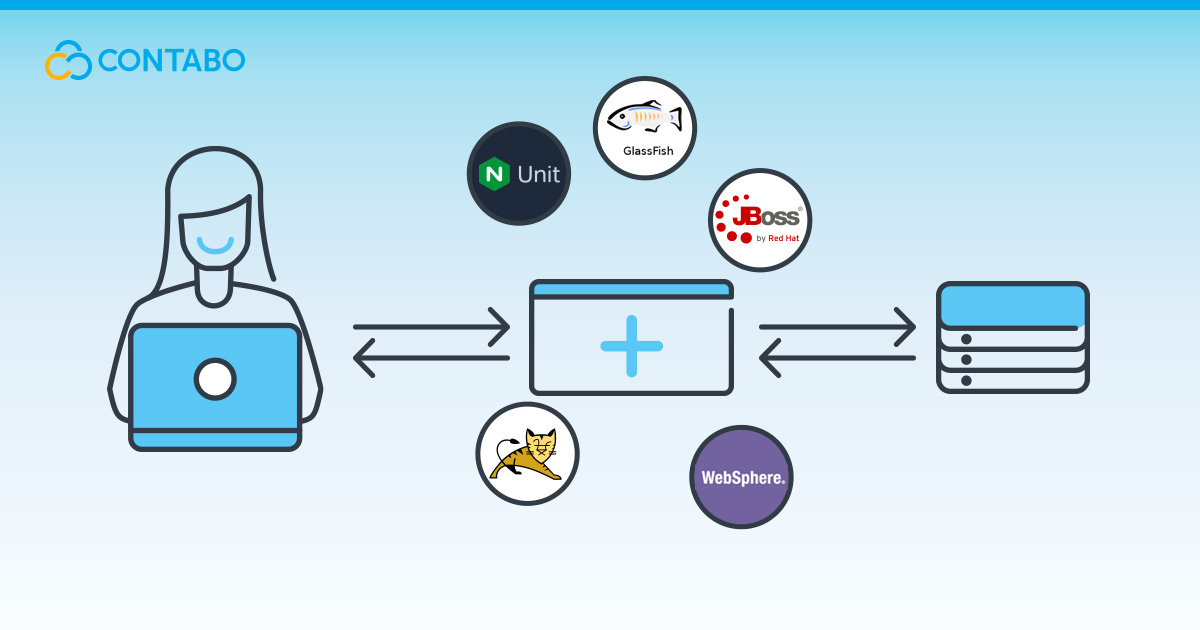
Application servers are pivotal in the architecture of modern software applications, serving as a dynamic conduit between the user interface and backend databases. These servers are not only responsible for executing application logic but also enhance the overall efficiency and management of complex applications. This guide explains what application servers are, their functionality, and their distinct role compared to web servers, providing developers with essential insights into optimizing application performance and security.
Understanding Application Servers
An application server is a framework that provides both the environment and the facilities to build and run dynamic web applications. Its core functions extend beyond serving web content, focusing primarily on enabling the execution of server-side scripts to generate dynamic content, manage sessions, and handle business logic. This enables websites to offer more complex, interactive experiences that are tailored to individual users.
For instance, when a user interacts with a form on a web page, it is the application server that processes the submitted data, potentially queries a database, and decides the appropriate page to return to the user. Unlike static content served by web servers, the application server’s ability to respond to client requests with customized outputs is what makes it invaluable in modern web application development.
Application Server vs. Web Servers
Understanding the differences between application servers and web servers is important for developers to effectively design and deploy web architectures. A web server primarily handles HTTP requests for static content such as HTML pages, CSS, and images. In contrast, application servers are designed to manage dynamic content by executing server-side scripts to generate responses on the fly based on user interactions.
While web servers directly serve content that doesn’t change, application servers provide dynamic data that can respond to user inputs—transforming static pages into interactive, personalized web experiences. For example, a web server would deliver a static article page, whereas an application server could customize a dashboard based on a user’s specific preferences and data.
Additionally, application servers often include more comprehensive features for application management, including transaction management, security authentication, and application deployment, which are typically beyond the scope of traditional web servers.
| Feature | Web Server | Application Server |
| Content Type | Static content (HTML, CSS, images) | Dynamic content (user-specific data) |
| Primary Function | Serve files as-is | Execute business logic and scripts |
| User Interaction | Minimal | High, with personalized responses |
| Management Capabilities | Basic hosting | Complex application management |
| Use Case Examples | Company information site | Online banking, e-commerce platforms |
What are Client-Server Applications
Client-server applications are foundational to the digital landscape, where a client (typically a web browser or mobile app) interacts with a server to request services or resources. The application server plays a central role in this architecture, acting as the intermediary that processes and fulfills client requests.
In a typical client-server model, the client initiates a request to the server; this could be anything from a simple data query to a complex transactional command. The application server then interprets these requests, interacts with the necessary back-end systems, like databases, and generates the appropriate responses. This process not only decentralizes data and application services but also enhances scalability by distributing the workload across multiple servers.
For developers, understanding how to efficiently design and manage these interactions is key to building robust, responsive applications that can scale with user demand and provide a seamless user experience.
Common Application Servers Configurations and Types
Application servers come in various configurations and types, each tailored to specific needs and environments. Understanding these common setups can help developers choose the most appropriate architecture for their applications.
Standalone Application Server Configuration
In this simple configuration, a single application server handles all aspects of application processing, from business logic to database interactions. This setup is suitable for applications with moderate traffic and less complex processing demands.
Clustered Application Server Configuration
For higher traffic scenarios, a clustered configuration can be utilized. This involves multiple application servers working together to handle requests, improving load balancing and fault tolerance. If one server fails, others can take over, ensuring continuous availability.
Multi-tier Application Server Configuration
In more complex applications, a multi-tier setup might be used, where different servers are dedicated to specific tasks like data processing, application logic, and presentation. This separation enhances performance and security.
Types of Application Servers
- Apache Tomcat: Popular for its lightweight structure and suitability for small to medium-sized applications.
- JBoss: Known for enterprise-level features, supporting large-scale applications.
- WebSphere: IBM’s solution for complex transaction-based systems requiring high scalability and integration.
- GlassFish: An open-source application server that implements the Java EE specifications and supports additional features such as modularity and enterprise-level capabilities.
- NGINX Unit: While primarily known as a web server, NGINX Unit also functions as an application server that can run and scale different types of applications written in multiple languages including PHP, Python, Perl, Ruby, and Go.
Each type of server offers unique features and benefits, from simple open-source options like Apache Tomcat to more robust systems like WebSphere, enabling businesses to tailor their infrastructure to their specific needs.
Application Server Comparison
Selecting the right platform can significantly impact the efficiency, scalability, and success of your software applications. Application servers differ greatly in terms of performance, scalability, ease of use, and the specific use cases they are best suited for. Below, we provide a comparative analysis of five distinct application servers, each with its own strengths and ideal applications. This comparison aims to assist developers, IT professionals, and decision-makers in choosing the most appropriate server for their needs.
| Feature | Apache Tomcat | JBoss | WebSphere | GlassFish | NGINX Unit |
| Performance | Good for small-medium apps | Optimized for enterprise apps | High, for complex transactions | Good, with full Java EE support | Efficient, handles high concurrency |
| Scalability | Good, but limited for very large-scale applications | Highly scalable, handles large-scale enterprise applications | Excellent for large, complex deployments | Good scalability with Java EE features | Highly scalable with dynamic configurations |
| Ease of Use | Easy to manage, large community support | Complex, requires more expertise but well-documented | Requires specialized skills, complex setup | Straightforward for Java EE developers | Dynamic reconfiguration without restarts |
| Ideal Use Case | Web apps not needing full Java EE | Comprehensive Java EE applications | Large corporations needing reliable integration | Developers needing a robust Java EE platform | Versatile server for multi-language applications |
Whether your priority is handling high-volume transactions, supporting multiple programming languages, or managing enterprise-level applications, there is a suitable server option available. When choosing an application server, consider not only the current but also the future needs of your applications to ensure scalability and flexibility.
Caching Mechanisms in Application Servers
Caching is an important technique in application servers, designed to enhance performance and reduce latency by storing frequently accessed data or pages in memory. By doing so, application servers can serve these pre-stored, or “cached,” responses directly to clients without repeatedly processing the same requests. This significantly speeds up response times and reduces load on the server’s resources.
For instance, session data, user profiles, and frequently accessed dynamic content like news feeds or financial data can be cached. Effective caching strategies ensure that data remains up-to-date while minimizing the need for database queries, thereby optimizing the efficiency and scalability of web applications.
Security Features for Application Servers
Security is paramount in application servers due to their role in processing sensitive data and managing user interactions. These servers incorporate various security mechanisms to protect against unauthorized access and cyber threats.
Key security features include:
- Authentication and Authorization: Ensuring that only authenticated users can access certain resources, application servers use login mechanisms, token-based authentication, and access control lists.
- Data Encryption: To safeguard data in transit and at rest, application servers implement SSL/TLS for secure communications and encryption algorithms for stored data.
- Input Validation: To prevent common web attacks such as SQL injection and cross-site scripting (XSS), servers perform rigorous input validation.
- Auditing and Monitoring: Continuous monitoring and logging of activities provide insights into potential security breaches and help maintain compliance with security standards.
By integrating these security measures, application servers create a robust environment, mitigating risks and enhancing trust among users and clients.
Application Server Disaster Recovery
Disaster recovery is an essential aspect of managing application servers, ensuring that services can quickly resume after a catastrophic event. This involves strategic planning and implementation of technologies and processes to backup data, maintain data integrity, and ensure high availability.
Key components of a disaster recovery plan for application servers include:
- Data Replication: Regularly replicating data to multiple physical or cloud-based locations to prevent data loss.
- Failover Mechanisms: Automatic switching to a standby application server or data center when the primary system fails.
- Regular Backups: Scheduled and frequent backups of application data and configurations to facilitate recovery.
- Testing and Documentation: Regularly testing the recovery process to ensure effectiveness and maintaining detailed documentation for disaster response procedures.
Implementing these measures allows organizations to minimize downtime and maintain continuity of service, important for sustaining customer trust and business operations.
Conclusion on Application Servers
Application servers play a vital role in the digital ecosystem, facilitating dynamic web applications that are responsive and tailored to user needs. By distinguishing themselves from web servers through their ability to manage complex business logic and provide dynamic content, they offer a robust platform for developers to create sophisticated, interactive web experiences.
Throughout this guide, we’ve explored the definitions, configurations, and essential functions of application servers. We’ve compared them with web servers, discussed their role in client-server architectures, and reviewed various types of application servers like Apache Tomcat and WebSphere. We also highlighted the importance of caching, security, and disaster recovery in maintaining efficient, secure, and resilient application environments.
As developers continue to push the boundaries of web-based applications, understanding and leveraging the capabilities of application servers will be key to delivering high-performing, scalable, and secure applications.