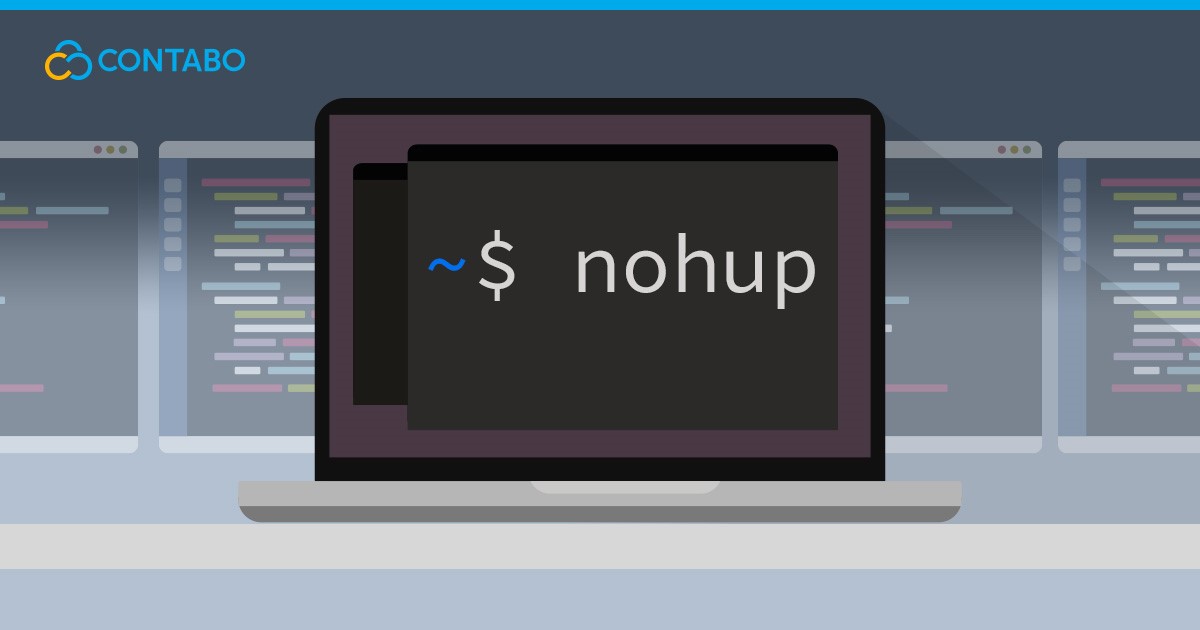
The nohup command, an abbreviation for “no hang up,” is a vital utility for software developers and server administrators. It ensures that commands continue to run even after the user has disconnected from the system. This feature is especially beneficial for running processes that require extended execution time, like overnight data backups, lengthy computations, or services meant to stay up indefinitely.
For those tasked with server management or software development, mastering the nohup command is essential. Despite its straightforwardness, nohup offers powerful functionality, making it a key part of the toolkit in Unix-like operating systems. This tutorial aims to provide a clear understanding of the nohup command, covering its basic usage, practical applications, and tips for troubleshooting common issues.
By learning about nohup, users will discover how to ensure their critical tasks continue without interruption, even in their absence. Whether it is for running heavy-duty scripts, performing system updates, or initiating long-term operations, nohup facilitates these activities to proceed without a hitch, thus boosting efficiency and system dependability.
The subsequent sections will cover everything from the command’s syntax and intended use to its compatibility with various operating systems and detailed usage examples. This guide is crafted to arm software developers and server admins with the knowledge needed to make the most of nohup in their operational routines, ensuring seamless, uninterrupted process execution.
Exploring the nohup Command
What Does the nohup Command Do?
The nohup command, short for “no hang up,” is utilized in Unix and Unix-like systems to execute commands persistently after user logout, detaching the process from the terminal to prevent the process from being killed when closing the shell.
Syntax of nohup
The syntax for nohup is straightforward: nohup command [arguments] &. Here, command represents the command you wish to run, [arguments] are the parameters for the command, and the & at the end places the command in the background, allowing the terminal to be used for other tasks.
nohup vs SIGHUP
The nohup command works by ignoring the SIGHUP (signal hang up), which is normally sent to a process when its controlling terminal is closed. By ignoring this signal, the process does not stop when the user logs out, allowing it to continue running in the background.
List of Operating Systems Supporting nohup
The following table provides a quick reference to the various operating systems that support the nohup command, highlighting its wide applicability for running long-lived processes across different environments.
| Operating System | Examples | Notes |
| Linux distributions | Ubuntu, CentOS, Fedora, Debian | nohup is widely supported across all major Linux distributions. |
| macOS | – | As a Unix-based system, macOS includes nohup by default. |
| Unix Variants | Solaris, AIX | Traditional Unix systems also support nohup. |
| BSD Variants | OpenBSD, FreeBSD, NetBSD | Reflects nohup’s importance in the Unix family. |
| Windows Compatibility | Cygwin, Windows Subsystem for Linux (WSL) | Enables nohup usage on Windows through Unix-like environments. |
Use Cases for the nohup Command
The nohup command is invaluable for a wide array of tasks across different domains, thanks to its ability to keep processes running after logout. Here are some practical scenarios where nohup proves to be exceptionally useful:
- Data Backups: Automating data backup processes to run overnight or during off-hours without needing continuous supervision.
- Script Executions: Running maintenance or deployment scripts that require a significant amount of time to complete.
- System Updates: Applying system updates or patches that might take longer than a typical SSH session or terminal connection.
- Batch Processing Jobs: Initiating batch processing tasks for data analysis, where processes might extend for hours or days.
- Web Scraping: Executing web scraping tasks that need to persist long enough to gather substantial data across different web pages.
- Machine Learning Model Training: Running lengthy machine learning model training sessions, especially those involving large datasets.
- Simulations: Conducting scientific or engineering simulations that require extensive computation time.
- Network Scans: Performing comprehensive network scans in cybersecurity assessments to identify vulnerabilities or monitor network performance.
- Server Log Analysis: Analyzing large server log files which can take considerable time to process fully.
- Database Indexing: Re-indexing or updating database indexes where the process is expected to run for an extended period.
Each of these use cases demonstrates nohup’s versatility in ensuring that essential processes are not interrupted by session terminations. This capability is important for maintaining productivity and operational continuity, especially in environments where remote work or long-running tasks are common.
Learning Examples with nohup
Simple Task with nohup
Scenario: You want to download a large file from the internet overnight, without staying logged in to your server.
Command:
nohup wget http://example.com/largefile.iso &This command uses nohup to start a wget process to download a large file. By appending & at the end, the command runs in the background, allowing the terminal to be used for other tasks. The process will continue even if the user logs out, ensuring the download completes without supervision.
Advanced Task with nohup
Scenario: You are running a script that aggregates data from various sources, processes it, and then updates a database. The script takes several hours to complete, and you need to start it before leaving work.
Command:
nohup ./data-aggregation-and-update.sh > output.log 2>&1 &This command demonstrates an advanced use of nohup for running a custom script (data-aggregation-and-update.sh). Output redirection is employed here (> output.log 2>&1) to capture both standard output and standard error to a file named output.log, ensuring that any output from the script is saved for later review. The & at the end runs the process in the background.
These examples illustrate basic and more complex uses of nohup, showcasing its ability to facilitate uninterrupted long-running processes. Whether it is a simple file download or a complex data processing task, nohup ensures that your processes keep running smoothly, even in your absence.
Troubleshooting Common nohup Issues
Nohup Syntax Errors
Understanding Syntax Errors
- Cause: Occurs due to incorrect command format or typographical errors.
- Solution: Review the command for accuracy, ensuring all elements are correctly placed and formatted.
Nohup Command Not Found
Resolving ‘Command Not Found’
- Cause: This error signals that nohup is not recognized, possibly due to it not being installed.
- Solution: Verify nohup is installed. For Ubuntu or Debian, use sudo apt-get install coreutils to install the GNU Core Utilities package if missing.
Output Redirection with nohup
Managing Output Redirection
- Cause: Confusion arises when output is directed to nohup.out unexpectedly.
- Solution: Use explicit redirection (> yourfile.out 2>&1) to control where output and errors are stored, bypassing the default nohup.out.
Background Execution
Ensuring Background Execution
- Cause: Forgetting the & prevents the command from running in the background.
- Solution: Append & to your command to enable background processing, freeing your terminal for other tasks.
Large nohup.out Files
Handling Large Output Files
- Cause: Continuous output to nohup.out can lead to excessive file sizes.
- Solution: Periodically check and manage the size of nohup.out or direct output to a managed logging system to prevent disk space issues.
Unintended Termination
Preventing Unintended Termination
- Cause: nohup prevents SIGHUP interruptions but not SIGTERM or SIGKILL.
- Solution: For critical processes, consider alternatives like screen, tmux, or setting up as a daemon for improved resilience.
Forgotten nohup Processes
Tracking Background Processes
- Cause: It is easy to overlook processes started with nohup.
- Solution: Utilize process management tools or maintain a log of active processes to search for for them and ensure they do not consume resources needlessly. Check our article on “Free Tools to Monitor & Test the Security of Your Server or VPS”.
Conclusion
The nohup command is a fundamental utility for software developers and server administrators, enabling the execution of processes that outlive the terminal session. Through this guide, we have covered the basics of nohup, including its syntax, operating system compatibility, practical use cases, and solutions to common troubleshooting scenarios. Each section was designed to build upon the last, offering a comprehensive overview that empowers users to leverage nohup effectively in their daily tasks.
Understanding how to use nohup efficiently can significantly enhance productivity, ensuring critical operations continue running without unnecessary interruptions. Whether it is for data backups, long-running scripts, or system updates, nohup offers the reliability and flexibility needed in modern computing environments. The learning examples provided serve as a starting point for experimenting with nohup, encouraging users to explore its potential further.
As with any command-line tool, mastery of nohup comes with practice and experience. The troubleshooting tips aim to smooth over common pitfalls, making the process of managing background tasks less daunting. Remember, nohup is just one piece of the broader system management puzzle, complementing other tools and practices that maintain system health and efficiency.
We encourage readers to continue exploring the capabilities of nohup and other similar utilities. The Unix philosophy of combining simple, powerful tools to achieve complex tasks stands as relevant today as ever. By integrating nohup into your workflow, you embrace a tradition of robust, resilient system management that has supported generations of technology professionals.
