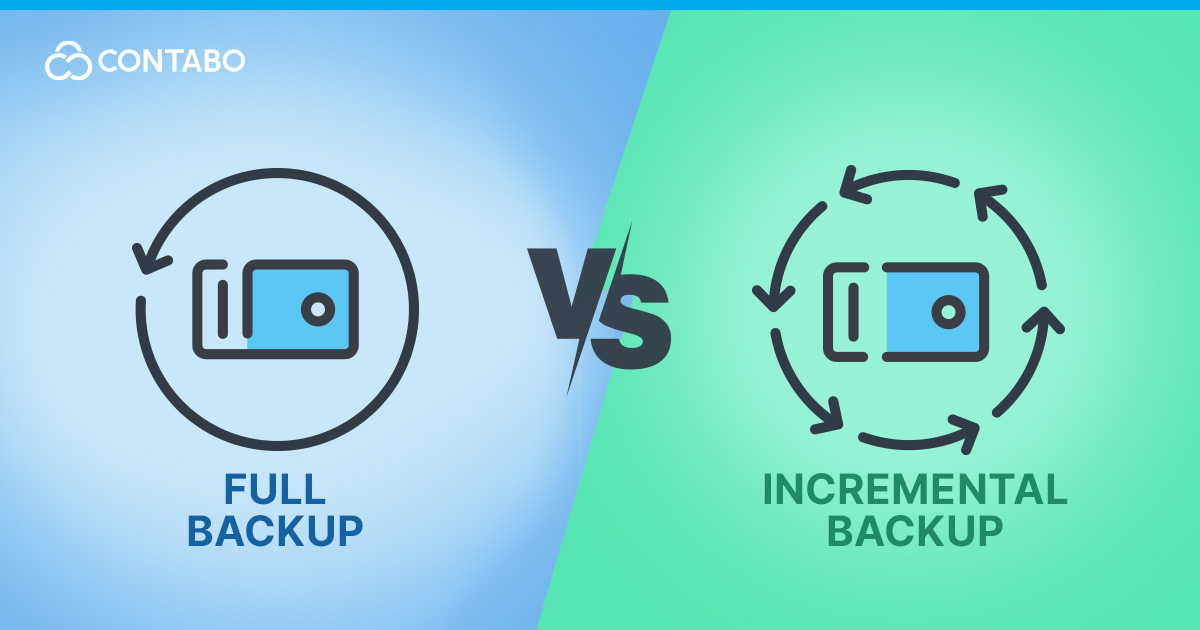
Data loss can be a disaster for businesses and individuals alike. That is why backups are an essential part of any robust IT strategy. But not all backups are created equal. Full backups and incremental backups are two of the three distinct approaches to safeguarding your data, each with its own strengths and use cases.
Full backups, as the name suggests, create a complete copy of all your data. They are comprehensive but can be resource intensive. On the other hand, incremental backups only store changes made since the last backup, offering a more streamlined approach to data protection.
In this article, we will look at the specifics of full and incremental backups, exploring their differences, benefits, and ideal applications. We will compare storage requirements, backup and recovery times, security implications, and the resources needed for each method. By the end of this article, you will have a clear picture of how they both work and which might be the best fit for your specific needs.
Understanding Backup Types
Backups are a fundamental aspect of data protection, offering a safety net against data loss, system failures, and cyber threats. There are several types of backups, each with its own approach to preserving data. For a comprehensive overview of backup strategies in general, please refer to our article “Avoid Data Loss: Backup Strategies“.
But now let us explore the three main types of backups:
Full Backup
Full backups are the most comprehensive. They capture all selected data, creating a complete backup of your system at a specific point in time. This type of backup copies every file and folder, regardless of whether they have changed since the last backup. While full backups provide the most complete protection, they also require the most storage space and time to complete.
Incremental Backup
Incremental backups take a different approach. After an initial full backup, incremental backups only copy data that has changed since the last backup operation. This method significantly reduces backup time and storage requirements. However, restoring from incremental backups can be more complex, as it involves piecing together multiple backup sets.
Differential Backup
Differential backups strike a middle ground between full and incremental backups. They copy all data that has changed since the last full backup. For more detailed information about differential backups and how they compare to incremental backups, you can refer to our article “Incremental Backup vs. Differential Backup – The Differences“. Each backup type has its place in a comprehensive data protection strategy. The choice between them often depends on factors like available storage, backup frequency, and recovery time objectives.
Full Backup
What is a Full Backup?
A full backup is a complete copy of all your data at a specific point in time. It includes every file and folder within the designated scope, regardless of whether the data has changed since the last backup. This type of backup is the most straightforward and provides a comprehensive snapshot of your system.
Benefits of Full Backups
Full backups offer several advantages:
- Comprehensive Protection: Since all data is copied, full backups ensure that no files are missed, providing robust data protection.
- Simplified Recovery: Restoring from a full backup is straightforward, as it involves a single backup set without the need to piece together multiple files.
- Consistency: Full backups create a consistent and complete image of your data, which is particularly useful for complex systems and databases.
Use Cases for Full Backups
Full backups are ideal for scenarios where data integrity and ease of recovery are paramount. They are often used in the following situations:
- Initial Backup Setup: When setting up a new backup system, a full backup serves as the foundation for subsequent incremental or differential backups.
- Critical Systems: Systems that require guaranteed data integrity and quick recovery times, such as financial databases or enterprise applications, benefit from regular full backups.
- Periodic Archiving: Organizations may perform full backups periodically to create archival records of their data at specific intervals.
While full backups provide comprehensive protection, they can be resource-intensive, requiring significant storage space and time to complete. Therefore, they are often combined with other backup strategies to balance protection with resource efficiency.
Incremental Backup
What is an Incremental Backup?
An incremental backup is a method that saves only the data that has changed since the last backup operation, whether it was a full or another incremental backup. This approach focuses on efficiency, minimizing the amount of data copied and reducing the time required for each backup session.
Benefits of Incremental Backups
Incremental backups offer several advantages:
- Storage Efficiency: By only backing up changed data, incremental backups significantly reduce the amount of storage space required compared to full backups.
- Faster Backup Times: Since less data is being copied, incremental backups are quicker to perform, making them suitable for frequent backups.
- Reduced Network Load: For cloud-based or networked backup systems, incremental backups lessen the strain on network resources, enabling smoother operations.
Use Cases for Incremental Backups
Incremental backups are well-suited for environments where storage capacity and backup time are limited. They are commonly used in the following scenarios:
- Daily Backups: Organizations often use incremental backups for daily operations, ensuring that changes are captured without the need for a full system copy each time.
- Remote and Cloud Backups: Incremental backups are ideal for cloud-based solutions, where bandwidth and storage costs can be a concern.
- Resource-Constrained Systems: Systems with limited storage or processing power benefit from the efficiency of incremental backups.
While incremental backups are efficient, they can complicate the recovery process, as restoring data requires accessing multiple backup sets. This complexity can be mitigated by periodically performing full backups to reset the backup chain.
Key Differences
Understanding the differences between full and incremental backups is essential for selecting the right backup strategy. Below is a comparison of these two methods based on several critical factors:
| Factor | Full Backup | Incremental Backup |
| Storage Space | Requires significantly more storage space as it copies all data each time. | More storage-efficient, only saves changes made since the last backup. |
| Time Required for Backup | Takes longer to complete due to the volume of data being copied. | Quicker to perform, as only changed data is backed up. |
| Recovery Time | Offers faster recovery since only one backup set is needed. | Can be time-consuming to restore, as it requires multiple backup sets. |
| Security Considerations | Provides a complete snapshot, beneficial for compliance and auditing. | Requires additional measures to ensure the integrity of multiple backup sets. |
| Resources Needed | Demands more storage, processing power, and time. | Requires fewer immediate resources, making it ideal for limited-capacity systems. |
Choosing between full and incremental backups depends on your specific needs, including available storage, backup frequency, and recovery time objectives. By understanding these key differences, you can tailor your backup strategy to meet your organization’s unique requirements.
Choosing the Right Backup Strategy
Selecting the most suitable backup strategy for your organization involves careful consideration of various factors. Here is what you need to keep in mind when deciding between full and incremental backups:
Factors to Consider
- Data Volume: If you are dealing with large amounts of data, incremental backups can help manage storage costs and backup times more effectively.
- Change Rate: For systems with frequent data changes, incremental backups are often more efficient, capturing updates without redundant copying.
- Recovery Time Objectives (RTO): If rapid recovery is critical, full backups might be preferable despite their higher resource requirements.
- Available Resources: Consider your storage capacity, network bandwidth, and processing power when choosing a backup method.
- Compliance Requirements: Some industries have specific data retention policies that may influence your backup strategy.
Recommendations Based on Needs
For most organizations, a combination of full and incremental backups often provides the best balance. Here are some general recommendations:
- Perform weekly full backups supplemented by daily incremental backups for a good balance between comprehensive protection and efficiency.
- Use full backups for critical systems where quick recovery is essential, and storage resources are not a constraint.
- Implement incremental backups for systems with limited resources or where frequent backups are necessary.
- Consider your specific recovery scenarios and test your chosen strategy to ensure it meets your needs.
Remember, the key is to find a backup strategy that provides robust data protection while aligning with your organization’s resources and operational requirements.
Conclusion
Full and incremental backups each play vital roles in data protection strategies. Full backups offer comprehensive snapshots and straightforward recovery, while incremental backups provide efficiency in storage and time. The choice between them depends on your specific needs, resources, and recovery objectives.
Key Takeaways
- Full backups are ideal for complete system images and quick recovery.
- Incremental backups excel in storage efficiency and frequent update capture.
- A combination of both often provides the best balance for most organizations.
- Consider factors like data volume, change rate, and available resources when choosing.
Ultimately, the right backup strategy safeguards your data while aligning with your operational requirements. Regular review and testing of your backup processes ensure continued protection in an ever-changing digital landscape.
