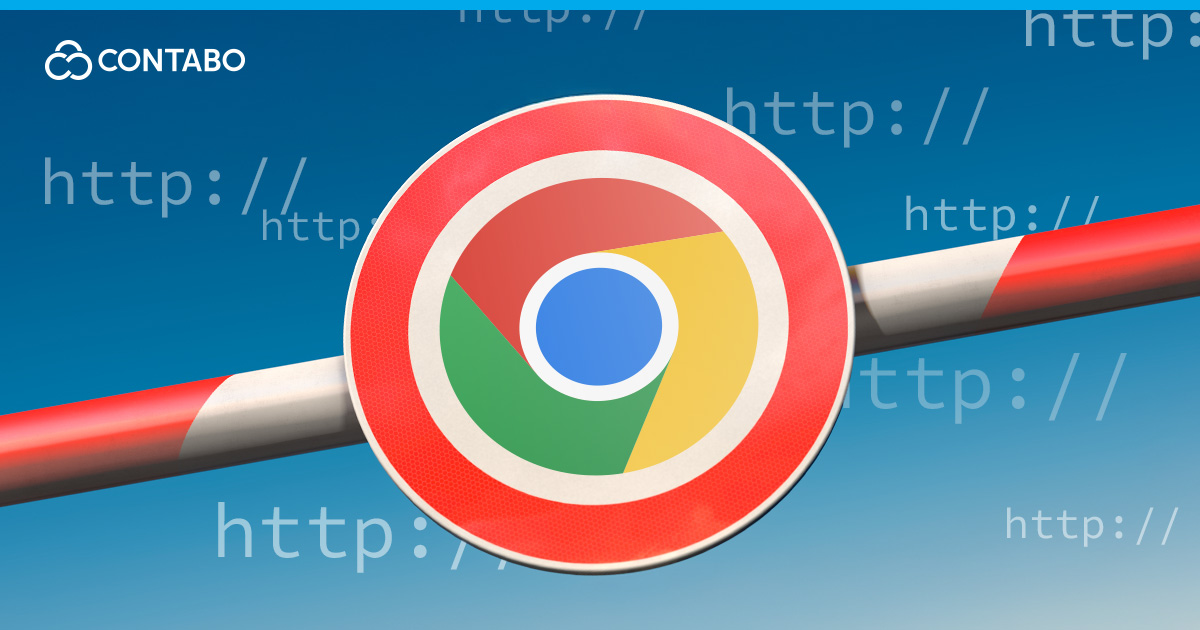
Ever clicked on a website only to see that dreaded “Not Secure” warning in your browser?
That’s what happens when a website has mixed content – a common headache for website owners that’s easier to fix than you might think.
Picture this: you’ve built a secure website using HTTPS (that’s the padlock you see in your browser), but some parts of your site – maybe an image, a script, or even a font – are still loading through the old, unsecured HTTP. It’s like having a house with a high-tech security system but leaving one window unlocked.
Why is how Chrome renders data so important? As the world’s most popular browser, Chrome commands a significant share of web traffic, meaning how it interprets and enforces security policies has a direct impact on a vast number of users. Chrome’s proactive approach to blocking mixed content ensures a more consistent and secure browsing experience across millions of devices. Other browsers may follow similar practices, but Chrome’s strict enforcement and widespread usage make it a key player in shaping web security standards. Ignoring mixed content issues in Chrome can lead to a degraded user experience, loss of trust, and even potential penalties in search rankings.
Google Chrome doesn’t like that, and for good reason. Since late 2019, Chrome has been cracking down on these security gaps by blocking mixed content. While this might sound harsh, it’s actually doing you and your visitors a favor by keeping everyone’s data safe.
The good news? Mixed content issues are totally fixable, and preventing them is even better.
In this guide, we’ll walk through everything you need to know about mixed content – from spotting the warning signs to fixing the problems. Whether you’re a website owner, developer, or just curious about web security, you’ll learn practical steps to keep your site running smoothly and securely.
What’s Mixed Content?
When you visit a secure website (HTTPS), every element on that page should be secure too – from images to scripts to stylesheets. Mixed content happens when some of these elements load through unsecured connections. It’s like having a security system but leaving a few entry points unprotected. Chrome spots these security gaps and takes action to protect users.
Two Types of Mixed Content
Passive Mixed Content
These are elements like images, videos, and audio files that don’t directly interact with the page’s functionality. While they pose a lower security risk, they’re not harmless.
Attackers can still manipulate these elements to mislead users or compromise the site’s integrity. Think of a product image being swapped or a video being replaced without your knowledge.
Active Mixed Content
This is where things get serious. Active mixed content includes scripts, stylesheets, and frames that can interact with and change your webpage. When these load insecurely, they create significant vulnerabilities.
Attackers can modify how your site works, steal user data, or even take control of the page. That’s why Chrome blocks these elements by default.
Why It Matters
Mixed content creates real security risks that can impact your website and users:
- Attackers can intercept and view data traveling between your site and visitors.
- Malicious actors can modify your content without you knowing.
- Security warnings can drive visitors away and damage trust.
- Search engines may lower your site’s ranking due to security concerns.
Chrome’s strict stance on mixed content is not just about following rules – it’s about protecting users and maintaining the integrity of the secure web.
Fixing mixed content issues is not optional anymore; it’s essential for maintaining a secure website that visitors can trust.
Why is Chrome blocking parts of my website?
Chrome blocks mixed content to protect you and your visitors. When some parts of your website load through unsecured connections, it creates security gaps that hackers could exploit.
Will these security issues hurt my search rankings?
Yes – Google gives preference to secure websites in search results. Mixed content issues can lower your rankings, making it harder for people to find your site.
Browser Warnings
Different browsers handle mixed content differently.
- Chrome shows a “Not Secure” warning.
- Firefox and Edge have their own ways of alerting users.
These warnings aren’t just annoying – they can make visitors think twice about trusting your site, especially if they’re about to enter sensitive information.
Keep in mind that finding mixed content is just the first step. Once you know where the problems are, you can start fixing them by updating those old HTTP links to HTTPS or finding secure alternatives for problematic resources.
How Chrome Handles Mixed Content
Chrome takes website security seriously. Over the years, it has moved from simply warning users about security risks to actively protecting them by blocking unsafe content. This shift also highlights the growing importance of web security in today’s digital world.
Chrome’s Security Approach
Blocking Risky Content
Since late 2019 (Chrome 79), Chrome automatically blocks potentially dangerous elements like scripts and frames that try to load through unsecured connections. This helps protect users from malicious attacks without them having to think about it.
Smart Content Upgrading
When Chrome spots images or audio files trying to load unsafely, it first checks if a secure version exists. If it finds one, it automatically uses that instead. If not, it blocks the content to keep users safe.
Warning Systems
Chrome makes security issues clear by showing a “Not Secure” warning in your address bar. While you can override these blocks in your settings, it’s like disabling your car’s airbags – technically possible, but not a great idea.
Looking Ahead
Chrome plans to eventually block all unsecured content. This means website owners need to update their sites now rather than waiting until their content stops working.
Google wants to make the entire web more secure through HTTPS. This isn’t just about security – it’s about creating a web where people can browse confidently, knowing their information is protected.
Making Security Worth It
- Secure websites rank better in search results.
- Regular updates keep improving protection.
- Clear tools help developers build safer sites.
- Warning systems help users make informed choices.
These changes reflect how web security has evolved from a nice-to-have to an essential part of the internet experience.
How to Identify Mixed Content Errors
Finding mixed content issues on your website is straightforward with the right approach. Let’s explore the most effective methods to spot these security gaps.
Using Chrome’s Developer Tools
The simplest way to start is with Chrome’s built-in developer tools:
- Right-click anywhere on your page and select “Inspect.”
- Navigate to the Console tab.
- Look for warnings highlighted in red (active content) or yellow (passive content).
Common Problem Areas
Mixed content typically appears in several key locations:
- Images and media files using old HTTP links.
- Third-party scripts and resources.
- External content embedded in your pages.
- CSS files with hardcoded HTTP references.
- Plugin settings and configurations.
Automated Solutions
For larger websites, several tools can help streamline the process:
WordPress-Specific Tools
- SSL Insecure Content Fixer plugin for automatic detection and fixes.
- Really Simple SSL for comprehensive scanning.
General Website Tools
- JitBit Scanner (free for up to 400 pages).
- Google Search Console for site-wide security monitoring.
- Screaming Frog for detailed content analysis.
Remember that finding mixed content is just the first step—the ultimate goal is creating a fully secure browsing experience for your visitors. Regular monitoring and prompt fixing of any security issues will help maintain your website’s integrity and user trust.
Fixing Mixed Content Errors on Your Website
Getting rid of mixed content errors might seem overwhelming, but with a systematic approach, you can secure your website effectively. Here’s how to do it right the first time.
Initial Cleanup
Finding and Updating Links
Scan your website’s code for HTTP links, update all links to their HTTPS versions, use database search and replace tools for stored links, and check theme files and templates for hardcoded HTTP links.
External Content Review
Audit all third-party resources, verify HTTPS availability for external services, replace or remove resources that don’t support HTTPS, and consider self-hosting critical external content.
Implementation
Setting Up Protection
Enable HTTPS redirects on your server, implement security headers, including CSP, convert to relative URLs where appropriate, and configure automatic HTTPS enforcement.
Quality Assurance
Test all pages after making changes, verify functionality across different browsers, monitor security logs and settings, and run regular security scans.
Remember, while temporary fixes exist, investing time in proper HTTPS implementation is like installing a good security system – do it right once, and you’ll have peace of mind for the long run.
How to Allow Mixed Content in Chrome for Testing
Testing your website but running into mixed content blocks? Here’s how to temporarily bypass Chrome’s security measures – but remember, this is strictly for testing and shouldn’t be used on live sites.
Quick Steps for Testing
In Chrome’s Address Bar
- Click the lock (or warning) icon next to your website’s URL.
- Look for “Site Settings” and click it.
- Find “Insecure content” in the settings list.
- Switch from “Block” to “Allow.”
- Refresh your page to see the changes.
A Word of Caution
Allowing mixed content is essentially telling Chrome, “I know what I’m doing,” but it comes with risks—not just for your own site, but for other websites you may visit during testing.
It’s similar to temporarily disabling your home’s security system to check the wiring. While it might work for maintenance, you wouldn’t want to leave it off indefinitely.
You might be wondering, “Can I just override Chrome’s security blocks?”
While it’s possible to temporarily allow mixed content through Chrome’s settings, it’s like leaving your door unlocked—convenient for the moment, but risky in the long run. Instead of relying on temporary workarounds, it’s always best to address the root cause of mixed content issues and implement permanent fixes to ensure your website remains secure.
Better Alternatives
Instead of allowing mixed content, consider:
- Using a development environment where you can test securely.
- Setting up proper SSL certificates for testing.
- Using Chrome’s Developer Tools to identify mixed content before it becomes an issue.
Remember, this is just for testing and debugging. For your live website, always ensure all content loads securely through HTTPS to protect your visitors and maintain their trust.
Best Practices to Prevent Mixed Content in the Future
Nobody wants to deal with mixed content issues repeatedly. Here’s how to stay ahead of the game and keep your website secure for the long run.
Smart Hosting Choices
Your hosting provider plays a crucial role in website security. Look for hosts that take security seriously by offering automatic SSL enforcement.
This means they’ll handle much of the heavy lifting when it comes to keeping your content secure, saving you time and headaches down the road.
Adding Extra Security Layers
Think of Content Security Policy (CSP) headers as your website’s security guard.
They stand at the entrance, checking every piece of content trying to load on your site, making sure it comes through secure channels.
Setting these up might take a little time initially, but they’ll save you countless hours of troubleshooting later.
Regular Check-ups
Just like you’d take your car for regular maintenance, your website needs routine check-ups too.
Use tools like Google Search Console to spot potential issues early.
Think of it as preventive medicine – catching and fixing small problems before they become major headaches.
Set a regular schedule for these security audits, perhaps monthly or quarterly, depending on how often your site changes.
Remember, website security isn’t a one-and-done task – it’s an ongoing process. But with these practices in place, you’ll spend less time fixing problems and more time focusing on what matters: running your website.
Final Thoughts: Securing Your Website Against Mixed Content
Mixed content issues aren’t just technical hiccups; they’re important signals about your website’s security. As browsers like Chrome continue to strengthen their security measures, staying on top of these issues becomes increasingly crucial for any website owner. The good news? Once you’ve updated those old HTTP links, switched to secure third-party services, and set up proper HTTPS enforcement, you’re well on your way to a more secure website.
Think of it as giving your website a security upgrade—one that protects your visitors, maintains their trust, and even helps your search rankings. Remember, web security isn’t a one-time fix but an ongoing commitment. Regular check-ups and staying informed about security best practices will keep your site running smoothly and securely in our ever-evolving digital landscape.
Your visitors will appreciate the secure experience, even if they don’t notice all the work happening behind the scenes.
