
Plesk vs cPanel is one of the main comparisons when choosing the right hosting panel for your Virtual Private Server (VPS), and the goal of this article is to help you decide which one best fits your needs. The control panel you pick can make server management smooth and efficient, or far more complicated, so it’s worth looking closely before committing.
By the end, you’ll know where each panel shines and which aligns best with your business goals.
What is a Hosting Control Panel?
Let’s start with the basics and a definition. A hosting control panel is a web-based interface with the goal to simply the management of web hosting accounts and servers. Users are provided with a graphical user interface (GUI) to handle and control many tasks in the day-to-day of managing a website, domain, database or email account.
Best of all: you don’t need in-depth technical knowledge to use it. Instead of having to learn the many ways of manual server management via a command line (CLI), you’re provided with a nice GUI and automation for all critical server tasks. This means you can skip the steep learning curve, the risk of misconfiguration through a wrong command or missing dependency, and the time-consuming task of manual management – and then you can spend that time where it really matters instead.
What is cPanel?
cPanel hosting is one of the most widely used ways to manage websites and servers. cPanel as a software was first launched in 1996, and it remains popular today with individuals, small businesses, and large providers thanks to its user-friendly interface, large community, and extensive documentation.
Structurally, cPanel has two separate interfaces as seen in the dashboard images below. This separation makes cPanel especially common in cPanel VPS environments, where providers manage the backend in WHM while customers use the cPanel interface for day-to-day tasks.
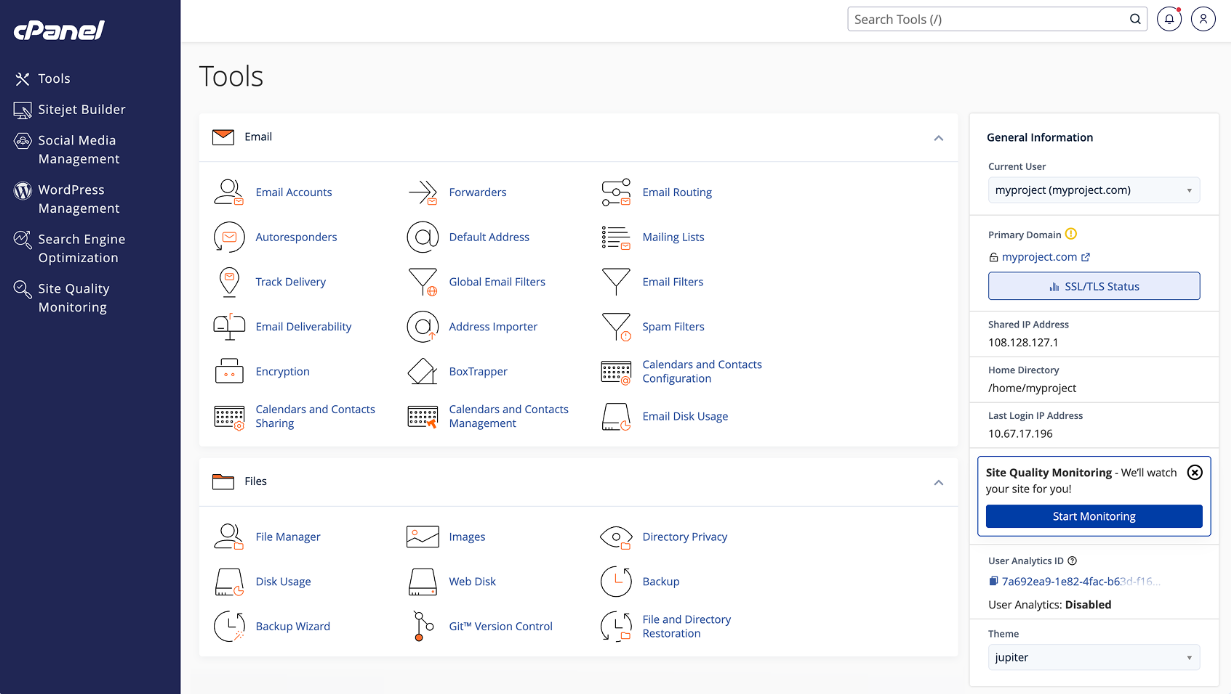
The cPanel dashboard is what end users see, providing a wide range of tools for managing email accounts, domains, files, and databases. WHM is the administrator’s interface, offering deeper server-level controls, account management, and security settings, making it the backbone for resellers and server admins.
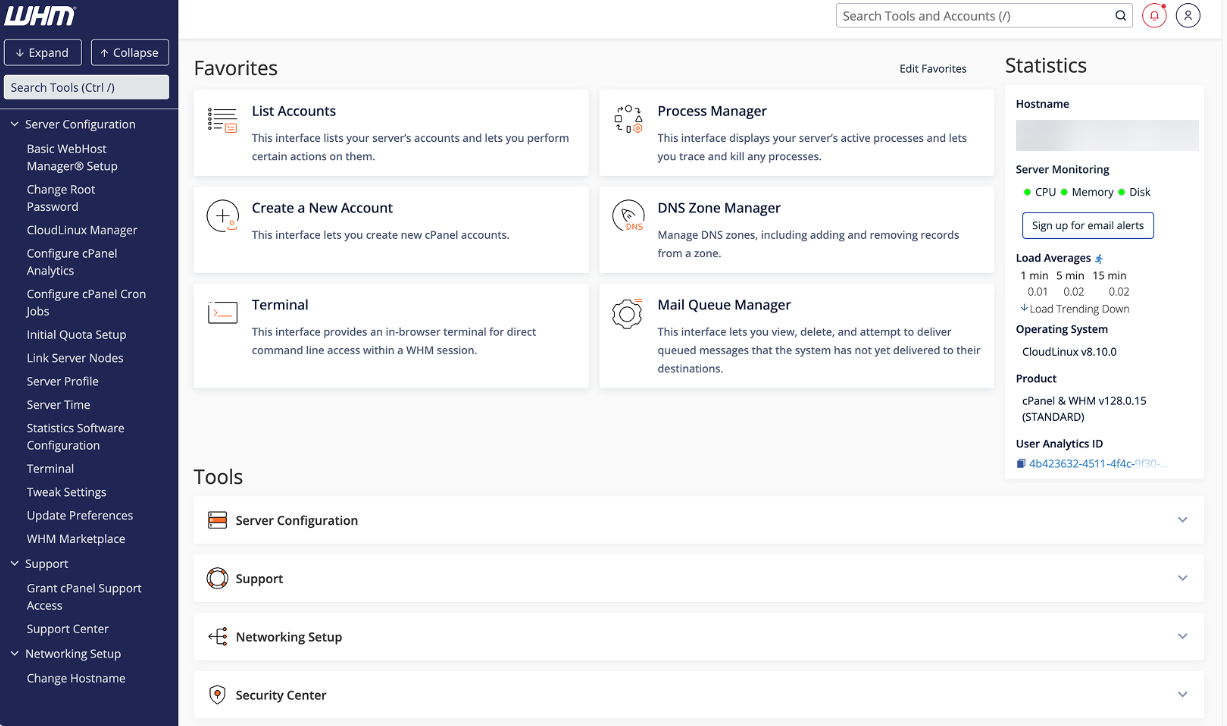
What is Plesk?
Like cPanel, Plesk hosting is a web-based control panel for managing websites, servers, and applications through a clean GUI. Unlike cPanel, Plesk combines everything into a single page with two views as seen below, adapting features depending on the license type (Web Admin, Web Pro, Web Host) and user roles. This means admins, resellers, and end-users all work within the same environment, with permissions assigned via roles rather than entirely separate dashboards.
Because it runs on both Linux and Windows, Plesk VPS is often chosen by agencies and businesses that manage multiple projects across different operating systems, benefitting from its integrated GUI and advanced tools for automation and security.
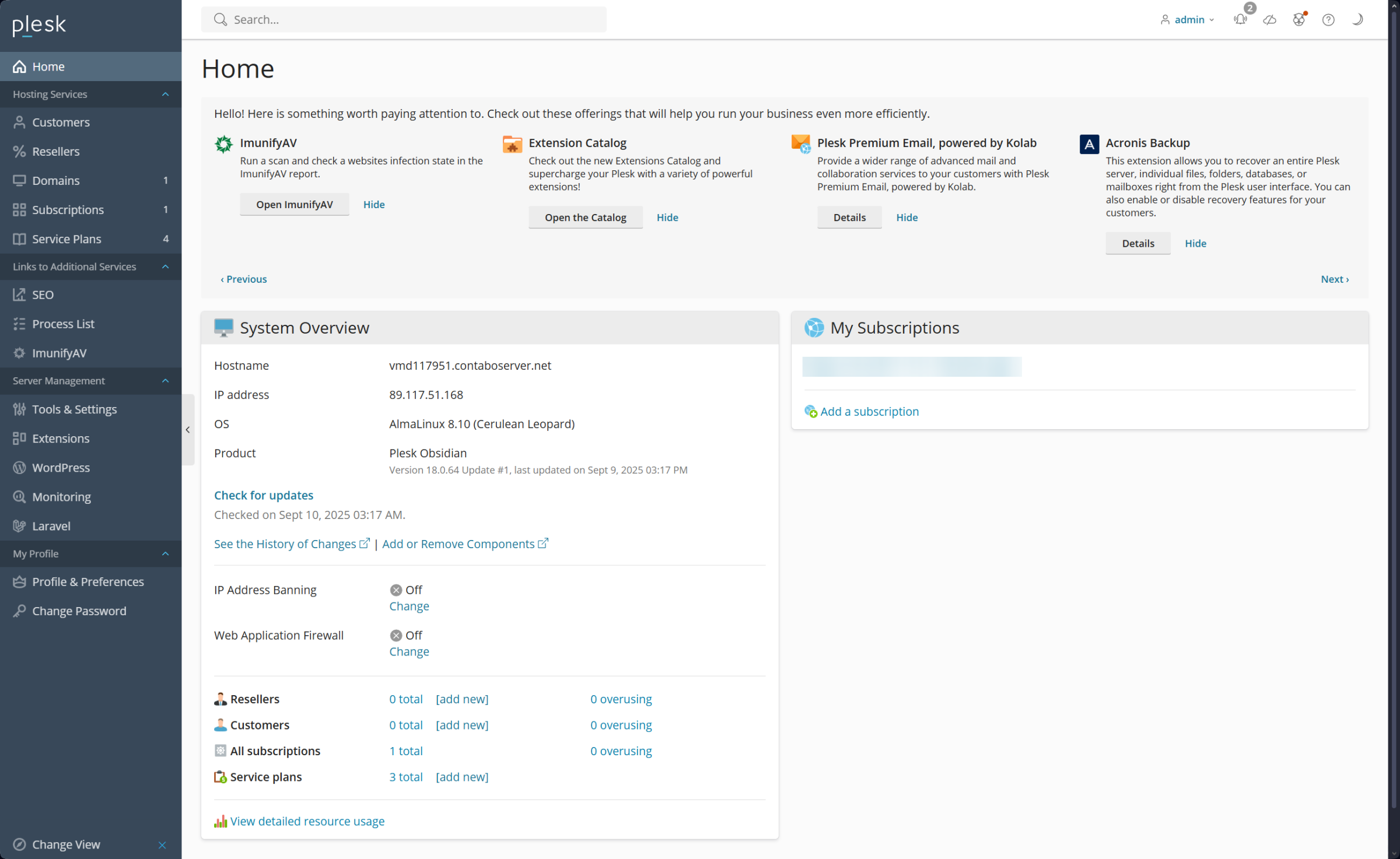
Plesk offers two main views: the Service Provider view and the Power User view. The Service Provider view is designed for hosting businesses, giving a clear system overview with resource usage stats, counts of customers and resellers, and a subscription list. The Power User view, on the other hand, is tailored for individuals or developers managing their own server, with direct access to files, databases, development tools, and security features.
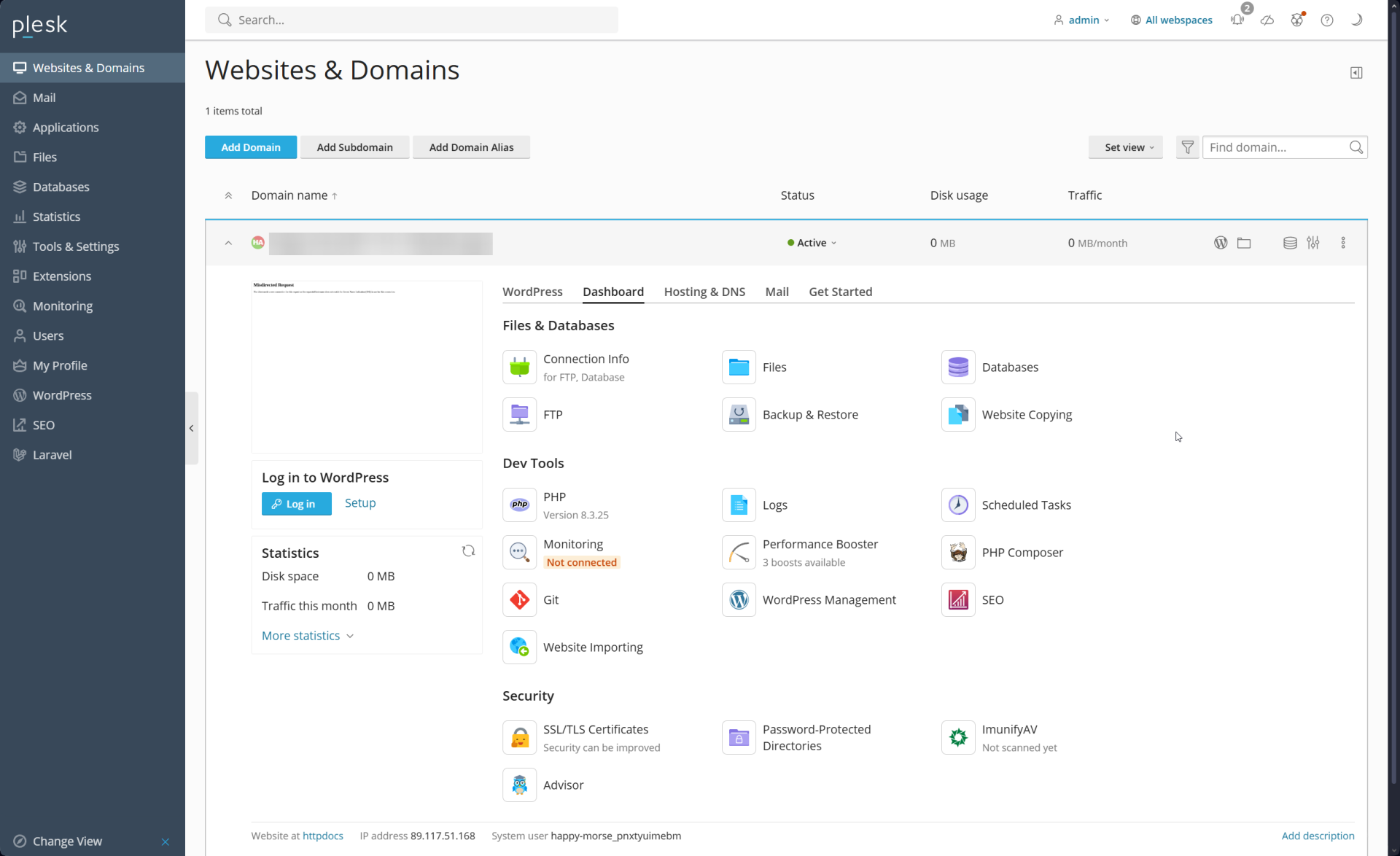
cPanel vs Plesk – Core Feature Comparison
Choosing between cPanel vs Plesk often comes down to the details. Let’s look at the cPanel features and Plesk features that matter most for VPS hosting.
Domain Name System (DNS) Management
DNS management is a vital function of any hosting control panel. You can use it to create and edit DNS zones, configure subdomains and ensure that websites and emails resolve correctly. Both panels handle standard DNS management, including A, CNAME, MX, and TXT records.
- cPanel DNS works with WHM (Web Host Manager) and supports DNSSEC, though enabling it can be more of a manual hassle.
- Plesk DNS simplifies DNSSEC through a paid extension and adds DNS templates, making bulk changes easier.
Takeaway: For simple DNS needs, cPanel is more than enough. If you manage many domains or clients, Plesk offers extra convenience but is pricier.
Database Management
Databases form the backbone of modern websites and applications. Both panels provide web-based tools for managing databases and users.
- cPanel supports MySQL and MariaDB out of the box. These alone cover most common web applications. PostgreSQL is available, but the installation and management options are somehow limited and require manual effort.
- Plesk supports MySQL, MariaDB, and PostgreSQL on Linux with full panel integration. This gives developers more flexibility.
Takeaway: If your projects rely mainly on MySQL/MariaDB, cPanel works well. If you need great PostgreSQL support, Plesk is the stronger choice.
Server Account Management
Managing users and accounts is central to both panels. Both panels offer several tools for creating user accounts, setting quotas, and defining access rights, but they go about this task differently.
- cPanel uses WHM (Web Host Manager) as the central tool. It allows you to create and configure separate cPanel accounts with detailed privileges and limitations, which makes it perfect for reselling or managing client accounts.
- Plesk uses a role-based access system. Administrators can create different user roles such as admin, reseller or client, and define permissions for each on a granular level. Activities are logged for accountability.
Takeaway: If you’re running a reseller setup, cPanel is a great option for clear account segregation via WHM. Opt for Plesk if you prefer more flexibility with role assignments and its modern interface.
If you’re interested in reseller setups, you might want to check out our Cloud VDS and Dedicated Servers as well, which offer stronger performance and customization than a Cloud VPS.
Backups
Reliable backups are an absolute necessity when it comes to server hosting. Both panels provide automated full and partial backups with restore options.
- cPanel hosting supports full and partial backups via its Backup Configuration tool in WHM. You can automatically schedule backups and send them to remote destinations like Amazon S3, Google Drive, FTP/SFTP, SCP, or custom storage. Restoration is handled via WHM’s restore tools.
- Plesk backups offer very granular control with automated scheduled backups for servers, subscriptions, or individual files, and one-click restorations. Their built-in backup manager is especially user-friendly and makes handling backups child’s play. Plesk also has multiple extensions available for storing backups off-site, making it easy to increase the security of your data.
Takeaway: Both cPanel hosting and Plesk hosting offer strong built-in backup and remote storage options. Use your preferred server panel, and rely on its native tools to automate backup and restore tasks securely and conveniently.
Mailing Infrastructure Management
Emails will likely be part of the day-to-day in any form of server management – best make it as easy and reliable as possible. Both panels have tools to manage mail servers, accounts, and authentication.
- cPanel uses Exim for SMTP and Dovecot for IMAP/POP3. Administrators configure settings through WHM, manage mail queues, and create or edit email accounts directly in the panel. Support for DKIM, SPF, and DMARC is available but usually requires configuration, and advanced logging can be enabled via the Dovecot mail log plugin.
- Plesk relies on Postfix as its mail server, supporting the same core protocols (SMTP, IMAP, POP3). It includes built-in DKIM, SPF, and DMARC configuration directly in the UI, plus optional security extensions like Fail2Ban for brute force protection, or the self-built Plesk Email Security. Mail queues and user accounts can also be managed within the same dashboard, making the process more integrated.
Takeaway: cPanel offers strong flexibility and detailed customization for mail services but requires more manual setup. Plesk provides a more streamlined experience with built-in email authentication and security tools, making it easier to secure mail out of the box.
SSL Certificate Management & Automation
Managing SSL certificates securely and efficiently is a necessity today, and while both cPanel and Plesk offer strong automation, their approaches vary slightly.
- cPanel SSL works through AutoSSL, which uses Let’s Encrypt as the default provider to automatically issue and renew certificates. Wildcard SSL support is available, but only when DNS is managed within cPanel/WHM. If you use an external DNS provider, automatic wildcard issuance won’t work.
- Plesk SSL offers native Let’s Encrypt integration built directly into the panel. Standard and wildcard certificates can be issued and auto-renewed with just a few clicks when DNS is managed in Plesk. If DNS is external, wildcard renewals require manual TXT record updates, as they cannot renew automatically.
Takeaway: Both panels handle SSL automation well. The cPanel SSL behavior is reliable for standard certificates but limits wildcard use to local DNS setups. The Plesk SSL experience is smoother, built-in with wildcard automation, though external DNS still requires some manual intervention.
Log File Access & Reporting
Access to logs helps monitor performance and troubleshoot issues.
- cPanel logs offer multiple types – access logs, error logs, and bandwidth statistics – accessible via the Metrics section in the user interface, as well as directly on the server file system. System and service logs are available under WHM or by accessing the server’s log files directory.
- Plesk logs provide a free Log Browser extension, allowing admins to view, filter, and search through system and mail service logs in real time via the UI. Additionally, Plesk supports log rotation and retention settings, enabling automatic cleanup and archival of log files per subscription via its Logs interface.
Takeaway: cPanel offers functional and straightforward access to logs, both via UI metrics and manual file retrieval. Plesk delivers a more polished, integrated experience, with searchable UI-based log tools and flexible log maintenance options.
Ongoing Monitoring via a Web-Based Interface
Monitoring is key for uptime and early issue detection.
- cPanel monitoring offers essential metrics via WHM’s Server Status and the Server Monitoring (360 Monitoring) plugin, covering CPU, load, processes, and uptime.
- Plesk monitoring includes the Monitoring extension with Grafana support, visual dashboards, and customizable alerts for resources and services.
Takeaway: cPanel monitoring is functional and easy to use, while Plesk monitoring provides more detailed dashboards and alerts, making it easier to manage at scale.
Ability to Install Additional Services & Apps
Both panels support app installations, but with different approaches.
- cPanel handles app installations mainly through third-party tools such as Softaculous, which provides easy installs for popular CMS platforms and other applications.
- Plesk offers a built-in Extensions Catalog, where users can add features like Docker, Git, security add-ons, and management tools – some free, others paid.
Takeaway: cPanel depends more on external installers, while Plesk provides a native marketplace of extensions directly inside the panel, giving users more flexibility in expanding functionality.
Support for Windows and Linux OS
This is one of the clearest functional distinctions between the two panels:
- cPanel only supports Linux with distributions like AlmaLinux, CloudLinux, Rocky Linux, and Ubuntu.
- Plesk supports both Linux and Windows environments, including common Linux distributions such as Ubuntu, Debian, and AlmaLinux, as well as Red Hat Enterprise Linux (RHEL).
Takeaway: If you need Windows, Plesk is the only option. For Linux-only, both are reliable.
WordPress Support
Both cPanel and Plesk include the WordPress Toolkit, offering a similar feature set across both panels. With it, users can install, configure, stage, clone, update, and secure WordPress sites directly from the control panel.
For advanced functionality, the WP Toolkit Deluxe adds features such as Smart Updates, which uses AI to test updates in a staging environment before pushing them live. This upgrade is available in both cPanel and Plesk.
Takeaway: When it comes to WordPress, cPanel and Plesk are on equal footing. Both provide the full WP Toolkit, with identical features and an optional Deluxe edition for agencies or users needing Smart Updates.
Multi-Server Management
Handling multiple servers is key for agencies and hosts – but which panel handles it better?
- cPanel enables scaling via Configuration Clusters and DNS Clusters, allowing for some configuration synchronization. However, this remains fairly manual and lacks a unified interface.
- Plesk currently does not provide native multi-server control. The Server Inventory feature in the My Plesk portal helps with license tracking and quick server access, but these capabilities are outside the Plesk control panel itself and not a substitute for in-panel centralized management.
Takeaway: For single-server deployments, both panels are suitable. But for scalable multi-server environments, cPanel offers more practical tools, while Plesk lacks built-in multi-server management features.
Multiple VPS Management
Running several VPS instances calls for centralized control.
- A cPanel VPS is managed on a single-server basis, but scaling across multiple VPS is possible with DNS Clusters and Configuration Clusters, which let you sync DNS zones and key WHM settings across servers. While not a true unified dashboard, these features make it easier to grow with multiple VPS.
- A Plesk VPS does not offer native multi-VPS management since the Multi Server extension was retired. Each VPS needs to be managed individually, or through external tools outside of Plesk.
Takeaway: For one VPS, both panels are excellent. But for multiple VPS deployments, cPanel provides better built-in clustering options, while Plesk lacks native centralized management.
IPv6 Support
Both panels support IPv6 alongside IPv4.
- cPanel hosting: IPv6 can be enabled in WHM for Apache, mail, and DNS.
- Plesk hosting: IPv6 setup is available directly in the UI under IP management.
Takeaway: Both fully support IPv6, so it’s not a deciding factor.
Firewall & Security Policies Management
Both panels include tools to secure your server.
- The cPanel firewall typically relies on third-party solutions like ConfigServer Security & Firewall (CSF). These integrate well but need extra setup.
- Plesk includes access to a Firewall extension (free, but not installed by default), as well as Fail2Ban and ModSecurity. These tools are available within Plesk but require enabling and configuration.
Takeaway: Both can be secured effectively, but Plesk offers more built-in security tools out of the box.
cPanel vs Plesk – Pricing
When choosing between cPanel vs Plesk, often the price is just as important as the features. Both panels now use subscription-based licensing, but their models are very different: cPanel pricing scales with the number of accounts on a server, which can make costs rise quickly, while Plesk pricing is based on three straightforward editions that stay predictable no matter how many domains you run.
cPanel Pricing
cPanel pricing is based on the number of accounts you run on a server – one account being a cPanel user account that manages websites, files, domains and more. While each license allows you to host unlimited websites under those accounts, the total cost increases as you add more accounts. This makes it simple for small setups but more expensive at scale.While this system offers flexibility, it also adds complexity: you need to plan carefully how many accounts you’ll run on each server to avoid unexpected cost increases. This makes cPanel particularly popular with smaller hosting setups, but less predictable for large-scale providers.
Since Contabo is an official cPanel reseller, we can make preferential prices available to our customers. You can find these and more information on our cPanel VPS Hosting page.
Plesk Pricing
Plesk takes a different approach, offering three editions with flat pricing for their license regardless of how many accounts you host. You choose a plan that fits your use case, and the cost stays the same no matter how many accounts you manage within that edition. The number of domains is limited in the Admin and Pro Editions, and unlimited domains are only available for the Web Host Edition.
- Web Admin Edition: Designed for basic website and server administration. Supports up to 10 domains, includes the Sitejet Builder and a lightweight WP Toolkit SE, but excludes subscription management, account management, and advanced database modules.
- Web Pro Edition: Built for web developers and designers. Expands support to 30 domains, unlocks the full WP Toolkit, and adds subscription and account management plus PostgreSQL & MSSQL modules.
- Web Host Edition: The full package. Allows unlimited domains and includes reseller management in addition to all Pro features (Sitejet, WP Toolkit, subscription/account management, PostgreSQL/MSSQL).
This simplicity is one of Plesk’s biggest advantages: you choose an edition based on your needs, and you don’t have to worry about per-account scaling costs as you grow – only domains can pose a potential issue. For more information on our Plesk pricing, check out our Plesk Servers and VPS page.
cPanel or Plesk for Server Management
Efficient server management is crucial, no matter the size of your project. cPanel and Plesk each shine in different scenarios: one with a traditional, battle-tested interface, the other offering modern flexibility and multi-OS support. Let’s explore which one fits your needs better.
Plesk VPS
- Versatility: A Plesk server can run on both Linux and Windows, ideal for hybrid environments.
- Interface: Clean and organized, with a robust dashboard ideal for admins, resellers, and developers.
- Strengths: Built-in Extensions Catalog for free and paid extensions) for tools like Docker and Git, integrated security add-ons, and the WordPress Toolkit.
- Considerations: Licensing can be more complex, customization sometimes limited, and resource overhead higher.
- Ideal For: Businesses, hosting providers, versatile use cases, or those needing Windows support.
cPanel VPS
- Rooted in Linux: A cPanel server is exclusively designed for Linux servers, offering deep integration and reliability.
- Interface: Intuitive and visually appealing, with a tile-based design and separate interfaces for users (cPanel) and admins (WHM).
- Strengths: Easy to use, extensive documentation with a large community, and strong third-party integration.
- Considerations: Licenses scale per account, resource use can be high in large setups, and no Windows support.
- Ideal For: Shared hosting, small to medium-sized businesses, and users who prefer a more traditional approach, enterprise management.
cPanel vs Plesk – FAQ
What is the main difference between cPanel and Plesk?
The biggest difference between cPanel and Plesk is operating system support: cPanel runs only on Linux, while Plesk supports both Linux and Windows. Further, cPanel is often described as straightforward and traditional with an impressive scale of potential – explaining its price point -, whereas Plesk is seen as modern with lots of built-in features and extensions.
Which panel is easier to use for beginners?
Both cPanel and Plesk are user-friendly, but Plesk’s unified, modern interface is often easier for new users, while cPanel feels familiar to those with hosting experience.
Which has better security features?
Both cPanel and Plesk offer strong security, but Plesk includes more tools out of the box (like Fail2Ban, ModSecurity, and the DNSSEC extension). With cPanel, you may need extra add-ons.
How do the cPanel and Plesk pricing models compare?
cPanel pricing scales per account, which can get costly for resellers or agencies. Plesk pricing is simpler, with three editions at flat rates regardless of account numbers.
Which is better for WordPress deployment – cPanel or Plesk?
Both cPanel and Plesk now include the same WordPress Toolkit, which lets you install, stage, clone, update, and secure WordPress sites directly from the panel. The more advanced features, like Smart Updates, are available in the Deluxe edition on both platforms.
Summary
| Feature | cPanel | Plesk |
|---|---|---|
| OS Support | Linux only | Linux & Windows |
| DNS Management | ✔ DNSSEC (manual setup) | ✔ DNSSEC (paid extension) + templates |
| Database Support | MySQL, MariaDB, PostgreSQL (manual setup) | MySQL, MariaDB, PostgreSQL (full integration on Linux) |
| Account Management | WHM model | Role-based access with granular permissions |
| Backups & Restore | ✔ Full/partial backups, scheduling, manual restores | ✔ Granular backups, 1-click restore, off-site extensions |
| Mailing Infrastructure | Exim + Dovecot, DKIM/SPF/DMARC configurable, manual logging | Postfix, built-in DKIM/SPF/DMARC, Email Security extension |
| SSL Certificates | AutoSSL (Let’s Encrypt), wildcard only with local DNS | Built-in Let’s Encrypt, full wildcard support, easier automation |
| Log Access & Reporting | Raw logs, error logs, bandwidth stats, WHM system logs | Integrated Log Browser with search/filter + log rotation |
| Monitoring | WHM Server Status + 360 Monitoring plugin | Monitoring with Grafana dashboards & alerts |
| Apps & Services | External installers | Extensions Catalog (WordPress Toolkit, Docker, Git, add-ons) |
| WordPress Support | WP Toolkit (Deluxe adds Smart Updates) | WP Toolkit (Deluxe adds Smart Updates) |
| Multi-Server Management | Limited (DNS/Configuration Clusters), no unified UI | ✘ No native multi-server management |
| Multiple VPS Management | Possible with clusters, manual scaling | ✘ No native multi-VPS management (servers managed separately) |
| IPv6 Support | ✔ Supported | ✔ Supported |
| Firewall & Security | cPanel firewall via CSF (third-party) | Built-in firewall, Fail2Ban, ModSecurity, SSL options |
| Pricing Model | Per account (cost scales quickly) | Flat editions (Web Admin, Web Pro, Web Host) |
